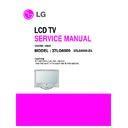LG 37LG6000 (CHASSIS:LD89D) Service Manual ▷ View online
C
2008
- 13 -
No,
Item
Content
Remark
1
Product Dimenson
Width(W)
Length(D)
Height(H)
Unit
Before Packing
929
374.7
707
mm
After Packing
1015
277
782
mm
2
Product Weight
Only SET
21.7
Kg
With Box
26.2
Kg
3
Container Loading Quantity
Individual or
20ft
40ft
Palletizing
Indi
Wooden
Indi
Woonden
291
291
88
4
Stand Assy
Type
Attachde(detachable)
Size(W x D x H)
460
375.4
234.1
mm
Tilt Degree
-
Tilt force
-
Swivel Degree
Swivel(+/- 20degree)
Swivel Force
1.0 ~ 2.0kgf
5
Appearance
Refer to Standard of LG(56)G4-9002
No,
Item
Content
Remark
1
Product Dimenson
Width(W)
Length(D)
Height(H)
Unit
Before Packing
1037.6
378
795
mm
After Packing
1330
257
844
mm
2
Product Weight
Only SET
22.7
Kg
With Box
27.2
Kg
3
Container Loading Quantity
Individual or
40ft
40ft(H-CUBIC)
Palletizing
Indi
Wooden
Indi
Woonden
162
243
4
Stand Assy
Type
Attachde(detachable)
Size(W x D x H)
520.1
379.5
265.1
mm
Tilt Degree
-
Tilt force
-
Swivel Degree
Swivel(+/- 20degree)
Swivel Force
0.8 ~ 1.5kgf
5
Appearance
Refer to Standard of LG(56)G4-9002
9. Mechanical specification
9-1. 37LG6000
9-2. 42LG6000
- 14 -
C
2008
No,
Item
Content
Remark
1
Product Dimenson
Width(W)
Length(D)
Height(H)
Unit
Before Packing
1152.8
434.5
867.6
mm
After Packing
1255
521
961
mm
2
Product Weight
Only SET
32.6
Kg
With Box
37
Kg
3
Container Loading Quantity
Individual or
40ft
40ft(H-CUBIC)
Palletizing
Indi
Wooden
Indi
Woonden
82
82
4
Stand Assy
Type
Attachde(detachable)
Size(W x D x H)
580
434.5
286.2
mm
Tilt Degree
-
Tilt force
-
Swivel Degree
Swivel(+/- 20degree)
Swivel Force
1.5 ~ 1.9kgf
5
Appearance
Refer to Standard of LG(56)G4-9002
9-3. 47LG6000
C
2008
- 15 -
ADJUSTMENT INSTRUCTION
1. Application Range
This spec. sheet is applied to all of the LD89F chassis
manufactured at LG TV Plant all over the world.
manufactured at LG TV Plant all over the world.
2. Specification
2.1 Because this is not a hot chassis, it is not necessary to
use an isolation transformer. However, the use of
isolation transformer will help protect test instrument.
isolation transformer will help protect test instrument.
2.2 Adjustment must be done in the correct order.
2.3 The adjustment must be performed in the circumstance of
2.3 The adjustment must be performed in the circumstance of
25±5°C of temperature and 65±10% of relative humidity if
there is no specific designation.
there is no specific designation.
2.4 The input voltage of the receiver must keep 100~240V,
50/60Hz.
2.5 The receiver must be operated for about 15 minutes prior
to the adjustment.
- After RGB Full White in HEAT-RUN Mode, the receiver
- After RGB Full White in HEAT-RUN Mode, the receiver
must be operated prior to the adjustment.
- Enter into HEAT-RUN MODE
(1) Press the "POWER ON" KEY on Adjustment R/C.
(2) Press the "ADJ KEY" on Adjustment R/C.
(1) Press the "POWER ON" KEY on Adjustment R/C.
(2) Press the "ADJ KEY" on Adjustment R/C.
(3) Select "3. Test Pattern" by using
D
/
E
(CH +/-) and
press ENTER(
V
)
(4) Select "White" by using
F
/
G
(VOL +/-) and press
ENTER(
V
)
• Set is activated HEAT run without signal generator in
this mode.
• Single color pattern ( RED / BLUE / GREEN ) of HEAT
RUN MODE uses to check panel.
• Caution : If you turn on a still pattern more than 20
minutes (Especially digital pattern, cross hatch
pattern),an after image may be occur in the black level
part of the screen.
pattern),an after image may be occur in the black level
part of the screen.
3. PCB assembly adjustment method
=> Caution: Using ‘power on’ button of the Adjustment R/C ,
power on TV.
• ADC Calibration Protocol (RS232)
- Baud rate : 115200 bps
- RS232 Host : PC
- echo : none
4. ADC adjustment
• Adjustment can be done using only internal ADC, so input
signal is not necessary.
• Required equipment : Adjustment R/C.
1) Press ADJ key on adjustment R/C.
2) Select "1. ADC calibration" by using
D
/
E
(CH +/-) and
press ENTER(
V
)
3) Select "Start" by using
F
/
G
(VOL +/-) and press
ENTER(
V
)
4) ADC adjustment is executed automatically
NO
Item
CMD 1 CMD 2 Data 0
Enter
Adjust ‘Mode In’
A
D
0
0
When transfer the 'Mode In'
Adjust MODE
Carry the command.
ADC adjust ADC Adjust
A
D
1
0
Automatically adjustment
(The use of a internal pattern)
Adjust ‘Mode Out’
A
D
9
0
Adjustment A
D
9
9
To check ADC Adjustment
Confirmation
on Assembly line.
RF input
AV / Component / RGB input
NO SIGNAL or White noise
NO SIGNAL
- 16 -
C
2008
5. PCMCIA CARD Checking Method
• You must adjust DTV 29 Channel and insert PCMCIA
CARD to socket.
1) If PCMCIA CARD works normally, normal signals display
on screen. But it works abnormally, "No CA module" words
display on screen.
display on screen.
=> Caution: Set up "RF mode" before launching products.
6. Adjustment of White Balance
• Test Equipment
- Color Analyzer (CS-1000, CA-100+(CH.9), CA-210(CH.9) )
* Please adjust CA-100+ / CA-210 by CS-1000 before
- Color Analyzer (CS-1000, CA-100+(CH.9), CA-210(CH.9) )
* Please adjust CA-100+ / CA-210 by CS-1000 before
measuring
=> You should use Channel 9 which is Matrix compensated
(White, Red, Green, Blue revised) by CS-1000 and adjust
in accordance with White balance adjustment coordinate
in accordance with White balance adjustment coordinate
• Color temperature standards according to CSM and Module
• Change target luminance and range of the Auto adjustment
W/B equipment.
• White balance adjustment coordinate and color temperature
* PC (for communication through RS-232C) => UART Baud rate :
115200 bps
* Connecting picture of the measuring instrument (On
Automatic control)
Inside PATTERN is used when W/B is controlled. Connect to
auto controller or push Adjustment R/C IN-START -> Enter the
mode of White-Balance, the pattern will come out.
auto controller or push Adjustment R/C IN-START -> Enter the
mode of White-Balance, the pattern will come out.
Auto-control interface and directions
1. Adjust in the place where the influx of light like floodlight
1. Adjust in the place where the influx of light like floodlight
around is blocked. (illumination is less than 10ux).
2. Adhere closely the Color Analyzer (CA-210) to the module
less than 10cm distance, keep it with the surface of the Module
and Color Analyzer’s Prove vertically.(80~100°).
and Color Analyzer’s Prove vertically.(80~100°).
3. Aging time
- After aging start, keep the power on (no suspension of
power supply) and heat-run over 15 minutes.
- Using ‘no signal’ or ‘full white pattern’ or the others, check
the back light on.
6. Manual white Balance
1) Press the ADJ KEY on Adjustment R/C.
Select "3. Test Pattern" by using
D
/
E
(CH +/-) and press
ENTER(
V
)
Select "White" by using
F
/
G
(VOL +/-) and press
ENTER(
V
) and heat run over 15 minutes.
2) Zero Calibrate CA-100+ / CA-210, and when controlling,
stick the sensor to the center of LCD module surface.
3) Press the ADJ KEY on Adjustment R/C
4) Select "2. White Balance" and press
G
(VOL +)
Set test-pattern on and display inside pattern.
5) Control is carried out on three color temperatures, COOL,
MEDIUM, WARM.
(Control is carried out three times)
< Temperature: COOL >
- R-Cut / G-Cut / B-Cut is set to 64.
- Control R-Gain and G-Gain.
- Each gain is limited to 192.
< Temperature: MEDIUM >
- R-Cut / G-Cut / B-Cut is set to 64.
- Control R-Gain and B-Gain.
- Each gain is limited to 192.
< Temperature: WARM >
- R-Cut / G-Cut / B-Cut is set to 64.
- Control G-Gain and B-Gain.
- Each gain is limited to 192.
* One of R Gain / G Gain / B Gain should be kept on 192, and
adjust other two lower than 192.
(When R/G/B GAIN are all 192, it is the FULL DYNAMIC Range
of Module)
< Temperature: COOL >
- R-Cut / G-Cut / B-Cut is set to 64.
- Control R-Gain and G-Gain.
- Each gain is limited to 192.
< Temperature: MEDIUM >
- R-Cut / G-Cut / B-Cut is set to 64.
- Control R-Gain and B-Gain.
- Each gain is limited to 192.
< Temperature: WARM >
- R-Cut / G-Cut / B-Cut is set to 64.
- Control G-Gain and B-Gain.
- Each gain is limited to 192.
* One of R Gain / G Gain / B Gain should be kept on 192, and
adjust other two lower than 192.
(When R/G/B GAIN are all 192, it is the FULL DYNAMIC Range
of Module)
CSM
LCD
Cool
11000K
Medium
9300K
Warm
6500K
Target luminance
65
Range
20
Cool
CS-1000
CA-100+ (CH.9)
CA-210 (CH.9)
x
0.276
0.276±0.002
0.276±0.002
y
0.283
0.283±0.002
0.283±0.002
△
uv
0.000
0.000
0.000
Medium
CS-1000
CA-100+ (CH.9)
CA-210 (CH.9)
x
0.285
0.285±0.002
0.285±0.002
y
0.293
0.293±0.002
0.293±0.002
△
uv
0.000
0.000
0.000
Warm
CS-1000
CA-100+ (CH.9)
CA-210 (CH.9)
x
0.313
0.313±0.002
0.313±0.002
y
0.329
0.329±0.002
0.329±0.002
△
uv
0.003
0.003
0.003
Click on the first or last page to see other 37LG6000 (CHASSIS:LD89D) service manuals if exist.