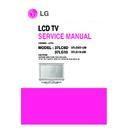LG 37LC6D / 37LG10 (CHASSIS:LA75C) Service Manual ▷ View online
39
6.1.2 Spec and Default Settings
a) System Gamma definition is S-curve based on LGE PQ set and also is generated based on the color
temperature Cool, Medium and Warm (see below definition).
b) Spec of color temperatures (for RD development stage)
Color Temp.
x
y
Tolerance
Cool
0.276
0.283
±0.002
Medium
0.285
0.293
±0.002
Warm
0.313
0.329
±0.002
c) Default settings
- Component with NTSC signal
Color Temperature(NTSC)
Cool
Medium
Warm
Red Gain
50.00
50.00
50.00
Green Gain
50.00
50.00
50.00
Blue Gain
50.00
50.00
50.00
Red Offset
50.00
50.00
50.00
Green Offset
50.00
50.00
50.00
Blue Offset
50.00
50.00
50.00
Note: RGB gain/offsets are in the range from 48 to 52 is suggested.
6.1.3 Color Temperature Alignment and Theorem
a) Measurement equipment and condition
- Equipment
Color Meter: Minolta CA210 or equivalent
Signal Generator: Astro VG859 or equivalent
- Condition
Measurement Point: Center of screen
Measurement Distance: 50mm
Measurement Angle: 90 degree
b) Adjustment method
First, correct signal level is a must. Front-end video digital level is calibrated and implemented as default in
software. Since analog signals are processed via ADC, we need to calibration three signals “AV-CVBS” “PC”
40
“Component”. Choosing the first item “Auto Calibration” in factory mode will reach this basic requirement. The
detail calibration method is shown at section 1.4.1. After signal calibration, we can go to next step, color
temperature alignment. The default calibration values are as below
AV-CVBS NTSC
Tuner-CVBS NTSC
Contrast
134
156
Brightness
33
15
Saturation
173
209
Hue
128
128
Component NTSC
PC 1024x768@60Hz
Digital R Gain
642
702
Digital G Gain
636
700
Digital B Gain
643
708
Digital R Offset
1741
2033
Digital G Offset
2010
2033
Digital B Offset
1741
2033
Analog R Gain
0
0
Analog G Gain
0
0
Analog B Gain
0
0
Analog R Offset
240
128
Analog G Offset
192
128
Analog B Offset
240
128
Below are basic concepts of adjusting RGB gain/offset that can meet spec requirement. When tuning white
balance (color temperature), we manually adjust R, G and B gain and offset by following below rules to satisfy
spec requirement.
x
y
Red gain
↓
x
↓
-
Green gain
↓
-
y
↓
Blue gain
↓
x
↑
y
↑
Red offset
↑
x
↑
-
Green offset
↑
-
y
↑
Blue offset
↑
x
↓
y
↓
41
Suggestion is not to adjust Green gain and offset, both will affect luminance and Gamma. We adjust Red and
Blue gain to check 85% white to see if it is within spec. Eventually the settings of RGB gain/offset will converge to
satisfy spec.
c) Maximum Luminance
After color temperature alignment, the maximum luminance should be greater than 325cd/m².
Condition:
Measurement Point: Center of screen
Measurement Distance: 50mm
Measurement Angle: 90 degree
Contrast: max (100)
Brightness: max (100)
Backlight: max (100)
Others: default
6.1.4 Alignment procedure in FA out processing
6.1.4.1 ADC Calibration
- In factory mode, choose “Factory Reset”
→
“Reset All NVRAM Setting”.
- Set Picture mode at Dynamic.
Using AV1-CVBS NTSC with Color Bar white 75% signal
a) Select input source AV1 of operation unit and plug in CVBS cable NTSC with Color Bar signal (Astro PG1
Timing968, Pattern968).
b) Press first item in factory menu “Auto Calibration”
→
“Calibrate Video” to execute calibration. (See picture
5~6)
c) The signal level from equipment (without any load) show as picture 7.
Picture 5 Picture 6
42
Picture 7
Using PC 1024X768@60Hz with 16 Gray Level signal
a) Select input source PC of operation unit and plug in PC cable 1024x768@60Hz with 16 Gray Level signal
(Astro PG1 Timing856, Pattern921).
b) Press first item in factory menu “Auto Calibration”
→
“Calibrate PC” to execute calibration. (see picture 8~9)
c) The signal level show as picture 10-1~10-3. (respective R, G and B signals)
Picture 8 Picture 9
Click on the first or last page to see other 37LC6D / 37LG10 (CHASSIS:LA75C) service manuals if exist.