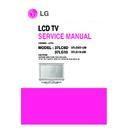LG 37LC6D / 37LG10 (CHASSIS:LA75C) Service Manual ▷ View online
35
Step 5. Finally, FW is finished, please reset TV.
5.2 No Video, No Backlight, No OSD
After normal start, if no video or no backlight or no OSD happens, please follow trouble shooting steps below.
Check Backlight
Check T-com 12V
Check LCD_ON Pin
Check Panel
to U1 Path
Check
+24V
Change U1
Check
LCD_ON Path
D/L Fireware
Change
Panel
Check LVDS
Cable
Check
MB & PB 12V
Change Power Board
Change U1
36
5.3 Tuner Input shows “No Signal”
At tuner mode(Air, Cable), if “No Signal” happens, check TV cable first. If cable signal is good, please follow the
steps below.
Tuner +5V
Check U9062
+9V & +5V
Check U9008
+9V & +14V
Check Q8019
& Power Board
Check Path and
Tuner Pin 16 (CVBS)
Check C9056
(CVBS)
Check I2C
Check IF AGC &
Tuner IF (D_IF)
Check C33 &
C34 (D_IF)
Change Tuner
Change Zoran 780
5.4 Component 1, Component 2, AV1 and AV2 Inputs show “No Signal”
At Component or Composite mode, if “No Signal” happens, please follow the steps below.
Make Sure Signal Generator Is OK
Component Input
Composite Input
Check U17 Vcc &
Signal Path
Check Path from
U17 to U1
Check Path from
connector to U1
Download Firmware Again
Change U1
37
5.5 HDMI 1, HDMI 2, HDMI 3 and PC Inputs show “No Signal”
At HDMI or PC mode, if “No Signal” happens, please follow the steps below.
Is EEPROM Correct? (Re-write)
HDMI Input
PC Input
Make Sure Signal Generator Is OK
Check U9058 Vcc
& path to U1
Download FW again
Check path to U1
Change U1 Zoran 780
5.6 No Sound
If TV no sound happens, please follow steps below.
Check OSD TV Speaker ON/OFF
HDMI Input
Analog Input
Check U9058 Vcc
& path
Check EEPROM
ckt and re-write
Check U9007 Vcc
& Input path
Check U9002 Vcc & Input output pin
Check Speaker
38
6
ALIGNMENT.
Alignment Theorem and Procedure
6.1.1 Setup
a) Power on and enter factory mode to “Factory Reset”
→
“Reset All NVRAM Setting”. (See picture 1~2)
b) Plug in test pattern or select “Factory Utility” in factory mode, activate “Burn In Mode”. (See picture 3~4)
c) Warm up at least 1 hour.
Picture 1 Picture 2
Picture 3 Picture 4
Click on the first or last page to see other 37LC6D / 37LG10 (CHASSIS:LA75C) service manuals if exist.