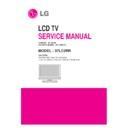LG 37LC2RR (CHASSIS:MF-056M) Service Manual ▷ View online
5. EDID (The Extended Display Identification Data) / DDC (Display Data
Channel) Download
* Use the proper signal cable for EDID Download - Analog EDID : Pin3 exists
Caution:Never connect HDMI & D-sub cable at the same time.
Caution:Never connect HDMI & D-sub cable at the same time.
5.1. EDID Data
5.2. Data
1) ANALOG (128byte)
2) HDMI (256byte)
- 13 -
For RGB EDID
For HDMI EDID
Item
Manufacturer
Version
Revision
GSM
Digital : 1
Digital : 3
1E6D
01
03
Condition
Data
0x00
0x01
0x02
0x03
0x04
0x05
0x06
0x07
00
(C)
11
61
35
40
48
00
FF
(C)
49
40
00
80
1F
(d)
FF
01
4B
01
BC
37
3D
(d)
FF
03
A5
01
88
00
09
(d)
FF
01
6E
01
21
BC
00
(d)
FF
46
80
01
00
88
0A
(d)
FF
27
31
1B
00
21
20
(d)
00
78
40
21
1C
00
20
(d)
1E
0A
01
50
4E
00
20
(d)
6D
D9
01
A0
1F
18
20
(d)
(a)
B0
01
51
00
00
20
(d)
(a)
A3
01
00
80
00
20
0A
(b)
57
45
1E
51
00
00
20
(b)
49
40
30
00
FD
00
20
(b)
9C
01
48
1E
00
00
00
(b)
25
01
88
30
38
FC
(e)
0x00
0x01
0x02
0x03
0x04
0x05
0x06
0x07
0x08
0x09
0x0A
0x0B
0x0C 0x0D
0x0E
0x0F
0x00
0x01
0x02
0x03
0x04
0x05
0x06
0x07
00
(C)
11
61
35
40
48
00
FF
(C)
49
40
00
80
(d)
38
FF
01
4B
01
BC
37
(d)
4B
FF
03
A5
01
88
00
(d)
1F
FF
80
6E
01
21
BC
(d)
3D
FF
46
80
01
00
88
(d)
09
FF
27
31
1B
00
21
(d)
00
00
78
40
21
1C
00
(d)
0A
1E
0A
01
50
4E
00
(d)
20
6D
D9
01
A0
1F
18
0A
20
(a)
B0
01
51
00
00
20
20
(a)
A3
01
00
80
00
20
20
(b)
57
45
1E
51
00
00
20
(b)
49
40
30
00
FC
00
20
(b)
9C
01
48
1E
00
00
01
(b)
25
01
88
30
(d)
FD
(e)
0x00
0x01
0x02
0x03
0x04
0x05
0x06
0x07
0x08
0x09
0x0A
0x0B
0x0C 0x0D
0x0E
0x0F
0x00
0x01
0x02
0x03
0x04
0x05
0x06
0x07
02
07
0C
BC
96
28
16
00
03
07
00
88
00
60
20
00
24
23
10
21
13
35
58
00
F1
09
00
00
8E
00
2C
00
49
07
01
00
21
00
25
00
85
07
1D
1E
00
00
00
00
04
23
00
8C
00
32
C4
00
02
09
80
0A
18
00
8E
00
01
07
51
D0
2A
00
21
00
03
07
D0
8A
12
1C
00
00
11
83
1C
20
00
01
00
00
12
01
20
E0
10
1D
9E
00
13
00
40
2D
41
80
00
00
14
00
80
10
43
18
00
00
23
65
35
10
17
71
00
00
09
03
00
3E
20
1C
00
6B
0x00
0x01
0x02
0x03
0x04
0x05
0x06
0x07
0x08
0x09
0x0A
0x0B
0x0C 0x0D
0x0E
0x0F
- Detail EDID Options are below ((a), (b), (c), (d), (e))
(a) Product ID
(b) SerialNo : Controlled on production line
(c) Month, Year : Controlled on production line
(b) SerialNo : Controlled on production line
(c) Month, Year : Controlled on production line
: ex) Monthly : ‘03’ -> ‘03’ / Year : ‘2005’ -> ‘0F’
(d) Model Name(Hex)
(e) Checksum : Changeable by total EDID data
6. ADC Calibrate
6.1. Adjustment of RF/AV/S-VIDEO
(1) Required Equipment
1) Remote controller for adjustment
2) MSPG-925F Pattern Generator (Which has Video
Signal: 100% Color Bar Pattern shown in [Fig. 1])
-> Model: 202 / Pattern: 33
Case1) EC and FC model use PAL-BGDHI (composite
signal)
-> Model: 202 / Pattern: 33
Case1) EC and FC model use PAL-BGDHI (composite
signal)
(2) Method of Auto RF/AV/S-VIDEO Color Balance.
1) Input the Video Signal: 100% Color Bar signal into
AV4(ZL)/AV3(CL)
2) Set the PSM to Dynamic mode in the Picture menu.
3) Press IN-START key on R/C for adjustment.
4) Press the
G
(Vol. +) key to operate the set, then it
becomes automatically.
5) Auto-RGB OK means the adjustment is completed.
6.2. Adjustment of Component
(1) Required Equipments
1) Remote controller for adjustment
2) MSPG-925F Pattern Generator -> Model:217/Pattern:33
(Which has 720p/ 60Hz YPbPr output Pattern shown in
[Fig. 2])
[Fig. 2])
(2) Method of Auto Component Color Balance
1) Input the Component 720p/60Hz 100% Color
Bar(MSPG-925F model:217, pattern:33) signal into
Component.
Component.
2) Set the PSM to Dynamic mode in the Picture menu.
3) Press the IN-START key on R/C for adjustment.
4) Press the
3) Press the IN-START key on R/C for adjustment.
4) Press the
G
(Vol. +) key to operate the set, then it
becomes automatically.
5) Auto-RGB OK means the adjustment is completed.
- 14 -
Model Name
37LC2RR-ZL
42LC2RR-ZL
42LC2RR-CL
30083(A)
30084(D)
40035(A)
40036(D)
40053(A)
40054(D)
Dec
30083(A)
30084(D)
40035(A)
40036(D)
40053(A)
40054(D)
Hex
7583
7584
9C63
9C64
9C75
9C76
EDID Table
6175
6275
6175
6275
6175
6275
Product ID
Product ID
RF/AV/S-VIDEO
INPUT select
AV4 - ZL
AV3 - CL
Model: 202(PAL-BGDHI)
Pattern: 33
* PAL 100% Color Bar
ADC
MSPG9225F
Component
Model:217(720P)
Pattern: 33
* 720P 100%
Color Bar
DVI(RGB)
Model: 37
(1024*768 60Hz)
Pattern: 33
* Color Bar
Model Name
37LC2RR-ZL
42LC2RR-ZL
42LC2RR-CL
33 37 4C 43 32 52 52 2D 5A 4C
34 32 4C 43 32 52 52 2D 5A 4C
34 32 4C 43 32 52 52 2D 43 4C
Model Name (HEX)
[Fig. 1]
[Fig. 21]
6.3. Adjustment of RGB
(1) Required Equipment
1) Remote controller for adjustment
2) MSPG-925F Pattern Generator
(Which has XGA [1024*768] 60Hz 100% Color Bar pattern
shown in [Fig. 3])
2) MSPG-925F Pattern Generator
(Which has XGA [1024*768] 60Hz 100% Color Bar pattern
shown in [Fig. 3])
(2) 6.3.1 Method of Auto RGB Color Balance
1) Input the PC 1024x768 @ 60Hz 100% Color Bar pattern
(MSPG-925F model:37, pattern:33) into RGB. (using D-
sub to D-sub cable)
sub to D-sub cable)
2) Set the PSM to Dynamic mode in Picture menu.
3) Press the IN-START key on R/C for adjustment.
3) Press the IN-START key on R/C for adjustment.
4) Press the
G
(Vol. +) key operate To set , then it becomes
automatically.
5) Auto-RGB OK means adjustment is completed.
6.4 Adjustment of DVR
(42LC2RR-CL, 42LC2RR-TL)
(1) Required Equipment
1) Remote controller for adjustment
2) MSPG-925F Pattern Generator
2) MSPG-925F Pattern Generator
( Which has 576i YPbPr output with Standard (0.7Vpp)
Vertical 100% Color Bar Pattern shown in [Fig. 4])
Vertical 100% Color Bar Pattern shown in [Fig. 4])
(2) Method of Auto DVR Color Balance
1) Input the Component 576i 100% Color Bar signal into
Component1(CL,TL).
2) Set the PSM to Dynamic mode in Picture menu.
3) Press the IN-START key and then TURBO PICTURE
Key on R/C for adjustment.
4) Press the
G
(Vol. +) key operate To set, then it becomes
automatically.
5) Auto-RGB OK means completed adjustment.
6) Auto-RGB OK means adjustment is completed.
7) If the result is ‘NG’, Try once more.
7) If the result is ‘NG’, Try once more.
* Before White-balance, the AV ADC should be done.
7. White Balance
<Caution>
- System control RS-232 Host should be “PC” for
- System control RS-232 Host should be “PC” for
adjustment.
- AV ADC should be done before White-balance.
7.1. Test Equipment
1) Color Analyzer (CA-110)
2) PC (for communication through RS-232C)
2) PC (for communication through RS-232C)
-> UART Baud rate : 115200
3)Pattern Generator (MSPG-925F)
3)Pattern Generator (MSPG-925F)
7.2. Target Value (PSM: Dynamic, CSM: Normal)
1) Normal(9300K) x:0.283±0.003, y: 0.298±0.003
2) Luminance(Y)
2) Luminance(Y)
- PC : more than 250 Cd/m2(Typ: 300 Cd/m2)
- AV/COMP : more than 250 Cd/m2(Typ: 350 Cd/m2)
- AV/COMP : more than 250 Cd/m2(Typ: 350 Cd/m2)
- 15 -
[Fig. 3]
[Fig. 4]
High 216 Gray
White balance
MSPG925F
Model : 202
Pattern : 78
* Pal Video
PSM : Dynamic
AV4(ZL)/AV3(CL)
- 16 -
7.3. Manual White Balance
(AV4(ZL)/ AV2(CL))
<Caution>
- It is very important to use the correct adjustment of the White
- It is very important to use the correct adjustment of the White
Balance.
O
Just adjust White Balance with R and B gain. Must fix the G
Gain and G offset.
O
DO NOT change the default values of the G gain(B3) and G
offset(7F).
O
Initially, the default values of the R/G/B gain and R/G/B
offset are fixed as follows
Red Gain : B3,
Green Gain : B3,
Blue Gain : B0
Red Offset : 7F
Green Offset : 7F,
Blue Offset : 82
1) Press the FRONT-AV key on R/C for adjustment Remocon.
(Set: RS-232 Host: PC, Baud Rate: 115200bps, Download:
Cortez, Input: AV4(ZL)/AV2(CL) )
Cortez, Input: AV4(ZL)/AV2(CL) )
2) Execute CA-110 Zero Calibration.
3) Execute the SET Heat Run for 30minutes.
4) Push the IN-START Button then you can see the OSD.
3) Execute the SET Heat Run for 30minutes.
4) Push the IN-START Button then you can see the OSD.
5) Push the IN-START Button again for White Balance mode.
6) Adjust High light with R/B Gain/Offset(G Gain fix, G Offset fix)
* If B is max, adjust R/G additionally.
6) Adjust High light with R/B Gain/Offset(G Gain fix, G Offset fix)
* If B is max, adjust R/G additionally.
7.4. Auto White Balance
(AV4(ZL)/ AV2(CL))
1) Press the FRONT-AV key on R/C for adjustment Remocon
(Set: RS-232 Host: PC, Baud Rate: 115200bps
Download: Cortez, Input: AV4(ZL)/ AV2(CL))
* Input Select Data
RF(10), AV1~4(20,21,22,23), SAV(30), COMP(40),
DVI(RGB)(50 or 60), HDMI(90)
DVI(RGB)(50 or 60), HDMI(90)
8. Input the Shipping Option Data
1) Push the ADJ key in a Adjust Remocon.
2) Input the AREA Code & Tool Option Number that was
2) Input the AREA Code & Tool Option Number that was
specified in the BOM, into the Shipping area.
3) The work is finished, Push
V
Key.
9. Language Group
10. Teletext Language Group
- It is not active when ‘EU-All’ is selected on language group.
- Then all teletext Language can be choose on user°Øs menu.
- This is the default.
- Then all teletext Language can be choose on user°Øs menu.
- This is the default.
XB
J
J
J
J
J
J
B
A
B
C
D
E
F
Input Select
R-Gain
G-Gain
B-Gain
R-Offset
G-Offset
B-Offset
command 1 command 2 Set ID
Default Value
Data
Min
Max
00
00
00
00
00
00
00
00h
00h
00h
00h
00h
00h
00h
90h
E0h
E0h
E0h
90h
90h
90h
B3
B3
B0
7F
7F
82
0-EU5
English
France
German
Spain
Italy
1-EU-8
English
France
German
Spain
Italy
Netherland
Portugal
Greece
EU-All
English
France
German
Spain
Italy
Netherland
Portugal
Greece
Sweden
Norway
Denmark
Poland
Russia
English
France
German
Spain
Italy
Sweden
Norway
Denmark
3-EU-East
English
France
German
Spain
Italy
Poland
Russia
4-N-EU 8
English
France
German
Spain
Italy
Russia
China
Thai
5-Non-EU etc.
English
France
German
Spain
Italy
0
English
German
Swedish
Italian
French
Spanish
Turkish
Greek
1
Polish
German
Estonian
Lettish
French
Serbocroat
Czech
Rumanian
2
English
German
Estonian
Lettish
Cyrillic2
Cyrillic3
Czech
English
3
English
German
Swedish
Italian
French
Hebrew
Turkish
Arabic
4
English
German
Swedish
Italian
French
Hebrew
Turkish
Farsi
Click on the first or last page to see other 37LC2RR (CHASSIS:MF-056M) service manuals if exist.