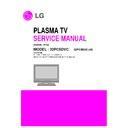LG 32PC5DVC-UG (CHASSIS:PP78D) Service Manual ▷ View online
- 9 -
O
Standard color coordinate and temperature when using the
CA-100+ or CA210 equipment
O
Synchronization relation between PSM and CSM
(3) DDC adjustment Command set
[
R/G/B GAIN max value : 80
6-5. Adjustment of White Balance for
Manual Adjustment
(1) Adjustment mode: Two modes of Cool (Dynamic) and
Warm(Mild)
(Medium data is automatically calibrated by the cool data)
(Medium data is automatically calibrated by the cool data)
(2) Color analyzer(CA110) should be used in the calibrated ch
by CS-1000(PDP : CH10)
(3) Operate the zero-calibration of the CA-110 then stick
sensor to the module when adjusting.
(4) For manual adjustment, it is also possible by the following
sequence
1) Select white pattern of heat-run by pressing “POWER
ON” key on remote control for adjustment then operate
heat run longer than 15 minutes.
(If not executed this step, the condition for W/B will be
differ )
heat run longer than 15 minutes.
(If not executed this step, the condition for W/B will be
differ )
2) Changing to the av mode by remote control.(av mode)
3) Display the internal pattern of the Mstar IC by pushing
3) Display the internal pattern of the Mstar IC by pushing
the ADJ.
4) Stick sensor to center of the screen and select each
items (Red/Green/Blue Gain and Offset) using
D
/
E
(CH
+/-) key on R/C.
5) Adjust R/ G/B Gain using
F
/
G
(VOL +/-) key on R/C.
6) Adjust two modes of Cool(Dynamic) and Warm(Mild) as
below figure.
(Fix the one of R/G/B and change the others)
(Fix the one of R/G/B and change the others)
1. Push the one time the in-start key : Cool
2. Push the two more the in-start key : Warm
2. Push the two more the in-start key : Warm
[
Refer to the below case to know what value is fixed.
[CASE]
First adjust the coordinate much away from the target
value (x, y).
First adjust the coordinate much away from the target
value (x, y).
1. x, y > target
Decrease the R, G.
2. x, y < target
1) First decrease the B gain,
2) Decrease the one of the others.
2) Decrease the one of the others.
- In case of decreasing the x, decreasing the R : fix G
- In case of decreasing the y , decreasing the G : fix R
- In case of decreasing the y , decreasing the G : fix R
3. x > target , y < target
1) First decrease B, so make y a little more than the
target.
2) Adjust x value by decreasing the R
4. x < target , y > target
1) First decrease B, so make x a little more than the
target.
2) Adjust x value by decreasing the G
7) When adjustment is completed, Exit adjustment mode
using EXIT key on R/C
ADJUSTMENT INSTRUCTIONS
Color Coordinate
X
Y
0.283±0.003
0.293±0.003
0.329±0.003
11,000K
9,300K
6,500K
0.000
0.000
0.003
0.276±0.003
0.285±0.003
0.313±0.003
Cool
Medium
Warm
Mode
Temp
3
uv
CSM
Remark
Cool
Normal
Warm
Dynamic
Standard
Mild
PSM
Adjustment
Aging On/Off
Input select
R GAIN
G GAIN
B GAIN
R GAIN
G GAIN
B GAIN
R GAIN
G GAIN
B GAIN
CMD(HEX)
F3
F4
16
18
1A
16
18
1A
16
18
1A
ADR
00
00
00
01
02
VALUE
255/00
00 - 255
00 - 255
00 - 255
00 - 255
00 - 255
00 - 255
00 - 255
00 - 255
00 - 255
Detail
OO : OFF
01 : ON
FF : WB Ready
0x10 : TV
0x20 : AV1
0x21 : AV2
0x23 : AV3
0x40 : Component1
0x50 : RGB DTV
0x60 : RGB PC
0x90 : HDMI1 DTV
GAIN adjustment
CSM COOL
GAIN adjustment
CSM NORMAL
GAIN adjustment
CSM WARM
Color Coordinate
X
Y
0.283±0.003
0.293±0.003
0.329±0.003
11,000K
9,300K
6,500K
0.000
0.000
0.003
0.276±0.003
0.285±0.003
0.313±0.003
Cool
Medium
Warm
Mode
Temp
3
uv
- 10 -
BLOCK DIAGRAM
- 11 -
EXPLODED VIEW
A21
A2
300
570
560
120
301
302
303
304
305
200
240
580
400
520
590
201
202
203
900
* Option
250
204
Many electrical and mechanical parts in this chassis have special safety-related characteristics. These
parts are identified by in the Schematic Diagram and EXPLODED VIEW.
It is essential that these special safety parts should be replaced with the same components as
recommended in this manual to prevent X-RADIATION, Shock, Fire, or other Hazards.
Do not modify the original design without permission of manufacturer.
parts are identified by in the Schematic Diagram and EXPLODED VIEW.
It is essential that these special safety parts should be replaced with the same components as
recommended in this manual to prevent X-RADIATION, Shock, Fire, or other Hazards.
Do not modify the original design without permission of manufacturer.
IMPORTANT SAFETY NOTICE
Click on the first or last page to see other 32PC5DVC-UG (CHASSIS:PP78D) service manuals if exist.