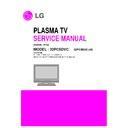LG 32PC5DVC-UG (CHASSIS:PP78D) Service Manual ▷ View online
- 5 -
ADJUSTMENT INSTRUCTIONS
1. Application Range
This spec sheet is applied to all of the PP78D chassis .
2. Specification
(1) Because this is not a hot chassis, it is not necessary to use
an isolation transformer. However, the use of isolation
transformer will help to protect test instruments.
transformer will help to protect test instruments.
(2) Adjustment must be done in the correct sequence.
(3) The adjustment must be performed at 25±5°C temperature
(3) The adjustment must be performed at 25±5°C temperature
and 65±10% relative humidity if there is no specified
designation.
designation.
(4) The input voltage of the receiver must be kept between
100~220V, 50/60Hz.
(5) Before adjustment, execute Heat-Run for 30 minutes at RF
no signal.
3. ADC Calibration
3-1. PC input ADC
(1) Auto RGB Gain/Offset Adjustment
1) Convert to PC in Input-source
2) Signal equipment displays
2) Signal equipment displays
Output Voltage : 700 mVp-p
Impress Resolution XGA (800 x 600 @ 60Hz)
Model : 46 in Pattern Generator
Pattern : 29 in Pattern Generator (MSPG-925 SERISE)
[gray pattern that left & right is black and center is white
signal (Refer below picture)]
Impress Resolution XGA (800 x 600 @ 60Hz)
Model : 46 in Pattern Generator
Pattern : 29 in Pattern Generator (MSPG-925 SERISE)
[gray pattern that left & right is black and center is white
signal (Refer below picture)]
3) Adjust by commanding AUTO_COLOR_ADJUST(0xF1)
0x00 0x02 instruction.
(2) Confirmation
1) We confirm whether “0xB6(RGB)” address of EEPROM
“0xA2” is “0xAA” or not.
2) If “0xB6(RGB)” address of EEPROM “0xB2” isn’t “0xAA”,
we adjust once more
3) We can confirm the ADC values from
“0xB0~0xB5(RGB)” addresses in a page “0xA2”
[
Manual ADC process using Service Remocon. After enter
Service Mode by pushing “ADJ” key, execute “ADC Adjust”
by pushing “
by pushing “
G
” key at “Adjust-RGB”.
3-2. COMPONENT input ADC
(1) Component Gain/Offset Adjustment
1) Convert to Component in Input-source
2) Signal equipment displays
2) Signal equipment displays
Impress Resolution 720P
MODEL : 216 in Pattern Generator(720P Mode)
PATTERN : 08 in Pattern Generator(MSPG-925 SERISE)
MODEL : 216 in Pattern Generator(720P Mode)
PATTERN : 08 in Pattern Generator(MSPG-925 SERISE)
3) Adjust by commanding AUTO_COLOR_ADJUST(0xF1)
0x00 0x02 instruction
(2) Confirmation
1) We confirm whether “0xC8(720P)” address of EEPROM
“0xA2” is “0xAA” or not.
2) If “0xC8(720P)” address of EEPROM “0xA2” isn’t
“0xAA”, we adjust once more
3) We can confirm the ADC values from “0xB9~
0xBE(480i)/0xC2~(1080i)” addresses in a page “0xA2”
MSPG-
925FA
Component
Model: 216
(720p@60Hz)
Model: 46
(800x600@60Hz)
RGB
Adjustment pattern (PC)
Adjustment pattern (COMPONENT)
- 6 -
3-3. Function Check
(1) Check display and sound
1) Check Input and Signal items. (cf. work instructions)
1. TV
2. AV (CVBS/ S-Video)
3. COMPONENT (480i)
4. RGB (PC : 1024 x 768 @ 60hz)
5. HDMI
6. PC Audio In and H/P Out
2. AV (CVBS/ S-Video)
3. COMPONENT (480i)
4. RGB (PC : 1024 x 768 @ 60hz)
5. HDMI
6. PC Audio In and H/P Out
* Display and Sound check is executed by Remote
controller.
4. EDID
[
Caution
(1) Use the proper signal cable for EDID Download
- Analog EDID : Pin3 exists
- Digital EDID : Pin3 exists
- Digital EDID : Pin3 exists
(2) Never connect HDMI & DVI-D & DVI-A Cable at the same
time.
(3) Use the proper cables below for EDID Writing
4-1. EDID Data
(1) 32PC5DV ANALOG(128 Bytes )
O
BLOCK1 (128BYTE)
(2) 32PC5DV HDMI(256 Bytes)
O
BLOCK1 (128BYTE)
O
BLOCK2 (128BYTE)
(2) 32PC5DVC HDMI(256 Bytes)
O
BLOCK1 (128BYTE)
O
BLOCK2 (128BYTE)
ADJUSTMENT INSTRUCTIONS
Caution: Each PCB assembly must be checked by check JIG set.
(Because power PCB Assembly damages to PDP Module,
especially be careful)
(Because power PCB Assembly damages to PDP Module,
especially be careful)
For RGB EDID
For HDMI EDID
Item
Manufacturer ID
Version
Revision
Condition
GSM
Digital : 1
Digital : 3
Hex Data
1E6D
01
03
- 7 -
ⓐ
Product ID
ⓑ
Serial No
=> Controlled on production line
ⓒ
Month, Year
=> Controlled on production line:
ex) Monthly: ‘11’ -> ‘0B’
Year: ‘2006’ -> ‘10’
ⓓ
Model Name/Monitor Name
ⓔ
Checksum(7EH)
=> Changeable by total EDID data
4-2. Required Test Equipment
(1) Adjusting PC with S/W for writing EDID Data.(S/W : EDID
TESTER Ver.2.5)
(2) A Jig for EDID Download
(3) Cable : Serial(9Pin or USB) to D-sub 15Pin cable, D-sub
(3) Cable : Serial(9Pin or USB) to D-sub 15Pin cable, D-sub
15Pin cable, DVI to HDMI cable.
4-3. Preparation for Adjustment
(1) As above (Fig. 1), Connect the Set, EDID Download Jig,,
PC & Cable
(2) Turn on the PC & EDID Download Jig. And Execute the
S/W : EDID TESTER Ver.2.5
(3) Set up the S/W option
Repeat Number : 5
Device Address : A0
PageByte : 8
Device Address : A0
PageByte : 8
(4) Power on the Set
4-4. Sequence of Adjustment
DDC data of Analog-RGB
(1) Init the data
(2) Load the EDID data.(Open File).
(3) Set the S/W as below.
ADJUSTMENT INSTRUCTIONS
TV set
or
Main B/D
(Fig. 1) Connection Diagram of DDC Download
Open File
Open File
[Analog – RGB :
PP78D_RGB.ANA ]
[Digital – HDMI :
PP78D_HDMI.DVI ]
- 8 -
(4) Push the “Write Data & Verify” button. And confirm “Yes”.
(5) If the writing is finished, you will see the “ OK” message.
5. HDCP
(High-Bandwidth Digital Contents Protection)
(1) Connect D-sub Signal Cable to D-Sub Jack
(2) Input HDCP key with HDCP-key- in-program
(3) HDCP Key value is stored on EEPROM(AT24C512) which
(2) Input HDCP key with HDCP-key- in-program
(3) HDCP Key value is stored on EEPROM(AT24C512) which
is 80~A1 addresses of 0xA0~0xA2 page
(4) AC off/ on and on HDCP button of MSPG925 and confirm
whether picture is displayed or not of using MSPG925
(5) HDCP Key value is different among the sets
6. Adjustment of White Balance
6-1. Purpose and Principle for Adjustment
of the Color Temperature
(1) Purpose: Adjust the color temperature to reduce the
deviation of the module color temperature.
(2) Principle: To adjust the white balance without the
saturation, Fix the one of R/G/B gain to 80 and decrease
the others.
the others.
6-2. Adjustment Mode
Two modes of Cool and Warm
(Medium data is automatically calibrated by the cool data)
(Medium data is automatically calibrated by the cool data)
6-3. Required Equipment
(1) Remote controller for adjustment
(2) Color Analyzer : CA100, CA-100+, CA-210 or same
(2) Color Analyzer : CA100, CA-100+, CA-210 or same
product
- PLASMA TV(ch : 10)
- PLASMA TV(ch : 10)
(3) Auto W/B adjustment instrument(only for Auto adjustment)
6-4. Connecting Diagram of Equipment
for Measuring
(For Automatic Adjustment)
(1) Enter the adjustment mode of the white balance
1) Enter the white balance adjustment mode at the same
time heat-run mode when pushing the power on by
power only key
power only key
2) Maintain the white balance adjustment mode with same
condition of Heat-run -> Maintain after AC off/on in
status of Heat-run pattern display
status of Heat-run pattern display
(2) Release the white balance adjustment mode
1) Release the adjust mode after AC off/on or std-by off/on
in status of finishing the Hear-run mode
2) Release the Adjust mode when receiving the aging off
command(F3 00 00) from adjustment equipment
3) Need to transmit the aging off command to TV set after
finishing the adjustment
ADJUSTMENT INSTRUCTIONS
Click on the first or last page to see other 32PC5DVC-UG (CHASSIS:PP78D) service manuals if exist.