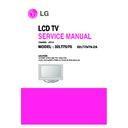LG 32LT75 / 32LT76 (CHASSIS:LD74A) Service Manual ▷ View online
- 17 -
4-2. In case there is no display on the screen in specific modes
(1) Symptom
1) There is no screen display from a specific input mode.
(RF, AV, Component, RGB, DVI).
(2) Procedure check
1) Check the all input modes have normal display.
2) Check the video(main)/ data(sub), video(main)/ video(sub) have normal
2) Check the video(main)/ data(sub), video(main)/ video(sub) have normal
displays from the PIP mode or DW mode(re-check it/ swap).
(3) In case of an unusual display in RF mode
(4) In case of an unusual display in side S-video/ AV mode
(5) In case of an unusual display in Component, RGB mode
Is the Tuner normal?
Is the CXA2069Q normal?
Is the Tuner Cable connected?
Re-insert the cable
Yes
No
No
Yes
Is the FIL8548 normal?
Replace the Tuner.
No
Are the Input voltage, IIC Communication
and CVBS output normal?
Yes
Are the Input voltage, IIC
Communication and HV sync normal?
No
Replace the IC.
No
Are the input voltage, IIC
Communication and HV sync normal?
No
Block A
Replace the IC.
No
Is the Video input of the
AV Jack(P1400) normal?
Yes
Is the CXA2069Q normal?
Check the input source.
No
Are the Input voltage, IIC
Communication and HV sync normal?
No
Replace the IC.
No
Yes
Same as Block A
Are the R,G,B input and H,V
Sync of the J1100 normal?
Check the input source.
No
Yes
Same as Block A
- 18 -
(6) In case of an unusual display in HDMI mode
(7) In case of an unusual display in SCART1 mode
(8) In case of an unusual display in SCART2 mode
Is the HDMI002(IC1004)
normal?
Yes
Same as Block A
Are Input voltage, IIC Communication
and HV sync normal?
No
Is the Video input of the
A/V Jack(J1200) normal?
Yes
Same as Block A
Check the input source.
No
Replace the IC.
No
Is the Video input of the
A/V Jack(J1201) normal?
Yes
Same as Block A
Check the input source.
No
- 19 -
5. In case of no sound
(1) Symptom
1) LED is Green.
2) Screen display appears but there is no sound.
2) Screen display appears but there is no sound.
(2) Procedure check
Is there no sound for
All input(modes)?
Is there no sound
only for HDMI?
No
Yes
Download
the EDID data.
Check the signal after
CAX2069 refer to circuit diagram
No
Is there no sound only
for specific input?
(except HDMI,DTV,RF)
Check the signal before
CAX2069 refer to circuit diagram
No
YES
YES
Is there no sound
only for RF?
Check the Tuner
IN/OUT.
No
YES
YES
Is there no sound only
for AV/ component/
PC input?
Is the output of
CXA2069 normal?
No
YES
Is the IC1300
operating normally?
Replace the IC1300.
(MSP4450)
No
Is the IC1301
operating normally?
Replace the IC1300.
(STA335BW)
No
YES
Replace the VSC B/D.
YES
No
Replace the CXA2069
Is the speaker on?
Set on speaker on in
menu.
No
Is the speaker Cable
normal?
Check the Speaker
Cable.
No
Yes
- 20 -
6. DVR Function
6-1. Time shift Mode
(1) Symptom
1) Doesn’t work time shift mode.
2) Can’t enter to recorded list.
3) Can’t record AV/RF.
2) Can’t enter to recorded list.
3) Can’t record AV/RF.
(2) Procedure check
No
Change time shift
mode form off to on.
No
Is time shift mode
on Menu?
Are the cables connected
well?(P1500, P1501)
Insert cables well.
Yes
Power and Data Cable is
normal?(P1500, P1501)
Change the power and
Data cable.
No
Is HDD normal?
Change the HDD Assy.
No
No
YES
Check BU9580KVT IC(IC1504).
Is it ok?
Is it ok?
Replace STI5100 IC
(IC100).
(IC100).
YES
Yes
Power’s operation is
normal?
No
Power’s operation is
normal?
Yes
No
Check STI5100 IC(IC100),
NEC61151F(IC1600),
NEC64015A(IC1901).
Is it ok?
NEC61151F(IC1600),
NEC64015A(IC1901).
Is it ok?
Replace STI5100 IC(IC100)
NEC61151F(IC1600)
NEC64015A(IC1901).
NEC61151F(IC1600)
NEC64015A(IC1901).
YES
Replace VSC Board.
YES
Click on the first or last page to see other 32LT75 / 32LT76 (CHASSIS:LD74A) service manuals if exist.