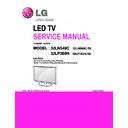LG 32LN549C / 32LP360H (CHASSIS:LB3AC) Service Manual ▷ View online
- 13 -
(1) HD RGB EDID data
(2) HD HDMI EDID data
(3) Detail EDID Options are below
a. Product ID
b. Serial No: Controlled on production line.
c. Month, Year: Controlled on production line:
ex) Week : '01' -> '01'
Year : '2012' -> '16' fix
d. Model Name(Hex):
cf) TV set’s model name in EDID data is below.
e. Checksum: Changeable by total EDID data.
f. Vendor Specific(HDMI)
4.5. Model name & Serial number D/L
▪ Press "Power on" key of service remote control.
(Baud rate : 115200 bps)
▪ Connect RS232 Signal Cable to RS-232 Jack.
▪ Write Serial number by use RS-232.
▪ Must check the serial number at the Diagnostics of SET UP
menu. (Refer to below)
(1) Signal Table
CMD : A0h
LENGTH : 85~94h (1~16 bytes)
ADH : EEPROM Sub Address high (00~1F)
ADL : EEPROM Sub Address low (00~FF)
Data : Write data
CS : CMD + LENGTH + ADH + ADL + Data_1 +...+ Data_n
Delay : 20ms
(2) Comand Set
* Description
FOS Default write : <7mode data> write
Vtotal, V_Frequency, Sync_Polarity, Htotal, Hstart, Vstart,
0, Phase
Data write : Model Name and Serial Number write in
EEPROM,.
(3) Method & notice
1) Serial number D/L is using of scan equipment.
2) Setting of scan equipment operated by Manufacturing
Technology Group.
3) Serial number D/L must be conformed when it is
produced in production line, because serial number D/L
is mandatory by D-book 4.0.
0
1
2
3
4
5
6
7
8
9
A B C D E
F
00 0
ff
ff
ff
ff
ff
ff
0 1e 6d
a
b
10
c
1
3 80 10 9 78 0a ee 91 a3 54 4c 99 26
20 0f 50 54 a1 8
0 81 c0 61 40 45 40 31 40 1
1
30 1
1
1
1
1
1 1b 21 50 a0 51 0 1e 30 48 88
40 35 0 a0 5a 0
0
0 1c 1 1d 0 72 51 d0 1e 20
50 6e 28 55 0 a0 5a 0
0
0 1e 0
0
0 fd 0 3a
60 3e 1f 46 10 0 0a 20 20 20 20 20 20
d
70
d
1
e
80 2
3 20 f1 4e 10 1f 84 13 5 14 3
2 12 20 21
90 22 15 1 26 15 7 50 9 57 7
f
A0 1 1d 80 18 71 1c 16 20 58 2c 25 0 a0 5a 0
0
B0 0 9e 1 1d 0 80 51 d0 0c 20 40 80 35 0 a0 5a
C0 0
0
0 1e 8c 0a d0 8a 20 e0 2d 10 10 3e 96 0
D0 a0 5a 0
0
0 18 2 3a 80 18 71 38 2d 40 58 2c
E0 45 0 a0 5a 0
0
0 1e 1 1d 80 d0 72 1c 16 20
F0 10 2c 25 80 a0 5a 0
0
0 9e 0
0
0
0
0
e
MODEL NAME
HEX
EDID Table
DDC Function
HD/FHD Model
0001
01 00
Analog/Digital
Model name
MODEL NAME(HEX)
LG TV
00 00 00 FC 00 4C 47 20 54 56 0A 20 20 20 20 20 20 20 (LG TV)
EDID C/S data
HD
HDMI
RGB
Check sum
(Hex)
Block 0
A4
A5
Block 1
5B (HDMI1)
-
4B (HDMI2)
3B (HDMI3)
3B (HDMI3)
Input
Model name(HEX)
HDMI1
65030C001000
HDMI2
65030C002000
HDMI3
65030C003000
CMD
LENGTH
ADH
ADL
DATA_1
. . .
Data_n
CS
DELAY
Adjust mode
CMD(hex)
LENGTH(hex)
Description
EEPROM WRITE
A0h
84h+n
n-bytes Write (n = 1~16)
0
1
2
3
4
5
6
7
8
9
A B C D E
F
00 0
ff
ff
ff
ff
ff
ff
0 1e 6d
a
b
10
c
01 03 68 a0 5a 78 0a ee 91 a3 54 4c 99 26
20 0f 50 54 a1 08 00 71 40 61 40 45 40 31 40 01 01
30 01 01 01 01 01 01 1b 21 50 a0 51 00 1e 30 48 88
40 35 00 40 84 00 00 00 1c 01 1d 00 72 51 d0 1e 20
50 6e 28 55 00 a0 5a 00 00 00 1e 00 00 00 fd 00 3a
60 3e 1e 53 10 00 0a 20 20 20 20 20 20
d
70
d
0
e
- 14 -
* Manual Download(Model Name and Serial Number)
If the TV set is downloaded by OTA or Service man,
sometimes model name or serial number is initialized.(Not
always)
There is impossible to download by bar code scan, so It
need Manual download.
1) Press the "Instart" key of Adjustment remote control.
2) Go to the menu "6.Model Number D/L" like below photo.
3) Input the Factory model name(ex 32LV2510-TB) or Serial
number like photo.
4) Check the model name Instart menu. → Factory name
displayed. (ex 32LV2510-TB)
5) Check the Product/Service Info.(Menu Key → Red Key →
Select Product/Service Info.) → Buyer model displayed
(ex 32LV2510-TB)
4.5. Outgoing condition Configuration
■ When pressing IN-STOP key by Service remote control,
Red LED are blinked alternatively. And then automatically
turn off. (Must not AC power OFF during blinking)
5. Check Commercial features
5.1. External SPK Out and Volume control
(1) Connect external speaker to speaker out port with phone
jack on TV side as below.
(2) Check the Max. speaker output is 1W or not. Sine wave
with 1KHz will be displayed.
5.2. IR Out
5.2.1. In using Commercial Check Jig
(1) Check the LED for IR-Out inspection.
* Please refer to the criteria of Judgement.
5.2.2. In using Mini check Jig
(1) Connect JIG for inspection to RS-232C port on TV as
below.
(2) Check the LED for IR-Out inspection.
* Please refer to the criteria of Judgement.
- 15 -
TROUBLE SHOOTING GUIDE
1. Check the booting Voltage
Make sure the Stand-by Voltage
P401 3, 5pin : +3.5V_ST
Make sure the Micom voltage
L403 : +3.5V _ST
Make sure the CLK of X201
Is 24MHZ
Make sure the PWR_ON of P401
1pin : 3.5V
Make sure the Multi Voltage
P401 9, 10pin : 24V , 13~15pin : 12V
Make sure the Output Voltage of IC 402/3/7
IC402: 2.5V, IC403: 1.1V, IC407: 1.5V , Q403: 3.3V
Make sure the Power
Connector
Make sure the disconnection of
Main board 3.5V circuit
Exchange the
Circuit board
Make sure the voltage of LVDS Power
Q406: 12V
Make sure the output of MSTAR LVDS
Make sure the Inverter control and error
P401 2pin: High
Exchange the LCD Module
Exchange the L403
Exchange the X201
Re- download of Firmware
Exchange the circuit board
Exchange the IC402/3/7,
Q403
Exchange the Q406
Exchange the Mstar(IC101)
Or Main board
Exchange the circuit or
check the LCD Module
No
No
No
No
No
No
No
No
No
Yes
Yes
Yes
Yes
Yes
Yes
Yes
Yes
Yes
Yes
Yes
No
Exchange the Mstar(IC101)
Or Main board
ʹΙΖΔΜ͑ΥΙΖ͑΄ΥΒΟΕ͞ΓΪ͑·ΠΝΥΒΘΖ
ͥ͑ͤ͑ͦ͢͡͝ΡΚΟ͑ͫ͑ͤͦ͜͟· ΐ΄΅͑
ͥ͑ͤ͑ͦ͢͡͝ΡΚΟ͑ͫ͑ͤͦ͜͟· ΐ΄΅͑
ʹΙΖΔΜ͑ΥΙΖ͑΅ΦΟΖΣ͑ͤͤ͟· ͑
ͬ͑ͽͤ͢͡͡
ͬ͑ͽͤ͢͡͡
ʹΙΖΔΜ͑ΥΙΖ͑΅ΦΟΖΣ͑ͩ͢͟·
ͺʹ͑ͣ͢͢͡͡ΡΚΟ͑ͫ͑ͩ͢͟·
ͺʹ͑ͣ͢͢͡͡ΡΚΟ͑ͫ͑ͩ͢͟·
ʹΙΖΔΜ͑ΥΙΖ͑ͺͷΐ͠Ϳ͑Τ ΚΘΟΒΝ
΅Άͣ͑͢͢͢͢͡͡͡͠ΡΚΟ
΅Άͣ͑͢͢͢͢͡͡͡͠ΡΚΟ
ʹΙΖΔΜ͑ΥΙΖ͑ͽ· ͵΄͑ΠΦΥΡΦΥ͑ΤΚΘΟΒΝ͑ΠΗ͑;ΤΥΒΣ͑ͺʹ
ͶΩΔΙΒΟΘΖ͑ΥΙΖ͑ͽͤ͢͡͡
ͶΩΔΙΒΟΘΖ͑ΥΙΖ͑ͺʹ͢͢͡͡
ͶΩΔΙΒΟΘΖ͑ΥΙΖ͑΅ΦΟΖΣ
ͶΩΔΙΒΟΘΖ͑ΥΙΖ͑;ΤΥΒΣ͙ͺʹ͚͢͢͡
Σ͑;ΒΚΟ͑ΓΠΒΣΕ
Σ͑;ΒΚΟ͑ΓΠΒΣΕ
ͿΠ
ͿΠ
ͿΠ
ͿΠ
Ί ΖΤ
Ί ΖΤ
Ί ΖΤ
Ί ΖΤ
2. Digital TV Video
- 16 -
ʹΙΖΔΜ͑ΥΙΖ͑ͷ͑ΔΒΓΝΖ͑ΒΟΕ͑ͷ͑ΤΚΘΟΒΝ͑
ʹΙΖΔΜ͑ΥΙΖ͑΅ΦΟΖΣ͑ͤͤ͟· ͑
ͬ͑ͽͤ͢͡͡
ͬ͑ͽͤ͢͡͡
ʹΙΖΔΜ͑ΥΙΖ͑΅ΦΟΖΣ͑ͩ͢͟·
ͺʹ͑ͣ͢͢͡͡ΡΚΟ͑ͫ͑ͩ͢͟·
ͺʹ͑ͣ͢͢͡͡ΡΚΟ͑ͫ͑ͩ͢͟·
ʹΙΖΔΜ͑ΥΙΖ͑ʹ· ͳ΄͑ΤΚΘΟΒΝ͑
΅Άͣ͑ͩ͢͡͡ΡΚΟ
΅Άͣ͑ͩ͢͡͡ΡΚΟ
ʹΙΖΔΜ͑ΥΙΖ͑ͽ· ͵΄͑ΠΦΥΡΦΥ͑ΤΚΘΟΒΝ͑ΠΗ͑;ΤΥΒΣ͑ͺʹ
ͶΩΔΙΒΟΘΖ͑ΥΙΖ͑ͽͤ͢͡͡
ͶΩΔΙΒΟΘΖ͑ΥΙΖ͑ͺʹ͢͢͡͡
ͶΩΔΙΒΟΘΖ͑ΥΙΖ͑΅ΦΟΖΣ
ͶΩΔΙΒΟΘΖ͑ΥΙΖ͑;ΤΥΒΣ͙ͺʹ͚͢͢͡
Σ͑;ΒΚΟ͑ΓΠΒΣΕ
Σ͑;ΒΚΟ͑ΓΠΒΣΕ
ͿΠ
ͿΠ
ͿΠ
ͿΠ
Ί ΖΤ
Ί ΖΤ
Ί ΖΤ
Ί ΖΤ
3. Analog TV Video
;ΒΜΖ͑ΤΦΣΖ͑ΥΙΖ͑ΚΟΡΦΥ͑ΤΚΘΟΒΝ͑ΥΪΡΖ͑ΒΟΕ͑
ΦΣ͑΅· ͑ΔΒΟ͑ΤΦΡΡΠΣΥ͑ΥΙΖ͑ΤΚΘΟΒΝ
ΦΣ͑΅· ͑ΔΒΟ͑ΤΦΡΡΠΣΥ͑ΥΙΖ͑ΤΚΘΟΒΝ
ʹΙΖΔΜ͑ΥΙΖ͑Ͳ·͑ΔΒΓΝΖ͑ΕΖΗΖΔΥ͑ΠΣ͑
Τ ΥΒΥΦΤ͑ΠΗ͑ΔΠΟΕΦΔΥΠΣ
Τ ΥΒΥΦΤ͑ΠΗ͑ΔΠΟΕΦΔΥΠΣ
;ΒΜΖ͑ΤΦΣΖ͑ΥΙΖ͑ͻͼͨ͑͢͡͝ʹ· ͳ΄͑ΤΚΘΟΒΝ
;ΒΜΖ͑ΤΦΣΖ͑ΥΙΖ͑ʹ·ͳ΄ΐ͵Ͷ΅͑ΤΚΘΟΒΝ
;ΒΜΖ͑ΤΦΣΖ͑ΥΙΖ͑ͽ·͵΄͑ΠΦΥΡΦΥ͑ΤΚΘΟΒΝ͑ΠΗ͑;ΤΥΒΣ͑ͺʹ
ͶΩΔΙΒΟΘΖ͑ΥΙΖ͑Ͳ·͑ͻΒΔΜ
ͶΩΔΙΒΟΘΖ͑ΥΙΖ͑ͨͦ͡
ͶΩΔΙΒΟΘΖ͑ΥΙΖ͑;ΤΥΒΣ͙ͺʹ͚͢͢͡
Σ͑;ΒΚΟ͑ΓΠΒΣΕ
Σ͑;ΒΚΟ͑ΓΠΒΣΕ
ͿΠ
ͿΠ
ͿΠ
Ί ΖΤ
Ί ΖΤ
Ί ΖΤ
Ί ΖΤ
4. AV Video
Click on the first or last page to see other 32LN549C / 32LP360H (CHASSIS:LB3AC) service manuals if exist.