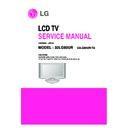LG 32LG80UR (CHASSIS:LP81G) Service Manual ▷ View online
- 13 -
* CASE
First adjust the coordinate far away from the target value(x, y).
First adjust the coordinate far away from the target value(x, y).
(1) x, y > target
1) Decrease the R, G.
(2) x, y < target
1) First decrease the B gain,
2) Decrease the one of the others.
2) Decrease the one of the others.
- In case of decreasing the x, decreasing the R : fix G
- In case of decreasing the y, decreasing the G : fix R
- In case of decreasing the y, decreasing the G : fix R
(3) x > target , y < target
1) First decrease B, so make y a little more than the
target.
2) Adjust x value by decreasing the R
(4) x < target , y > target
1) First decrease B, so make x a little more than the
target.
2) Adjust x value by decreasing the G
- Standard color coordinate and temperature when using the
CA100+ or CA210 equipment
Mode
Color coordinate
Temp
∆uv
X
Y
Cool
0.276±0.002
0.283±0.002
11,000K 0.000
Warm
0.313±0.002
0.329±0.002
6,500K
0.003
- 14 -
TROUBLESHOOTING
1. No power
(1) Symptom
1) It is not discharged minutely from module.
2) Light does not come into the front LED.
2) Light does not come into the front LED.
(2) Check process
Plug in the power cord.
No
Yes
Is plug in power
cord inserted?
cord inserted?
Connect the cable to SC100
No
Yes
Are the line filter and
PSU connected?
PSU connected?
Replace the fuse.
No
Yes
Is the fuse of PSU
normal? (F101)
Connect a cable P1100.
After all cables connect is removed to PSU, the
AC voltage marking is authorized on manual.
When ST-BY 5V is not operated. replace PSU.
AC voltage marking is authorized on manual.
When ST-BY 5V is not operated. replace PSU.
No
Yes
Is it connected
that PSU and P1100
in Main B/D?
- 15 -
2. No Raster
(1) Symptom
1) No OSD and image occur at screen.
2) It maintains the condition where the front LED is green.
2) It maintains the condition where the front LED is green.
(2) Check process
3. Unusual display from RF mode
Check the LCD Module
Replace the
Power board.
Power board.
Does
minute discharge
at Module?
Is the inverter
/ VaVs on?
Is output the normality
Low/High voltage except
Stand-by 5V?
Low/High voltage except
Stand-by 5V?
Yes
No
No
Is the link cable
normal?
Yes
Is the IC801’s
output normal?
Reconnect Panel line cable.
(HD : P403, FHD : P402)
(HD : P403, FHD : P402)
No
Replace the VSC.
No
Yes
Check the power.
Is
video output of the
Tuner normal? (Check
TU500_Pin13)
Is the
input voltage
normal?(Check
Pin3)
Is the I2C communication normal?
(Check Pin9, Pin10)
(Check Pin9, Pin10)
Yes
No
Yes
Is the LVDS
Cable connected?
well
Yes
Change the IC(IC801)
Cable inserts well.
No
No
Check the Tuner.
No
Block A
- 16 -
4. Unusual display from rear AV mode.
Yes
Is video input of
the A/V Jack normal?
(Check R8044)
Check the input source.
Same as Block A.
No
5. Unusual display from Side AV model.
Yes
Is video input of
the Side A/V Jack normal?
(Check R8043)
Check the input source.
Same as Block A.
No
6. Unusual display from Side S-Video mode.
Yes
Is video input of
the S-Video Jack normal?
(Check R8041/42)
Check the input source.
Same as Block A.
No
Click on the first or last page to see other 32LG80UR (CHASSIS:LP81G) service manuals if exist.