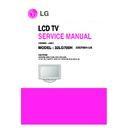LG 32LG700H (CHASSIS:LA80A) Service Manual ▷ View online
- 13 -
(3) Data of EDID
1) DDC data of Analog-RGB
2) DDC data of Digital-HDMI 1
3) DDC data of Digital-HDMI 21
* Before adjustment of white balance, should be executed
the “color balance adjustment”.
8. Adjustment of White Balance
8.1. Required Equipment
1) Remote controller for adjustment
2) Color Analyzer ( CA-210 or same product )
3) Auto W/B adjustment instrument(only for Auto adjustment)
4) Use inner(SELF) Pattern
2) Color Analyzer ( CA-210 or same product )
3) Auto W/B adjustment instrument(only for Auto adjustment)
4) Use inner(SELF) Pattern
* When adjust White Balance automatically *
- Through the power only key on the R/C, operate the auto
adjustment
- Setting the Baud Rate : 115200
- Wb 00 00 white balance auto adjustment start
- Wb 00 10 gain adjustment start (inner pattern)
- Ja 00 ff adjustment data
- Jb 00 c0
- ···¶
- Wb 00 1f gain adjustment finish
- * If occurs abnormal case, adjust the offset.(wb 00 20(start),
- Wb 00 10 gain adjustment start (inner pattern)
- Ja 00 ff adjustment data
- Jb 00 c0
- ···¶
- Wb 00 1f gain adjustment finish
- * If occurs abnormal case, adjust the offset.(wb 00 20(start),
wb 00 2f(finish))
- Wb 00 ff white balance auto adjustment finish(disappearance
the inner pattern)
* Caution) Adjustment Map
8.2. Adjustment of White Balance
(For Manual adjustment)
Set TV input to RF.
Operate the zero-calibration of the CA-210, Ch.9.
Then stick sensor to LCD module surface when you adjust.
For manual adjustment, it is also possible by the following
sequence.
Operate the zero-calibration of the CA-210, Ch.9.
Then stick sensor to LCD module surface when you adjust.
For manual adjustment, it is also possible by the following
sequence.
(1) Select white pattern of heat-run mode by pressing power
on key on remote control for adjustment then operate heat
run more than 5 minutes.
run more than 5 minutes.
(2) Enter the White Balance adjustment mode by pressing the
ADJ key (5. White Balance) on R/C.
(3) Stick sensor to center of the screen and select each items
using
F
/
G
(CH +/-) key on R/C.
(4) Adjust G Gain / B Gain using
D
/
E
(VOL +/-) key on R/C.
(5) Adjust it until color coordination becomes as below.
By controlling G, B GAIN, adjust X, Y target value.
R Gain fixed at cool, normal, warm mode.
But, Control the R GAIN, unless it has correct value
R Gain fixed at cool, normal, warm mode.
But, Control the R GAIN, unless it has correct value
(Initially, R/G/B gain and R/G/B offset values are fixed as below.)
Red Gain: 192
Red Gain: 192
Green Gain: 192
Blue Gain: 192
Red Offset: 64
Green Offset: 64
Blue Offset: 64
RS-232C COMMAND
MIN
CENTER
Max
[CMD ID DATA]
(DEFAULT)
Cool
Medium Warm
Cool
Medium Warm
R Gain
jg
ja
jd
00
184
192
192
192
G Gain
jh
jb
je
00
187
183
159
192
B Gain
ji
jc
jf
00
192
161
95
192
R Cut
64
64
64
127
G Cut
64
64
64
127
B Cut
64
64
64
127
RS-232C COMMAND
Meaning
[CMD ID DATA]
wb
00
00
White Balance adjustment start.
wb
00
10
Gain adjustment star (Inner white pattern)
wb
00
1f
Gain adjustment finish.
wb
00
20
Offset adjustment start (Inner white pattern)
wb
00
2f
Offset adjustment finish
wb
00
ff
White Balance adjustment finish(disappearance inner pattern)
- 14 -
* Target value
(6) When adjustment is completed, Exit adjustment mode
using EXIT key on R/C.
using EXIT key on R/C.
9. Checking the EYE-Q operation.
Step 1) Press the EYE Key on the Adjustment remote
controller.
Step 2) Screen the Eye Q sensor in front of the TV by hands,
and keep up about 6 seconds.
Step 3) Checking “Raw Data(R: G: B: )” value are changed
less than “10”, or not. If the values are not changed,
exchange the sensor unit by soldering.
exchange the sensor unit by soldering.
Step 4) Pull out the hands, keep up about 6 seconds.
Step 5) Checking “B.Light(XXX)” value increase from “0”, or
Step 5) Checking “B.Light(XXX)” value increase from “0”, or
not. If the values are not changed, exchange the
sensor unit by soldering.
sensor unit by soldering.
10. GND and Inspection for against
Pressure
(1) GND & Auto Inspection for against surge voltage
-Confirm that the power cord is inserted TV SET perfectly.
(2) Operation the GND & Auto Inspection for against surge
voltage
1) The TV set is entered auto inspection Line. Undoubtedly
the TV set is confirmed that Power cord, Tuner cable,
A/V cables are inserted perfectly.
A/V cables are inserted perfectly.
2) Connect the D-terminal AV JACK tester.
3) Turn on the Auto controller (GWS103-4)
4) Operate the GND test
5) If case of NG, the BUZZER will be alarmed.
6) Case of OK, the process will be changed Inspection for
3) Turn on the Auto controller (GWS103-4)
4) Operate the GND test
5) If case of NG, the BUZZER will be alarmed.
6) Case of OK, the process will be changed Inspection for
against surge voltage automatically.
(Disconnect the cord, A/V from AV JACK box)
7) Start the Inspection for against surge voltage TEST
8) If case of NG, the BUZZER will be alarmed.
9) Case of OK, GOOD LAMP will be turned on and the TV
moved next process.
8) If case of NG, the BUZZER will be alarmed.
9) Case of OK, GOOD LAMP will be turned on and the TV
moved next process.
(3) Caring Items
1) TEST Voltage
- GND : 1.5KV/min at 100mA
- SIGNAL : 3KV/min at 100mA
- SIGNAL : 3KV/min at 100mA
2) TEST time : 1 second
3) TEST POINT
3) TEST POINT
- GND TEST = POWER CORD GND fl‡ SIGNAL
CABLE METAL GND
- Inspection for against surge voltage test = Power cord
GND fl‡ live & neutral
4) Leakage Current : Setting less than 0.5mArms
11. IR IN/Out, Lodgenet Check
11.1. Check Order “OK” Judgment
(1) The method of Cable connecting from jig to TV.
1) Power Cable is connected to jig for supplying voltage.
(as below picture point2)
2) Phone jack is Connected for IR out test from TV
REMOTE CONTROL OUT(JK900) to jig. (as below
picture point1)
picture point1)
3) In the right side of check jig, 11pin SPI/MPI signal cable
is connected to MPI dummy board. (as below picture
point3)
point3)
(2) Test sequence
1) Press EYE using adjust remote-control.
2) Then, tuning the channel 96- 1.(Lodgenet digital1.)
2) Then, tuning the channel 96- 1.(Lodgenet digital1.)
automatically.
3) Check it whether the video is clear and 1~5 factor “OK”
like below picture.
(IR IN / IR OUT / SPI TEST / MPI TEST / 12V IN)
If you find any problem, press <Eye> button and retest.
If you find any problem, press <Eye> button and retest.
11.2. Need JIG & Equip & Cable
(1) adjust remote-control
(2) commercial check jig & adapter
(3) 11 pin cable
(4) Phone jack Cable
(2) commercial check jig & adapter
(3) 11 pin cable
(4) Phone jack Cable
12. Auto comport test
After D-box on, AC power Off and On.
When available AV signal comes to side AV jack, input mode
changing to AV2 automatically.
When available AV signal comes to side AV jack, input mode
changing to AV2 automatically.
X
Y
Temp(∆uv)
Cool
0.276±0.002
0.283±0.002
11,000K(0.000)
Medium
0.285±0.002
0.293±0.002
9300k(0.000)
Warm
0.313±0.002
0.329±0.002
6,500K(0.003)
<Step 1>
<Step 4>
<Step 5>
<Step 2>
<Step 3>
1. Power-Up Boot Fail
2. No OSD
- 15 -
TROUBLE SHOOTING
Check P800 All
Voltage Level (5V, 12V, 16V).
Check power connector and
RL_ON signal OK ?
Replace Power board.
Y
N
Y
Check IC1301 RESET and
UPDATE pin.
Check switch SW1300, SW1301.
Y
N
Check X1300 Clock
7.37MHz.
Check X1300 application circuit
or Replace X1300.
Y
N
Check IC1300 IIC
communication state.
Check IIC line or replace IC1300.
N
Check IR input state of IC1301
23pin.
Check IR board.
N
Y
Re-download PTC Micom.
Y
Check LVDS Cable.
Check LCD Module
Control board.
Y
Replace Cable.
N
Check P800 All
Voltage Level (5V, 12V, 16V)
Check power connector and
RL_ON signal OK ?
Replace Power board.
N
Y
Check Q401 output
Voltage(12V)
Voltage(12V)
Y
Check Q401 application circuit
or replace Q401.
N
- 16 -
3. Analog RF Video
Check TU1001 Pin16(Video output)
Can you see the normal signal?
Can you see the normal signal?
Check the input(Pin1) of LPF(IC1000).
Can you see the normal waveform?
Can you see the normal waveform?
YES
NO
Could you measure voltage of TU1001 & IIC lines?
Are they all normal?
Are they all normal?
Check the output(Pin8) of LPF(IC1000).
Can you see the normal waveform?
Can you see the normal waveform?
Check the input(PinAN16) of BCM3563(IC101).
Measure waveform at C626 because it
Measure waveform at C626 because it
’ s more easy to check.
Can you see the normal waveform?
NO
You should check power line
& IIC lines.
& IIC lines.
YES
You should replace TUNER.
NO
After checking video signal line & the Power of LPF you should decide
to replace item or not.
to replace item or not.
NO
After checking the Power of LPF you should decide to replace LPF or not.
YES
This board has big problem because Main chip(BCM3563) have some troubles.
After checking thoroughly all path once again, You should decide
to replace BCM3563 or not.
After checking thoroughly all path once again, You should decide
to replace BCM3563 or not.
YES
YES
4. Digital RF
Check RF Cable
Check IIC Signal
TU1001 #7, 8 Pin
Check IIC line and level shifter circuit.
Check LGDT3304 Output
Clock(R1052), Data(R1049),
Sync(R1048)
Y
Y
N
Check Tuner 5V Power
IC801
Replace IC801.
Y
N
Y
Maybe LGDT3304(IC1001) has
problems.
N
Check IC1202 power and
application circuit
Check IF Signal
TU1001 #10, 11 Pin
Check tuner application circuit or
replace tuner.
N
Y
Replace IC1201 or X1200.
N
Check IC902 digital output signal.
Check IC902 application circuit or
replace IC902.
N
Y
Replace IC101
Y
Click on the first or last page to see other 32LG700H (CHASSIS:LA80A) service manuals if exist.