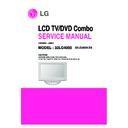LG 32LG4000 (CHASSIS:LD86A) Service Manual ▷ View online
- 17 -
Yes
No
No
Yes
Replace Main board.
Check the Power.
Cable inserts well.
Change the IC(IC100).
Yes
Yes
No
No
Check the Tuner.
Is video
output of the Tuner
normal?(CheckTU500
_Pin15)
Is the LVDS cable
connected well?
Is the input
voltage normal?(Check
TU500_Pin4)
Is the
I2C communication
Normal?(Check Pin10,
Pin11)
3. Unusual display from TV/CATV mode
BLOCK A
Yes
No
No
Yes
Replace Main board.
Check the Power.
Same as Block A.
Yes
No
Check the Tuner.
Is video
output of the tuner
normal?(Check TU500_
pin24~pin34)
Is the input
voltage normal?(Check
Pin21,22)
Is the I2C
communication Normal?
(Check Pin18,
Pin19)
4. Unusual display from DTV mode
- 18 -
Yes
No
Check the input source.
If there is normal status,
Replace main board.
Same as Block A.
Same as Block A.
No
Check the IC700.
No
Yes
Is video
input of SCART Jack
normal?(Check JK600,
JK601_Pin20)
Check the input source.
Is video
input of the RGB Jack
normal?(Check JK600
_Pin7,11,15)
No
If there is normal status,
Replace main board.
Is waveform
of Switching IC normal?
(Check IC700_Pin11,
12,13)
5. Unusual display from AV1/AV2(SCART) mode
- CVBS Input
- RGB Input
6. Unusual display from AV3(SIDE AV) mode
- CVBS Input
Yes
No
If there is normal status,
Replace main board.
Same as Block A.
Is video input
of RCA Jack normal?
(Check R704)
Check the input source.
7. Unusual display from Component mode
- CVBS Input
Yes
No
If there is normal status,
Replace main board.
Same as Block A.
Is video input
of the Component Jack
normal?(Check R733,
734,735)
Check the input source.
- 19 -
Check the input source.
Same as Block A.
No
Check the IC700.
No
Yes
Is video input
of the RGB jack normal?
(Check JK703_Pin1,
2,3,13,14)
No
If there is normal status,
Replace main board.
If there is normal status,
Replace main board.
Is waveform
of Switching IC normal?
(Check IC700_Pin11,
12,13)
8. Unusual display from RGB mode
Check the input source.
Same as Block A.
No
Check the IC900, IC901, IC903.
No
Check the IC902 and DHCP value
No
Check the IC902.
No
Yes
Is video
input of the HDMI jack
normal? (Check JK900,
901,902)
Yes
Check DDC
communication
lines(IC900,901,903
_Pin5,6
Yes
Check HDCP
communication lines
(IC902)
No
Is waveform
of Switching IC normal?
(Check IC902)
9. Unusual display from HDMI 1/2/3 mode
- 20 -
Yes
No
Set on speaker on menu.
Download the EDID data.
Check the Tuner in/Out.
No
Check th Speaker cable.
No
Replace IC100.
No
Replace IC1000.
Replace main board.
No
Yes
No
No
All input is no sound?
Only HDMI is
no Sound?
Only RF or DTV
is no sound?
Is the speaker
“on” on menu?
Is the Speaker
cable normal?
10. No Sound
(1) Symptom
1) LED is blue
2) Screen display but sound is not output.
2) Screen display but sound is not output.
(2) Check process
Yes
IC100 operate
normally?
Yes
IC1000 operate
normally?
Yes
Yes
Change Main bord.
S/W download and set White Balance value.
Before change Main Board,
Check S/W version and White Balance value.
Check S/W version and White Balance value.
* Caution
Click on the first or last page to see other 32LG4000 (CHASSIS:LD86A) service manuals if exist.