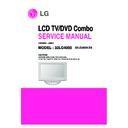LG 32LG4000 (CHASSIS:LD86A) Service Manual ▷ View online
(2) DIGITAL DATA(HDMI-1) 256Byte
(3) DIGITAL DATA(HDMI-2) 256Byte
(4) DIGITAL DATA(HDMI-3) 256Byte
1) All Data : HEXA Value
2) Changeable Data :
2) Changeable Data :
*: Serial No : Controlled / Data:01
**: Month : Controlled / Data:00
***:Year : Controlled
****:Check sum
**: Month : Controlled / Data:00
***:Year : Controlled
****:Check sum
4.7. Outgoing condition Configuration
When pressing IN-STOP key by SVC remocon, Red LED are
blinked alternatively. And then Automatically turn off. (Must
not AC power OFF during blinking)
blinked alternatively. And then Automatically turn off. (Must
not AC power OFF during blinking)
Confirm whether is normal or not when between power
board's ac block and GND is impacked on 1.5kV(dc) or
2.2kV(dc) for one second
board's ac block and GND is impacked on 1.5kV(dc) or
2.2kV(dc) for one second
5. Adjustment Command
5.1. I2C(100K BPS)
5.2. COMMUNICATION START
# Until ACK BIT goes LOW, Repeat it.
5.3. Command form
Command form use DDC2AB standard communication
protocol.
protocol.
a. LEN : DATA BYTE number to send
b. CMD : Command language theat monitor executes.
c. VAL : FOS DATA
d. CS : Dada’s CHECKSUM that transmit
e. DELAY : 50Ms
f. A : Acknowledge
b. CMD : Command language theat monitor executes.
c. VAL : FOS DATA
d. CS : Dada’s CHECKSUM that transmit
e. DELAY : 50Ms
f. A : Acknowledge
5.5. EEPROM DATA READ
(1) Signal TABLE
(2) Command Set
* Purpose : To read(84h) the appointment Address of
E2PROM by 128(80h)-byte
- 13 -
START
6E
A
STOP
50Ms
START
6E A 50
A
A
A
A
A
A
A
30
00
CS
STOP
LEN
CMD
VAL
128 Bytes
Delay 100ms
EEPROM READ
E7
A0
0
0-Page 0~7F Read
80
0-Page 80~FF Read
A2
0
1-Page 0~7F Read
80
1-Page 80~FF Read
A4
0
2-Page 0~7F Read
80
2-Page 80~FF Read
A6
0
3-Page 0~7F Read
80
3-Page 80~FF Read
Adjustment item
CMD(hex) ADH(hex) ADL(hex)
Details
5.4. Adjustment Commands(LENGTH=84)
5.6. E
2
PROM Data Write
(1) Signal TABLE
LEN : 84h+Bytes
CMD : 8Eh
ADH : E
CMD : 8Eh
ADH : E
2
PROM Slave Address(A0,A2,A4,A6,A8), Not 00h
(Reserved by Buffer To EEPROM)
ADL : E
2
PROM Sub Address(00~FF)
Data : Write data
(2) Command Set
* Purpose
1) EDID write : 16-byte by 16-byte, 8 order (128-byte)
write(TO “00 – 7F” of “EEPROM Page A4”).
2) FOS Default write : 16-mode data (HFh, HFl, VF, STD,
HP, VP, Clk, ClkPh, PhFine) write
3) Random Data write : write the appointment Address of
E
2
PROM.
5.7. VRAM Read
- Send CMD(70h) to read Video RAM value from MICOM And
save its value to 128-Bytes Buffer(Common Buffer for the
use of EDID)
use of EDID)
- Delay 500ms (Time to Wait and Read Video RAM from
MICOM)
- Be transmitted the contents of MICOM’s 128-bytes Buffer to
PC. (128th Data is the CheckSum of 127-bytes data : That’s
OK if the value of adding 128-bytes Data is Zero)
- 14 -
Adjustment Contents CMD(hex)
ADR
VAL[HEX]
Description
FACTORY ON
E0
00
00
Factory mode on
FACTORY OFF
E2
00
00
Factory mode off
EEPROM ALL INIT.
E4
00
00
EEPROM All clear
EEPROM Read
E7
00
00
EEPROM Read
EEPROM Write
E8
00
data
EEPROM Write by
some values
COLOR SAVE
EB
00
00
Color Save
(R/G/B cutoff, Drive,
Contrast, Bright)
H POSITION
20
00
00 – 64
They have different
V POSITION
30
00
00 – 64
range each mode,
CLOCK
90
00
00 – 64
FOS Adjustment
PHASE
92
00
00 – 64
R DRIVE
16
00:cool
00 – 80
Drive adjustment
01:medium
02:warm
G DRIVE
18
00 :cool
00 – 80
01:medium
02:warm
B DRIVE
1A
00:cool
00 – 80
01:medium
02:warm
R CUTOFF
80
00
00 – 7F
Offset adjustment
G CUTOFF
82
00
00 – 7F
B CUTOFF
84
00
00 – 7F
BRIGHT
10
00
00 – 3F
Bright adjustment
CONTRAST
12
00
00 - 64
Luminance adjustment
AUTO_COLOR_
F1
00
02
Auto COLOR
ADJUST
Adjustment
CHANGE_COLOR_
F2
00
0,1,2,3
0: Cool
TEMP
1: Medium
2: Warm
3: User
White Pattern
F3
00
00,FF
00: White pattern off
FF: White pattern on
AUTO_
F4
00
0,10,20,30, 0 : TV
INPUTCHANGE
40,60,90
10 : DTV
20 : SCART1
30 : SCART2
40 : Component
60 : RGB
90 : HDMI
Delay 20m
EEPROM WRITE
E8
94
16-Byte Write
84+n
n-byte Write
Adjustment item
CMD(hex)
LEN
Remark
70
00
00
6F
A
A
Data 1
START
Data 128
STOP
NA
CS
...
- 15 -
TROUBLESHOOTING
1. No Power
(1) Symptom
1) It is not discharged minutely from the module.
2) Light does not come into the front LED.
2) Light does not come into the front LED.
(2) Check process
Plug in the power cord.
Yes
Yes
No
Connect the Cable.
No
Is the fuse of PSU
normal?
Replace the Fuse.
Yes
No
Is it connected
that PSU and P1100 in
Main B/D?
Connect the Cable P1100.
If there is normal status,
Replace main board.
Replace main board.
Yes
No
After all cables connect is removed to PSU, the AC voltage
marking is authorized on manual.
When ST-BY 5V, +15V are not operated, replace PSU.
marking is authorized on manual.
When ST-BY 5V, +15V are not operated, replace PSU.
Is inserted a plugged
in power cord?
Is the Line Filter
and Power Board Cable
connected?
- 16 -
Yes
Yes
No
No
Replace the Power board.
Check the LCD Module.
Reconnect Panel link cable.
(P401 or P406 or P407)
(P401 or P406 or P407)
Replace the Main board.
Change the IC(IC100).
No
Yes
No
Change Main bord.
Yes
No
S/W download and set White Balance value.
Before change Main Board,
Check S/W version and White Balance value.
Check S/W version and White Balance value.
Does minute discharge
at Module?
Is the link
cable normal?
Is the IC801’s
output normal?
Is the inverter on?
2. No Raster
(1) Symptom
1) No OSD abnd image occur at screen.
2) It maintains the condition where the front LED is blue.
2) It maintains the condition where the front LED is blue.
(2) Check process
Is output the normality
Low/High voltage except
Stand-by 5V?
Low/High voltage except
Stand-by 5V?
* Caution
Click on the first or last page to see other 32LG4000 (CHASSIS:LD86A) service manuals if exist.