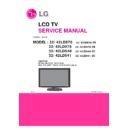LG 32LD540 / 32LD540 / 32LD541 / 32LD570 / 32LD575 (CHASSIS:LD01B) Service Manual ▷ View online
- 10 -
ADJUSTMENT INSTRUCTION
1. Software version up.
1.1. USB DOWNLOAD
1) Press “Menu” Key and select “OK” key after focusing “SETUP” item
2) Press Numeric Keys like following sequences : 1 – 2 – 4 – 7 – 5
3) Factory menu will be displayed
4) press “OK” key after focusing “
USB Check
” item, then “USB Check” item value will be
changed to “
TRUE
”
- 11 -
5) Copy SW upgrade image “
xxxxxx.hdf
” to an USB memory stick.
File name Ex.)
Model Name
Upgrade image file
name
32/42LD570-ZB
32/42LD575-ZB
32/42LD540-ZC
32/42LD541-ZC
LE5700.hdf
LE5750.hdf
LE5400.hdf
LE5400.hdf
6) Connects USB memory stick to the side jack(USB IN) of TV
7) Turn Off and On TV with using AC-Power.
8) After Turning on TV, Software upgrade will be done automatically.
8) After Turning on TV, Software upgrade will be done automatically.
9) After upgrading SW, turn off TV and wait 20 second
10) Turn on TV, Check SW version in Diagnostics of SETUP
1.2. Function Check
1) Check display and sound.
2) Check Input and Signal items.(cf. work instructions)
a)
TV & DTV
b)
AV(SCART, CVBS)
c)
COMPONENT(480i)
d)
RGB(PC : 1024 x 768 @60Hz)
e)
HDMI
f)
PC Audio In
3) Display and Sound Check is executed by Remote control.
- 12 -
2. EDID DOWNLOAD
2-1. Panel Setting
a)
You should change the panel size by going to the Factory Mode, press “Menu”, “1”, “2”, “4”, 7”
and “5” keys on a remote.
b)
You have to select 32” or 42” panel in Factory mode.
32LD570-ZB : Panel Select “LK315D3LA57”
42LD570-ZB : Panel Select “LC420WUH_SCAx”
42LD570-ZB : Panel Select “LC420WUH_SCAx”
32LD575-ZB : Panel Select “LK315D3LA57”
42LD575-ZB : Panel Select “LC420WUH_SCAx”
32LD540-ZC : Panel Select “LK315D3LA57”
32LD540-ZC : Panel Select “LK315D3LA57”
42LD540-ZC : Panel Select “LC420WUH_SCAx”
32LD541-ZC : Panel Select “LK315D3LA57”
42LD541-ZC : Panel Select “LC420WUH_SCAx”
42LD541-ZC : Panel Select “LC420WUH_SCAx”
2-2. EDID Setting
a)
You should change the panel size by going to the Factory Mode, press “Menu”, “1”, “2”, “4”, 7”
and “5” keys on a remote.
b)
You have to select “Engineering Menu” in Factory mode.
c)
Enter “ EDID Download” by pushing “OK” key.
Factory mode Engineering menu EDID Download select
- 13 -
2-3. PC EDID Table
00 FF FF FF FF FF FF 00 1E 6D
ⓐ
ⓑ
01
ⓒ
03 80 46 28 78 2A
C0
0B
A3
57 49 9C
25
11 47 4A A1
08 00 31 40 45 40 61 40 D1 C0 81 80
01 01 01 01 01 01 26 36 80 A0
70 38 1F 40 30 20
25 00 BA 88 21 00 00 1A
16 21 50 A0
51 00 1E 30
48 88 35 00 BA 88 21 00 00 1E 00 00 00 FD 00 39
3E 1E 53 10 00 0A 20 20 20 20 20 20
ⓓ
ⓓ
01
ⓔ
2-4. HDMI EDID Table
00 FF FF FF FF FF FF 00 1E 6D
00 FF FF FF FF FF FF 00 1E 6D
ⓐ
ⓑ
01
ⓒ
03 80 46 28 78 2A
C0
0B
A3
57 49 9C
25
11 47 4A A1
08 00 31 40 45 40 61 40 D1 C0 81 80
01 01 01 01 01 01 02 3A
80 18 71 38 2D 40 58 2C
45 00 BA 88 21 00 00 1E 16 21 50 A0
51 00 1E 30
48 88 35 00 BA 88 21 00 00 1E 00 00 00 FD 00 3A
3E 1E 53 10 00 0A 20 20 20 20 20 20
ⓓ
ⓓ
01
ⓔ
02 03 23 F1 4E 90 1F 20 22 11 05 14 04 13 12 03
02 15 01 23 09 17 07 83 01 00 00
ⓕ
ⓕ
2D 01 1D 00 72 51 D0
1E 20 6E 28 55 00 BA
88 21 00 00 1E 8C 0A
D0
8A
20 E0 2D
10 10 3E 96
00 BA 88 21 00 00 18 02 3A
80 18 71 38 2D 40 58
2C 45 00 BA
88 21 00 00 1E 01 1D
80 18 71 1C
16
20 58 2C 25 00 BA 88 21 00 00 9E 00 00 00 00 00
00 00 00 00 00 00 00 00 00 00 00 00 00 00 00 43
☞
Detail EDID Options are below
ⓐ
Product ID
Model Name
HEX
EDID table
DDC Function
FHD Model
0001
01 00
Analog / Digital
ⓑ
Serial No: Controlled on production line.
ⓒ
Month, Year: Controlled on production line:
ex) Monthly : ‘03’ -> ‘03’
Year : ‘2010’ -> ‘13’
ⓓ
Model Name(Hex) :
Model
MODEL NAME (HEX)
All
00 00 00 FC 00 4C 47 20 54 56 0A 20 20 20 20 20 20 20
ⓔ
Checksum : Changeable by total EDID data.
ⓕ
Vendor Specific(HDMI)
INPUT
MODEL NAME (HEX)
HDMI 1
67030C001000B82D
HDMI 2
67030C002000B82D
HDMI 3
67030C003000B82D
HDMI 4
67030C004000B82D
Click on the first or last page to see other 32LD540 / 32LD540 / 32LD541 / 32LD570 / 32LD575 (CHASSIS:LD01B) service manuals if exist.