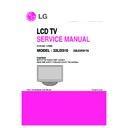LG 32LD310 (CHASSIS:LP92D) Service Manual ▷ View online
- 10 -
4.5. Check SW Version
(1) Method
1) Push In-star key on Adjust remote control.
2) SW Version check
2) SW Version check
Check “Main : Vx.xx” - LD310
5. SET assembly adjustment method
5.1. Input Area-Option
(1) Profile : Must be changed the Area option value because
being different of each Country’s Language and
signal Condition.
signal Condition.
(2) Equipment : adjustment remote control.
(3) Adjustment method
(3) Adjustment method
- The input methods are same as other chassis.(Use IN-
START Key on the Adjust Remote control.)
Refer to Job Expression of each main chassis ass’y
(EBTxxxxxxxx) for Option value.
(EBTxxxxxxxx) for Option value.
5.2. Adjustment of White Balance
- Purpose : Adjust the color temperature to reduce the
deviation of the module color temperature.
- Principle : To adjust the white balance without the saturation,
Fix the one of R/G/B gain to 192 (default data)
and decrease the others.
and decrease the others.
- Adjustment mode : Three modes - Cool / Medium / Warm
(Medium data is automatically calibrated by the Cool data)
- Required Equipment
1) Remote control for adjustment
2) Color Analyzer : CA100+ or CA-210 or same product -
2) Color Analyzer : CA100+ or CA-210 or same product -
LCD TV(ch : 9)
(should be used in the calibrated ch by CS-1000)
3) Auto W/B adjustment instrument(only for auto adjustment)
5.2.1. Connecting diagram of equipment for measuring
(For Automatic Adjustment)
* LP92A Support I2C Interface For ADC/DDC Adjustment.
(1) Enter the adjustment mode of DDC
- 22Set command delay time : 50ms
- Enter the DDC adjustment mode at the same time heat-
- Enter the DDC adjustment mode at the same time heat-
run mode when pushing the power on by power only key
- Maintain the DDC adjustment mode with same condition
of Heat-run => Maintain after AC off/on in status of Heat-
run pattern display)
run pattern display)
(2) Release the DDC adjustment mode
- Release the adjust mode after AC off/on or std-by off/on
in status of finishing the Hear-run mode
- Release the Adjust mode when receiving the aging off
command(F3 00 00) from adjustment equipment.
- Need to transmit the aging off command to TV set after
finishing the adjustment.
- Check DDC adjust mode release by exit key and release
DDC adjust mode)
(3) Enter the adjust mode of white balance
- Enter the white balance adjustment mode with aging
command (F3, 00, 00)
(4) Release the adjust mode of white balance
- Release the white balance adjustment mode with aging
command(F3, 00, FF)
* Luminance min value is 150cd in the Cool/Medium/Warm
mode(For LCD)
5.3. Adjustment of White Balance
(for Manual adjustment)
(1) Color analyzer(CA100+, CA210) should be used in the
calibrated ch by CS-1000
(2) Operate the zero-calibration of the CA100+ or CA-210,
then stick sensor to the module when adjusting.
(3) For manual adjustment, it is also possible by the following
sequence.
1) Select white pattern of heat-run by pressing “POWER
ON” key on remote control for adjustment then operate
heat run longer than 15 minutes. (If not executed this
step, the condition for W/B may be different.)
heat run longer than 15 minutes. (If not executed this
step, the condition for W/B may be different.)
2) Push “Exit” key.
3) Change to the AV mode by remote control.
4) Input external pattern (85 % white pattern)
5) Push the ADJ key -> Enter “0000” (Password)
6) Stick the sensor to the center of the screen and select
3) Change to the AV mode by remote control.
4) Input external pattern (85 % white pattern)
5) Push the ADJ key -> Enter “0000” (Password)
6) Stick the sensor to the center of the screen and select
each items (Red/Green/Blue Gain and Offset) using
D
/
E
(CH +/-) key on R/C..
7) Adjust R/ G/ B Gain using
F
/
G
(VOL +/-) key on R/C.
8) Adjust three modes all (Cool/ Medium/ Warm) : Fix the
one of R/G/B gain and change the others
9) When adjustment is completed, Enter “COPY ALL”.
10) Exit adjustment mode using EXIT key on R/C.
10) Exit adjustment mode using EXIT key on R/C.
- 11 -
* CASE
First adjust the coordinate far away from the target value(x, y).
1) x, y > target
1) x, y > target
i) Decrease the R, G.
2) x, y < target
i) First decrease the B gain,
ii) Decrease the one of the others.
ii) Decrease the one of the others.
3) x > target, y < target
i) First decrease B, so make y a little more than the target.
ii) Adjust x value by decreasing the R
ii) Adjust x value by decreasing the R
4) x < target, y > target
i) First decrease B, so make x a little more than the target.
ii) Adjust x value by decreasing the G
ii) Adjust x value by decreasing the G
(4) Standard color coordinate and temperature when using the
CA100+ or CA210 equipment
To check the Coordinates of White Balance, you have to
measure at the below conditions.
Picture Mode : User 1
Dynamic Contrast : Off
Dynamic Colour : Off
(If you miss the upper condition, the coordinates of W/B
can be lower than the spec.)
measure at the below conditions.
Picture Mode : User 1
Dynamic Contrast : Off
Dynamic Colour : Off
(If you miss the upper condition, the coordinates of W/B
can be lower than the spec.)
Coordinate
Mode
x y
Temp
uv∆
Cool 0.269±0.002 0.273±0.002
13,000
K
0.000
Medium
0.285±0.002 0.293±0.002
9,300 K
0.000
Warm
0.313±0.002 0.329±0.002
6,500 K
0.003
- 12 -
BLOCK DIAGRAM
TX
IR & LED
(P201)
IC603
HDMI (JK301)
HDMI_DA
T
A
EEPROM
24C02
TMDS
Serial Flash
(16MBy
te
)
EEPROM
MA
IN_SCL
/SD
A
IC301
IC602
HDMI_SCL/SDA
RGB_PC (JK102)
(SVC Only
)
EEPROM
for HDCP
(8K)
MA
IN_SCL
/SD
A
SCL/SDA
MAIN SCLAER
Mi
8
LG7871
IC601
DSUB_SCL/SD
A
COMPONENT
(JK100)
MNT_OUT
COMP_Y/Pb/Pr
COMPONENT_Y/P
b
/Pr
:
1/0.7Vp
p
E-DIM
C
TXCE0±
±
ar
ia
8-
(IC604)
COMPONENT_L/R :
500mVr
m
s
COMP_LIN/RIN
A
V
(J
K101
)
connect
TXCE2±
±
TXCE3±
±
TXCLKE
±±
TX
E1±
±
TXCO1±
±
TXCO3±
±
TXCO2±
±
TXCO0±
±
TXCLKO
±±
P202
P203
P204
A
V
_
L
IN
/RIN :
500m
Vr
m
s
R
SPK
OUT
A
V
_VI
N
:
1Vpp
PWM
A
UDIO
L
OUT/R
OUT
:
500mVr
m
s
AV
_
V
IN
A
V
_
L
IN
/RIN
A
U
A
M
P
_SCL/SDA
IC502
IC501
TV
(RF)
L_SPK_O
UT
__
NTP3100L
_
:
m
TU_MA
IN
L_CH
R_CH
IF
SIF
A
UDIO_L
/R OUT
A
UDIO_
OUT(
JK
1
0
3
)
IIS_OUT
AM
P
PA
NEL_
STA
TUS
TUNER
TU401
VIF SA
W
Filter
SIF SA
W
Filter
RL_ON/I-DIMMING/DIS
P
_EN
OPC_OUT
CONTROL (P200)
TUNER_SCL/SD
A
A
UDIO
(64K)
LIPS
or
HD LVDS
- 13 -
300
200
801
802
804
805
806
520
530
540
550
400
900
120
510
500
200T
200N
LV
1
A2
A10
EXPLODED VIEW
Many electrical and mechanical parts in this chassis have special safety-related characteristics. These
parts are identified by in the Schematic Diagram and EXPLODED VIEW.
It is essential that these special safety parts should be replaced with the same components as
recommended in this manual to prevent X-RADIATION, Shock, Fire, or other Hazards.
Do not modify the original design without permission of manufacturer.
parts are identified by in the Schematic Diagram and EXPLODED VIEW.
It is essential that these special safety parts should be replaced with the same components as
recommended in this manual to prevent X-RADIATION, Shock, Fire, or other Hazards.
Do not modify the original design without permission of manufacturer.
IMPORTANT SAFETY NOTICE
Click on the first or last page to see other 32LD310 (CHASSIS:LP92D) service manuals if exist.