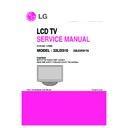LG 32LD310 (CHASSIS:LP92D) Service Manual ▷ View online
ISP Program Download Method
ISP METHOD
1. Unzip H5 Mstar Program.zip file to HDD
ISP Program Download Method
H5 Mstar
2 PLUG DownLoad JIG to PC with USB Cable then JIG RED LED on
H5 Mstar
Program.zip
2. PLUG DownLoad JIG to PC with USB Cable, then JIG RED LED on.
USB Cable to PC
Move Switch
t th L ft
d
to the Left-end
&
Right RED LED On
PLUG USB Cable
RGB(D-Sub) Cable to VSC(H5 TV)
PLUG USB Cable
ISP METHOD
3. After a few seconds later, new HardWare setup wizard window will pop up. – Ignore this
window (No Need to push anything).
You’ll see this window several times until finishing install DownLoad Program, but no need
g
g
,
to push anything for this window.
After finishing Installation, this window will be disappeared.
4. Execute Setup.exe in DB07-6 driver directory.(The location of directory can be different.)
D
bl Cli k !
Double Click !
5 P
h N
t(5 1) S l
t
i t Di
t
P th
d P
h N
t(5 2)
d P
h N
t(5 3)
ISP METHOD
5. Push Next(5-1), Select appropriate Directory Path and Push Next(5-2), and Push Next(5-3).
(5-1) Click !
(5-2) Click !
(5-3) Click !
6. While installation, Warning Windows pop up, then push continue.
(6-2) Click !
(6-3) Click !
(6 4) Cli k !
(6 5) Cli k !
(6-4) Click !
(6-5) Click !
ISP METHOD
7. After a minute, install will be finished.
(7-1) Click !
(7-2) Click !
8. Make a ISP_tool.exe short cut to desktop.
(8-1) Right Click !
(8-2) Fix the cursor to send(N) !
(8-3) Click “Make a short cut to desktop” !
Click on the first or last page to see other 32LD310 (CHASSIS:LP92D) service manuals if exist.