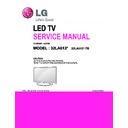LG 32LA61XX / 32LA6130 / 32LA613B (CHASSIS:LB31B) Service Manual ▷ View online
- 13 -
6. Local Dimming Function Check
Step1) Turn on TV.
Step2) Press “P-only” key, enter to power only mode and
escape the “P-only” Mode by pressing “Exit” key.
Step3) Press “Tilt” key, entrance to Local Dimming mode.
Step4) At the Local Dimming mode, module Edge Backlight
moving Top to bottom Back light of module moving.
Step5) confirm the Local Dimming mode.
Step6) Press “Exit” key.
7. 3D function test
(Pattern Generator MSHG-600, MSPG-6100[Support HDMI1.4])
* HDMI mode No. 872 , pattern No.83
(1) Please input 3D test pattern like below.
(2) When 3D OSD appear automatically, then select OK button.
(3) Don't wear a 3D Glasses, check the picture like below.
8. EYE-Q function check
Step1) Turn on TV
Step 2) Press EYE key of Adj. R/C.
Step 3) Cover the Eye Q sensor on the front of the using your
hand and wait for 6 seconds.
Step 4) Confirm that R/G/B value is lower than 10 of the “Raw
Data(Sensor data, Back light)”. If after 6 seconds, R/
G/ B value is not lower than 10, replace Eye Q sensor
Step 5) Remove your hand from the Eye Q sensor and wait
for 6 seconds.
Step 6) Confirm that “ok” pop up. If change is not seen, replace
Eye Q sensor.
- 14 -
TROUBLESHOOTING
1. Power-up boot check
Check stand - by Voltage.
P401 3, 5pin : +3.5V_ST
Check 18pin Power connector.
Main B/D 3.5V Line
Short Check
Check X201 clock
24 MHz
Replace X201.
Check P401 PWR_ON.
1pin : 3.3V
Replace Mstar(IC101) or Main board.
Check Multi Voltage
P401 9, 10pin : 24V
/ 13, 14, 15pin:12V
Replace Power Board.
Check DRV ON Control
P403 2 pin : High
Check Power Board.
Check IC402/3/7 Output Voltage
IC402 : 2.5V
IC403 : 1.15V
IC407 : 1.5V
Q403 : 3.3V
Replace IC402, IC403, IC407, Q403
Re- download software.
Check stand - by Voltage
L404, L408 : +3.5V
Replace L404, L408.
Check LVDS Power Voltage
Q409 : 12V
Replace Q409.
Check Mstar LVDS Output
Replace Mstar(IC101) or Main Board.
Change Module
ok
ok
ok
ok
ok
ok
ok
ok
ok
No
No
ok
Replace Power board.
ok
No
No
No
No
No
No
No
No
- 15 -
2. Digital/Analog TV Video
3. AV Video
Check RF Cable & Signal
Check Tuner 3.3V Power
L3703
Replace L3703.
Check Tuner 1.8V Power
IC3703 2 pin : 1.8V
Check IF_P/N Signal
TU3700 10/11 Pin
Replace IC3703.
Check Mstar LVDS Output
Replace Mstar(IC101) or Main Board.
ok
ok
ok
ok
No
No
No
No
Bad Tuner. Replace Tuner.
Check input signal format.
Is it supported?
Check AV Cable for damage
for damage or open conductor.
Check JK1702, CVBS Signal Line
R1722
ok
ok
ok
No
Replace Jack.
ok
Check CVBS_DET Signal.
Replace R1713.
No
Check Mstar LVDS Output.
Replace Mstar(IC101) or Main Board.
No
- 16 -
4. Component Video
5. HDMI Video
Check input signal format.
Is it supported?
Check Component Cable
for damage or open conductor.
Check JK1702
Y/PB/PR signal Line.
ok
ok
ok
No
Replace Jack.
Check COMP_DET Signal.
Replace R1712 or R1713.
No
Check Mstar LVDS Output.
Replace Mstar(IC101) or Main Board.
ok
No
Check input signal format.
Is it supported?
Check HDMI Cable conductors
for damage or open conductor.
Check EDID
R832, R833, R834, R835 I2C Signal.
Check JK801, JK803.
ok
ok
ok
No
No
Replace the defective IC or re-download EDID data.
ok
Replace Jack.
Check HDMI Signal.
Check other set
If no problem, check signal line.
ok
No
Check Mstar LVDS Output.
Replace Mstar(IC101) or Main Board .
ok
No
Replace Main Board.
No
Check HDMI_DET (HPD).
No
Replace R803, R801, R826, R807, R817, Q801, R819, R818, R830.
Click on the first or last page to see other 32LA61XX / 32LA6130 / 32LA613B (CHASSIS:LB31B) service manuals if exist.