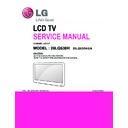LG 26LQ630H (CHASSIS:LA1EY) Service Manual ▷ View online
- 13 -
10.4. Check
10.4.1. Setting Procedure
10.4.1.1. Setting JIG
(1) Connect UTC-1000 Equipment to JIG device as a like left
picture
- Connection Line:
UTC-1000 TOP1 <- -> Game port(RJ21)
-> TV-LINK CFG (Phone Jack)
UTC-1000 TOP2 <- -> JIG 11pin Connection
UTC-1000 RF1 <- -> b_LAN RF IN
UTC-1000 LAN <- -> PC LAN Port
10.4.2. Working procedure
10.4.2.1. Connection
UTC-1000 LAN <- -> PC LAN Port
UTC-1000 TOP1 <- -> Game port(RJ21)
-> TV-LINK CFG (Phone Jack)
UTC-1000 RF1 <- -> b_LAN RF IN
10.4.2.2. Power on JIG : Switch on front of the JIG
10.4.2.3. Test Start
UTC-1000 TOP2 <- -> JIG 11pin Connection
10.4.2.4. Checking b-LAN MAC Address
Check whether it is same their address numbers or not
between B-LAN Label and on the pc address numbers
※
Checking JIG contents
(1) Check whether displaying all “Pass” or not at the number
3.4.6.7.9 contents of UTC-1000 on the PC
(2) Check “Version 6.0” of the 1. b_LAN Application version
(3) Check whether it is same their address numbers or not
between B-LAN Label and 2. MAC Address on the pc.
11. Serial number download
Connect Bar Code scan equipment and TV set by RS-232C
cable
(1)E2PROM Data Write
(2) E2PROM Data Read
- 14 -
TROUBLESHOOTING
1. Power-Up Boot Fail Trouble Shooting guide
Check P401 All
Voltage Level (3.5V, 12V, 24V)
Y
N
Check Q409 output Voltage(12V)
Y
Check LVDS Cable
Y
Check LCD Module
Control board
Check power connector and
RL_ON signal OK ?
N
Replace Power Board
Check Q409 application circuit
Or replace Q409
N
Replace Cable
N
2. No OSD Trouble Shooting guide
Check P401 All
Voltage Level (3.5V, 12V, 24V)
Y
N
Check IC1602 RESET and
UPDATE pin
Y
Check X1600 Clock
32.768MHz
Y
Check IC1602 IIC
Communication status
Y
Check IR input state of IC1602
57pin
Y
Re-download PTC Micom
Check power connector and
RL_ON signal OK ?
N
Replace Power Board
Check switch SW501, SW502
N
Check X1600 application circuit
or Replace X1600
Check IIC line or replace IC1602
Check IR board
N
N
N
- 15 -
3. Analog RF Video Trouble Shooting guide
Check RF cable & signal
Check TU1003 Pin7
(Video output)
Y
Check tuner 5V power L3702
Y
Check tuner 3.3V power L3703
Y
Check tuner 1.8V power IC3703
2pin : 1.8V
Y
Check Mstar LVDS output
Replace Tuner.
N
Check IC406
Replace L3703
Replace IC3703
N
N
N
Replace IC101
N
Replace IC406
N
Y
Y
- 16 -
4. Digital RF Trouble Shooting guide
5. Composite Video (Side AV) Trouble Shooting guide
Check RF cable & signal
Check tuner 5V power L3702
Y
Check IIC Signal
TU1003 Pin#3,4
Y
Check IF Signal
TU1003 Pin#10,11
Y
Check X201
and application circuit
Check IC406
Replace L3703
Replace IC3703
N
N
N
Replace IC101
N
Replace IC406
N
Y
Replace X201
Check input signal format.
Is it supported?
Y
Check AC cable for damage
For damage or open conductor
Y
Check JK9901
Can you see the normal waveform?
Check the input of Mstar(IC101).
Measure waveform at C227 because it’s more easy to check.
Can you see the normal waveform?
Y
This board has big problem because Main chip (Mstar) have some troubles.
After checking thoroughly all path once again, You should decide to replace Mstar or not.
Replace JK9901
N
Y
Click on the first or last page to see other 26LQ630H (CHASSIS:LA1EY) service manuals if exist.