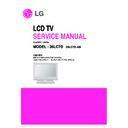LG 26LC7D (CHASSIS:LB73A) Service Manual ▷ View online
- 13 -
TROUBLESHOOTING
1. Power Board
1-1. The whole flowchart which it follows in voltage output state
Start check
Manufacture enterprise
meaning of a passage
1. Check the Power Off
condition.
Doesn't the
screen whole come
out?
Is it identical
with Power Off
condition?
Yes
Yes
No
No
No
No
No
2. Check the Interface
signal condition.
Is the Interface
signal operated?
Yes
3. Check the St-by 5V
signal circuit.
Doesn't the
low pressure output
come out?
Doesn't the
St-by 5V signal
come out?
Yes
Yes
No
4. Check the 5V Monitor
signal circuit.
Doesn't the
5V Monitor signal
come out?
Yes
7. Check the VSC Vs-ON
signal
Doesn't the
high tension output
come out?
Doesn't the
VSC signal Vs-ON
come out?
Yes
Yes
Does
high tension
output voltage Drop
occur?
When the
Y B/D Module
input connector is
removed, does output
voltage drop
occur?
When the
Y, Z B/D Module
input connector is remove,
does Power Board high tension
output voltage Drop
occur?
Yes
No
No
9. Check the Power
Board Output high
tension circuit
Yes
10. Check the Z B/D
Module output circuit
Yes
When the
Z B/D Module
input connector is
removed, does output
voltage Drop
occurs?
11. Check the Y B/D
Module output circuit
Yes
No
8. Check the Vs, Va
voltage output circuit.
Doesn't the
Vs, Va voltage output
come out?
Yes
No
No
5. Check the VSC RL-ON
signal.
Doesn't the
VSC signal RL-ON
come out?
Yes
6. Check the VSC low
pressure output
Doesn't the
VSC low pressure
output come
out?
Yes
- 14 -
2. In case of occurring strange screen into specific mode
2-1. In case the OSD does not displayed
(1) Symptom
1) LED is white.
2) Some discharge on Panel becomes accomplished continuously.
2) Some discharge on Panel becomes accomplished continuously.
(2) Check following
Is the LVDS cable
normal ?
Is the VSC Board
normal?
Is the LVDS cable
connected well?
Cable inserts well.
Yes
No
No
Yes
Does the Thine IC
(IC900) Operates ?
Replace Thine
(IC900).
No
Is the Ctrl Board of
Module normal?
Replace Ctrl B/D.
No
No
Replace Scaler
(IC401).
No
Does the Scaler
(IC401) Operates ?
Replace VSC
Digital B/D.
Replace the cable.
Yes
Yes
Yes
- 15 -
2-2. In case of does’t display the screen into specific mode
(1) Symptom
1) The screen does not become the display from specific input mode.
(RF, AV, Component, RGB, DVI)
(2) Check following
1) Check the all input mode should become normality display.
2) Check the Video(Main)/Data(Sub), Video(Main)/Video(Sub) should become
2) Check the Video(Main)/Data(Sub), Video(Main)/Video(Sub) should become
normality display from the PIP mode or DW mode.(Re-Check using Swap function)
Check the NEC64015(IC701) if the main picture is abnormal, and
Check the NEC64015(IC801) If the sub picture is abnormal.
Check the NEC64015(IC801) If the sub picture is abnormal.
(3) When Analog TV mode is abnormal
(4) When AV mode is abnormal
Is the Splitter normal?
Is the Flat Cables
normal?
Replace Flat Cables.
Is the Tuner Cable
connected well?
Cable inserts well.
Yes
No
No
Yes
Is the CXA2069Q(IC100)
normal?
Replace the Tuner.
No
Is the Input voltage, IIC Communication
and CVBS output normal?
No
Is normal the Input voltage, IIC
Communication and HV sync?
No
Replace the IC.
No
Yes
Is the uPD64015
normal?
Is normal the Input voltage, IIC
Communication and HV sync?
Is the Input voltage, IIC Communication
and HV sync normal?
and HV sync normal?
Is the Input voltage, IIC Communication
and HV sync normal?
and HV sync normal?
No
Replace the IC.
No
Is the CXA2069Q
normal?
Yes
Is the uPD64015
normal?
No
Replace the IC.
No
No
Replace the IC.
No
Is the Input voltage, IIC Communication
and HV sync normal?
and HV sync normal?
Yes
Is the Scaler normal?
No
Replace the IC.
No
Yes
- 16 -
(5) When Component or RGB-DTV/ PC mode is abnormal
(6) When HDMI/DVI mode is abnormal
(7) When DVI-PC mode is abnormal
(8) When Digital TV mode is abnormal
Is the Input voltage, IIC Communication
and HV sync normal?
and HV sync normal?
Is the Input voltage, IIC Communication
and HV sync normal?
and HV sync normal?
Is the CXA2151Q(IC500)
normal?
Yes
Is the MST3362(IC604)
normal?
Is the MST3362(IC604)
normal?
No
Replace the IC.
No
No
Replace the IC.
No
Is the Input voltage, IIC Communication
and HV sync normal?
and HV sync normal?
Yes
Is the Scaler normal?
No
Replace the IC.
No
Is the Input voltage, IIC Communication
and HV sync normal?
and HV sync normal?
Is the EDID correct?
Yes
Is the latest version the Graphic card
driver of the PC?
Update the Graphic card driver
with the latest version.
with the latest version.
No
No
Is the Input voltage, IIC Communication
and HV sync normal?
and HV sync normal?
Yes
Is the Scaler normal?
No
Replace the IC.
Cable connected well.
No
Is the Tuner Cable connected
well?
No
Is the Input voltage, IIC Communication
and HV sync normal?
and HV sync normal?
Is the Splitter normal?
Yes
Replace the Tuner.
Is the Flat Cables
normal?
No
Is the Input voltage, IIC Communication
and HV sync normal?
and HV sync normal?
Replace the IC.
No
Is the Input voltage, IIC Communication
and HV sync normal?
and HV sync normal?
Yes
Is the Scaler normal?
No
Replace the IC.
No
No
Replace the Tuner.
No
Yes
Click on the first or last page to see other 26LC7D (CHASSIS:LB73A) service manuals if exist.