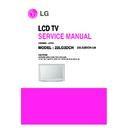LG 22LG3DCH (CHASSIS:LA76A) Service Manual ▷ View online
- 9 -
3.3 PTC download by USB
1). Attach the USB Memory to TV
2) MENU > OPTION > press left arrow key once > press the
2) MENU > OPTION > press left arrow key once > press the
key ‘7’ for 7 times
3) Select PTC Software.
4) Select downloading file. (*.s19)
5) Downloading.
- When the downloading is completed, TV will reset itself
automatically.
- If you fail to download, retry to download with PC.
- Do not remove USB in downloading.
- Do not remove USB in downloading.
4. Main PCB check process
* APC - After Manual-Insult, executing APC
4.1. Software download
1) Execute ISP program “Mstar ISP Utility” and then click
“Config” tab.
2) Set as below, and then click “Auto Detect” and check “OK”
message. If display “Error”, Check connect computer, jig,
and set.
and set.
3) Click “Connect” tab. If display “Can’t”, Check connect
computer, jig, and set.
4) Click “Read” tab, and then load download file(XXXX.bin) by
clicking “Read”.
5) Click “Auto” tab and set as below
6) click “Run”.
7) After downloading, check “OK” message.
6) click “Run”.
7) After downloading, check “OK” message.
(1)
(3)
(2)
OK
Please Check Speed :
To us speed between from 200 KHz
to 400 KHz
To us speed between from 200 KHz
to 400 KHz
(4)
filexxx.bin
(5)
(7) ........ OK
(6)
filexxx.bin
- 10 -
4.2. USB Download
1) Attach the USB Memory to TV
2) MENU > OPTION > press left arrow key once > press the
2) MENU > OPTION > press left arrow key once > press the
key ‘7’ for 7 times
3) Select Main Software.
4) Select a downloading file.(*.bin)
- If you fail to download, please AC off/on. And then you can
download again with USB in Boot mode Automatically.
- If you fail to download, retry to download with PC.
5). Downloading
4.3. Function Check
4.3.1. Check display and sound
- Check Input and Signal items. (cf. work instructions)
1.TV
2. AV (CVBS)
3 .HDMI
4. H/P Out
* Display and Sound check is executed by Remote controller.
1.TV
2. AV (CVBS)
3 .HDMI
4. H/P Out
* Display and Sound check is executed by Remote controller.
5. Total Assembly line process
5.1. Adjustment Preparation
1) W/B Equipment condition
CA210 : CH 9, Test signal: Inner pattern (85IRE)
2) Above 5 minutes H/run in the inner pattern. (“power on” key
of adjust remote control)
3) Using RS232C to RGB cable like below figure.
15 Pin D-Sub Jack is connected to TV
RGB Jack is connected to the AUTO W/B equipment
RGB Jack is connected to the AUTO W/B equipment
4) Adjust Process will start by execute I2C Command (Inner
pattern (0xF3, 0xFF)).
* Manual W/B process using Service Remo-con. After enter
Service Mode by pushing “ADJ” key, enter “W/B ADJUST”
by pushing “
by pushing “
G
” key at “3. W/B ADJUST”. (CA-210, CH-9)
* Adjust “R/G/B - GAIN” by pushing “
F
”, “
G
” key at “Cool”.
* Adjust “R/G/B - GAIN” by pushing “
F
”, “
G
” key at “Medium”.
* Adjust “R/G/B - GAIN” by pushing “
F
”, “
G
” key at “Warm”.
EZ ADJUST
0. ADC CALIBRATION
0. ADC CALIBRATION
: RGB
1. ADC ADJUST
2. SUB B/C ADJUST
2. SUB B/C ADJUST
4. WHITE PATTERN
: OFF
5. 2HOUR OFF
: ON
6. OAD
7. UART DOWNLOAD
8. FACTORY MOD
7. UART DOWNLOAD
8. FACTORY MOD
: ON
9. DEBUG MODE
: OFF
10. TVLINK-COMM.ADJUST
3. W/B ADJUST
W/B ADJUST
0. MODE : RGB
1. WHITE PATTERN : White
2. TEMPERATURE : Cool
0. MODE : RGB
1. WHITE PATTERN : White
2. TEMPERATURE : Cool
4. G - GAIN : 172
5. B - GAIN : 192
6. R – OFFSET : 128
7. G – OFFSET : 128
8. B – OFFSET : 128
9. RESET
5. B - GAIN : 192
6. R – OFFSET : 128
7. G – OFFSET : 128
8. B – OFFSET : 128
9. RESET
3. R - GAIN : 172
Color Temperature
Cool
9,300
K
X=0.285 ± 0.003
<Test Signal>
Y=0.293 ± 0.003
Inner pattern
Medium
8,000
K
X=0.295 ± 0.003
(216gray, 85IRE)
Y=0.305 ± 0.003
Warm
6,500
K
X=0.313 ± 0.003
Y=0.329 ± 0.003
- 11 -
5.2. DDC EDID Write
1) Connect HDMI Signal Cable to HDMI Jack.
2) Write EDID DATA to EEPROM (24C02) by using DDC2B
2) Write EDID DATA to EEPROM (24C02) by using DDC2B
protocol.
3) Check whether written EDID data is correct or not. (Refer to
Product spec).
4) Remark
A week manufacture in address 0x10 can be changed. And
thus Checksum (Address: 0x7F) can be also changed.
thus Checksum (Address: 0x7F) can be also changed.
5.2.1. DIGITAL DATA 256Byte
- Remark: A week manufacture in address 0x10 can be
changed. And thus Checksum (Address: 0x7F) can be
also changed.
also changed.
1) All Data : HEXA Value
2) Changeable Data :
*: Serial No : Controlled / Data:01
**: Month : Controlled / Data:00
***:Year : Controlled
****:Check sum
**: Month : Controlled / Data:00
***:Year : Controlled
****:Check sum
5.3. HDCP setting
(High-Bandwidth Digital Contents Protection)
1) Connect D-sub Signal Cable to D-Sub Jack.
2) Input HDCP key with HDCP-key- in-program.
3) HDCP Key value is stored on EEPROM(AT24C512) which
2) Input HDCP key with HDCP-key- in-program.
3) HDCP Key value is stored on EEPROM(AT24C512) which
is 80~A1 addresses of 0xA0~0xA2 page
4) Write data by 64bytes.
5) AC off/ on and on HDCP button of MSPG925 and confirm
5) AC off/ on and on HDCP button of MSPG925 and confirm
whether picture is displayed or not of using MSPG925
6) HDCP Key value is different among the sets.
5.4. Outgoing condition Configuration
1) After all function test., press IN-STOP Key by SVC Remote
controller. And Make Ship Condition.
2) When pressing IN-STOP key by SVC remocon, Red LED
are blinked alternatively. And then turn off automatically.
(Must not AC power OFF during blinking)
(Must not AC power OFF during blinking)
1) Test Voltage
- GND: 1.5KV/min at 100mA
- SIGNAL: 3KV/min at 100mA
- SIGNAL: 3KV/min at 100mA
2) Test Point
- GND Test = between power cord GND and Signal cable
metal GND
input Live.
3) leakage current: 0.5mArms (but, 32LG3DCH as hospital TV
limited by 0.1mArms.)
1. Power-Up Boot Fail
2. No OSD
- 12 -
TROUBLE SHOOTING
Check P1201 All
Voltage Level (5V, 12V, 16V)
Check Power connector
OK ?
Replace Power board
N
Y
Check Q706 OUT
Voltage Level 3.3V
Replace Q706
Recheck
Y
N
Check
IC706(3.3V),IC705(3.3V),IC709(2.6),
IC710(1.25V) OUTVoltage
Level
Replace
IC706,IC705,IC709,IC710
Recheck
N
Y
Check X100 Clock
12MHz
Replace X100
Y
N
Replace IC105 Flash Memory
N
N
Redownload or replace
Flash Memory IC105
Y
Check P1201
Voltage Level ST5V
Check
Power connector
Replace Power board
Check LVDS Cable
Check LCD Module
Control board
Y
N
Y
Y
Check Q706 OUT
Voltage Level 3.3V
Replace Q706
Y
N
Replace Cable
N
Click on the first or last page to see other 22LG3DCH (CHASSIS:LA76A) service manuals if exist.