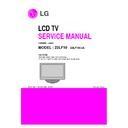LG 22LF10 (CHASSIS:LA85C) Service Manual ▷ View online
- 9 -
3.2.2. COMPONENT input ADC
(1) Component Gain/Offset Adjustment
1) Convert to Component in Input-source
I
2
C command : 0xF4(Select input) 0x00 0x40(Component)
cf. 0x10(TV), 0x20(AV), 0x40(COMPONENT),
0x60(RGB), 0x90(HDMI)
2) Signal equipment displays
Impress Resolution 480i
MODEL : 209 in Pattern Generator(480i Mode)
PATTERN : 08 in Pattern Generator(MSPG-925 Series)
MODEL : 209 in Pattern Generator(480i Mode)
PATTERN : 08 in Pattern Generator(MSPG-925 Series)
3) Adjust by commanding AUTO_COLOR_ADJUST (0xF1)
0x00 0x02 instruction.
4) Signal equipment display
-Impress Resolution : 1080i
- MODEL: 223 in Pattern Generator(1080i Mode)
- PATTERN: 08 in Pattern generator(MAPG-925 series)
- MODEL: 223 in Pattern Generator(1080i Mode)
- PATTERN: 08 in Pattern generator(MAPG-925 series)
5) Adjust by commanding AUTO_COLOR ADJUST(0xF1)
0x00 0x02 instruction.
* Manual ADC process using Service Remote control. After
enter Service Mode by pushing “ADJ” key, execute “Auto-
adjust” by pushing “
adjust” by pushing “
G
” key at “0. ADC CALIBRATION”.
(2) Confirmation
1) We confirm whether “0xBF(480i)/0xC8(1080i)” address
of EEPROM “0xA2” is “0xAA” or not.
2) If “0xBF(480i)/0xC8(1080i)” address of EEPROM “0xA2”
isn’t “0xAA”, we adjust once more.
3) We can confirm the ADC values from “0xB9~0xBE(480i)/
0xC2~(1080i)” addresses in a page “0xA2”.
* Manual ADC Confirmation using Service Remocon. After
enter Service Mode by pushing “INSTART” key.
3.3. Function Check
3.3.1. Check display and sound
- Check Input and Signal items. (cf. work instructions)
1) TV
2) AV (CVBS/ S-Video)
3) COMPONENT (480i)
4) RGB (PC : 1024 x 768 @ 60hz)
5) HDMI
6) PC Audio In and H/P Out
* Display and Sound check is executed by Remote control.
2) AV (CVBS/ S-Video)
3) COMPONENT (480i)
4) RGB (PC : 1024 x 768 @ 60hz)
5) HDMI
6) PC Audio In and H/P Out
* Display and Sound check is executed by Remote control.
4. Total Assembly line process
4.1. Adjustment Preparation
1) Heat-run above 30 minutes in RF no signal.
2) 15 Pin D-sub jack is connected to the auto W/B equipment.
2) 15 Pin D-sub jack is connected to the auto W/B equipment.
4.2. Adjust color coordinate of Cool
1) Set Input to RGB.
2) Set Temperature : Cool
3) Adjust x=0.285±0.005, y=0.293±0.005 (9300ºK±1000ºK) or
2) Set Temperature : Cool
3) Adjust x=0.285±0.005, y=0.293±0.005 (9300ºK±1000ºK) or
not.
4.3. Adjust color coordinate of Medium
1) Set Input to RGB.
2) Set Temperature : Medium
3) Adjust x=0.295±0.005, y=0.305±0.005 (8000ºK±1000ºK) or
2) Set Temperature : Medium
3) Adjust x=0.295±0.005, y=0.305±0.005 (8000ºK±1000ºK) or
not.
4.4. Adjust color coordinate of Warm
1) Set Input to RGB.
2) Set Temperature : Warm
3) Adjust x=0.313±0.005, y=0.329±0.005 (8000ºK±1000ºK) or
2) Set Temperature : Warm
3) Adjust x=0.313±0.005, y=0.329±0.005 (8000ºK±1000ºK) or
not.
* Manual ADC Confirmation using Service Remocon. After
enter Service Mode by pushing “INSTART” key.
* Adjust “R/G/B - GAIN” by pushing “
F
”, “
G
” key at “Cool”
* Adjust “R/G/B - GAIN” by pushing “
F
”, “
G
” key at “Medium”
* Adjust “R/G/B - GAIN” by pushing “
F
”, “
G
” key at “Warm”
<Adjustment pattern (COMPONENT)>
EZ ADJUST
1. ADC ADJUST
2. SUB B/C ADJUST
3. W/B ADJUST
4. WHITE PATTERN : OFF
5. 2HOUR OFF : ON
6. OAD
7. UART DOWNLOAD
8. FACTORY MODE : ON
9. DEBUG MODE : OFF
2. SUB B/C ADJUST
3. W/B ADJUST
4. WHITE PATTERN : OFF
5. 2HOUR OFF : ON
6. OAD
7. UART DOWNLOAD
8. FACTORY MODE : ON
9. DEBUG MODE : OFF
0. ADC CALIBRATION : COMPONENT
EZ ADJUST
0. ADC CALIBRATION : RGB
1. ADC ADJUST
2. SUB B/C ADJUST
0. ADC CALIBRATION : RGB
1. ADC ADJUST
2. SUB B/C ADJUST
4. WHITE PATTERN : OFF
5. 2HOUR OFF : ON
6. OAD
7. UART DOWNLOAD
8. FACTORY MOD : ON
9. DEBUG MODE : OFF
5. 2HOUR OFF : ON
6. OAD
7. UART DOWNLOAD
8. FACTORY MOD : ON
9. DEBUG MODE : OFF
3. W/B ADJUST
MODEL : 22LG30_UA_UA/LPL_LM220WT7
S/W VER : 3.00.1
UTT : 6
ADC CAL.
UTT : 6
ADC CAL.
RGB : OK
YPbPr(SD) : OK
YPbPr(HD) : OK
YPbPr(SD) : OK
YPbPr(HD) : OK
1. SYNC LEVEL
2. DTV SNR
3. SCREEN MUTE
4. POWER OFF HISTORY
2. DTV SNR
3. SCREEN MUTE
4. POWER OFF HISTORY
0. STEREO DETECT
- 10 -
4.5. DDC EDID WRITE
1) Connect D-sub Signal Cable to D-Sub Jack.
2) Connect HDMI Signal Cable to HDMI Jack.
3) Write EDID DATA to EEPROM (24C02) by using DDC2B
2) Connect HDMI Signal Cable to HDMI Jack.
3) Write EDID DATA to EEPROM (24C02) by using DDC2B
protocol.
4) Check whether written EDID data is correct or not. (Refer to
Product spec).
5) Remark : A week manufacture in address 0x10 can be
changed. And thus Checksum (Address: 0x7F)
can be also changed.
can be also changed.
4.5.1. 22LG30 EDID DATA
(1) ANALOG DATA 128Byte
- Remark: A week manufacture in address 0x10 can be
changed. And thus Checksum (Address: 0x7F)
can be also changed.
can be also changed.
(2) DIGITAL DATA 256Byte
- Remark: A week manufacture in address 0x10 can be
changed. And thus Checksum (Address: 0x7F)
can be also changed.
can be also changed.
1) All Data : HEXA Value
2) Changeable Data :
*: Serial No : Controlled / Data:01
**: Month : Controlled / Data:00
***:Year : Controlled
****:Check sum
**: Month : Controlled / Data:00
***:Year : Controlled
****:Check sum
4.6. HDCP setting
(High-Bandwidth Digital Contents Protection)
1) Connect D-sub Signal Cable to D-Sub Jack.
2) Input HDCP key with HDCP-key- in-program.
3) HDCP Key value is stored on EEPROM(AT24C512) which
2) Input HDCP key with HDCP-key- in-program.
3) HDCP Key value is stored on EEPROM(AT24C512) which
is 80~A1 addresses of 0xA0~0xA2 page
4) AC off/ on and on HDCP button of MSPG925 and confirm
whether picture is displayed or not of using MSPG925
5) HDCP Key value is different among the sets.
W/B ADJUST
0. MODE : RGB
1. WHITE PATTERN : White
2. TEMPERATURE : Cool
0. MODE : RGB
1. WHITE PATTERN : White
2. TEMPERATURE : Cool
4. G - GAIN : 128
5. B - GAIN : 128
6. R – OFFSET : 128
7. G – OFFSET : 128
8. B – OFFSET : 128
9. RESET
5. B - GAIN : 128
6. R – OFFSET : 128
7. G – OFFSET : 128
8. B – OFFSET : 128
9. RESET
3. R - GAIN : 128
1. No Power (LED indicator off)
- 11 -
TROUBLE SHOOTING
Check 15V or
5V of P701.
Check short
of Main board or
change LIPS.
Fail
Pass
Pass
Change IC705.
Pass
Check output
of Q701.
Fail
Change Q701.
Start check
Change LED Assy.
Check Output
of IC705.
Pass
Check LED Assy.
Pass
Check P304 & Connector.
Fail
Fail
- 12 -
2. No RASTER
Check LED status
On Display Unit.
Fail
Pass
Repeat No power (1) PROCESS.
Check
IC700, IC702,
IC703, IC704, IC705, IC706,
IC708, IC709,
IC710.
Pass
Fail
Change IC700, IC702, IC703, IC704,
IC705, IC706, IC708, IC709, IC710.
IC705, IC706, IC708, IC709, IC710.
Check input/output
of IC00.
Fail
Change IC100
Pass
Change LVDS cable or module.
Check the
inverter connector or
inverter.
Pass
Check LVDS cable
or module.
Pass
Check input source cable & jack.
Fail
Fail
Change inverter connector or inverter
Start check
Click on the first or last page to see other 22LF10 (CHASSIS:LA85C) service manuals if exist.