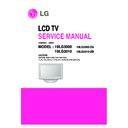LG 19LG3000 / 19LG3010 (CHASSIS:LD84A) Service Manual ▷ View online
HDMI is major for video input. It also can support RGB mode on above timing.(Just only rear HDMI) The video mode is
first priority. RGB timing is design in. The color temperature value will copy from TV mode, no need to check
No
Resolution
H-freq(kHz) V-freq.(Hz)
Pixel
clock(MHz)
Proposed
Remarks
1.
720*400 31.468 70.08 28.321
2. 640*480
31.469
37.684
37.684
59.94
75.00
75.00
25.17
31.50
31.50
VESA
Input 848*480 60Hz, 852*480
60Hz
Î
60Hz
Î
640*480 60Hz Display
3 800*600
37.879
46.875
46.875
60.31
75.00
75.00
40.00
49.50
49.50
VESA
4.
832*624 49.725 74.55 57.283
Macintosh
5 1024*768
48.363
56.470
60.123
56.470
60.123
60.00
70.00
70.00
75.029
65.00
75.00
78.75
75.00
78.75
VESA(XG
A)
A)
6 1152*864
75
WXGA
7 1280*720
60
WXGA
8 1280*800
75
WXGA
9 1440*900 55.5
59.90 88.750
WXGA
* HDMI EDID DATA
HDMI1 on the Side
Block 0
00 01 02 03 04 05 06 07 08 09 0A 0B 0C 0D 0E 0F
00 00 FF FF FF FF FF FF 00 1E 6D 00 19 01 01 01 01
10 04 12 01 03 80 29 1A 78 2A EE D5 A5 55 48 9B 26
20 12 50 54 00 00 00 01 01 01 01 01 01 01 01 01 01
30 01 01 01 01 01 01 01 1D 00 72 51 D0 1E 20 6E 28
40 55 00 C4 8E 21 00 00 1E 00 00 00 FF 00 31 31 31
50 31 31 31 31 31 31 31 31 31 31 00 00 00 FD 00 38
60 4E 1E 50 11 00 0A 20 20 20 20 20 20 00 00 00 FC
70 00 31 39 4C 47 33 30 30 30 0A 20 20 20 20 01 59
10 04 12 01 03 80 29 1A 78 2A EE D5 A5 55 48 9B 26
20 12 50 54 00 00 00 01 01 01 01 01 01 01 01 01 01
30 01 01 01 01 01 01 01 1D 00 72 51 D0 1E 20 6E 28
40 55 00 C4 8E 21 00 00 1E 00 00 00 FF 00 31 31 31
50 31 31 31 31 31 31 31 31 31 31 00 00 00 FD 00 38
60 4E 1E 50 11 00 0A 20 20 20 20 20 20 00 00 00 FC
70 00 31 39 4C 47 33 30 30 30 0A 20 20 20 20 01 59
Block 1
00 02 03 21 F1 4E 81
02 03
15
12
13
04
14 05 20 21
10 22 1F 10 23 15 07
50 83
01
00
00
65
03 0C 00 20
20 00 01 1D 00 BC 52
D0
1E
20
B8
28
55
40 34 CD
31
30 00 00 1E 01 1D 80
18 71
1C
16
20
58
2C 25 00 34
40 CD 31 00 00 9E 01
1D
00
72
51
D0
1E
20 6E 28 55
50 00 34 CD 31 00 00
1E
01
1D
80
D0
72
1C 16 20 10
60 2C 25 80 34 CD 31
00 00
9E
8C
0A
D0
90 20 40 31
70 20 0C 40 55 00 34
CD
31
00
00
18
00
00 00 00 F5
HDMI2 on the Rear Cover
Block 0
00 01 02 03 04 05 06 07 08 09 0A 0B 0C 0D 0E 0F
00 00 FF FF FF FF FF FF 00 1E 6D 00 19 01 01 01 01
10 04 12 01 03 80 29 1A 78 2A EE D5 A5 55 48 9B 26
20 12 50 54 A5 6E 00 71 4F 81 C0 01 01 01 01 01 01
30 01 01 01 01 01 01 01 1D 00 72 51 D0 1E 20 6E 28
40 55 00 C4 8E 21 00 00 1E 9A 29 A0 D0 51 84 22 30
50 50 98 36 00 9A 00 11 00 00 1C 00 00 00 FD 00 38
60 4E 1E 50 11 00 0A 20 20 20 20 20 20 00 00 00 FC
70 00 31 39 4C 47 33 30 30 30 0A 20 20 20 20 01 86
10 04 12 01 03 80 29 1A 78 2A EE D5 A5 55 48 9B 26
20 12 50 54 A5 6E 00 71 4F 81 C0 01 01 01 01 01 01
30 01 01 01 01 01 01 01 1D 00 72 51 D0 1E 20 6E 28
40 55 00 C4 8E 21 00 00 1E 9A 29 A0 D0 51 84 22 30
50 50 98 36 00 9A 00 11 00 00 1C 00 00 00 FD 00 38
60 4E 1E 50 11 00 0A 20 20 20 20 20 20 00 00 00 FC
70 00 31 39 4C 47 33 30 30 30 0A 20 20 20 20 01 86
Block 1
00 02 03 21 F1 4E 81
02 03
15
12
13
04
14 05 20 21
10 22 1F 10 23 15 07
50 83
01
00
00
65
03 0C 00 10
20 00 01 1D 00 BC 52
D0
1E
20
B8
28
55
40 34 CD
31
30 00 00 1E 01 1D 80
18 71
1C
16
20
58
2C 25 00 34
40 CD 31 00 00 9E 01
1D
00
72
51
D0
1E
20 6E 28 55
50 00 34 CD 31 00 00
1E
01
1D
80
D0
72
1C 16 20 10
60 2C 25 80 34 CD 31
00 00
9E
8C
0A
D0
90 20 40 31
70 20 0C 40 55 00 34
CD
31
00
00
18
00
00 00 00 05
6. Mechanical Specification
19LG3000
NO.
Item
Content
Unit
Remark
Width(W)
Length(D)
Height(H)
mm
Before packing
458
189.2
390.9
mm
With Stand
1
Product
Dimension
After packing
530
163
420
mm
Box Out Size
Only Set
4.3
kg
2 Product
With Box
6.5
kg
Download Method
1. How to Enter the Service Menu
1) Turn on the TV set.
2) After displaying, press ‘Menu’ key.
3) Press ‘0’ key (Number key ‘zero’) four times slowly.
4) Showing the Service Menu.
2. F/W Download Method
Please refer to the attached F/W download SOP file: “S/W download SOP”, MTK Tool, S/W.
Connect the serial cable from PC RS232 port to TV RS-232 port.
1) Run the MTK tool (as picture 1), and select “MTK 538*”, “COM 1”.
2) Press the “Browse”, and select the correct S/W. (as picture 2, e.g.L32W981 bin path)
3) Press “Upgrade” to start S/W upgrade. (can’t in PC mode, can’t plug off when upgrade)
4) When it displays 100% finished, it is OK (about 10 minutes). (as picture 3)
5) After download the S/W, press “MENU+1999” to reset the TV.
Picture 1
Picture 2
right reserved - 12 -
Picture 3
Click on the first or last page to see other 19LG3000 / 19LG3010 (CHASSIS:LD84A) service manuals if exist.