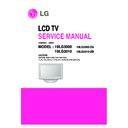LG 19LG3000 / 19LG3010 (CHASSIS:LD84A) Service Manual ▷ View online
•
Follow the step for EDID download.
* TPV model have to press ‘Menu + 1 9 9 8’ button for ready to EDID download after turn on TV set.
except that, 19/22/26LG3000, LG3010 model EDID download method is same with In-house model.
( ex : LD84A – LG3000/LG5000 series.)
( ex : LD84A – LG3000/LG5000 series.)
-
Step 1.
: Turn on TV set.
- Step 2.
: connect with JIG and Cable to TV set and your PC
(refer to service bulletin No. “0IVL20090505” on GSCS)
: connect with JIG and Cable to TV set and your PC
(refer to service bulletin No. “0IVL20090505” on GSCS)
- Step 3.
: and then, press menu key in the remote control.
- Step 4.
: Press the key, 1 + 9 + 9 + 8.
After that, this picture will be appeared.
: Press the key, 1 + 9 + 9 + 8.
After that, this picture will be appeared.
- Step 5.
: start the EDID download.
(refer to service bulletin No. “0IVL20090505
: start the EDID download.
(refer to service bulletin No. “0IVL20090505
” on GSCS)
* NOTE
If you want to use a Mstar Jig for USB connecting, please check R1 and R22 resistors.
There are missing at R1 and R22 resistor in Mstar JIG, please rework to insert 10kΩ resistors at R1 and R22.
To add resistors are No problem to use
If you want to use a Mstar Jig for USB connecting, please check R1 and R22 resistors.
There are missing at R1 and R22 resistor in Mstar JIG, please rework to insert 10kΩ resistors at R1 and R22.
To add resistors are No problem to use
Mstar Jig for s/w download like before.
- Mstar Jig P/no would be updated from AGF30596108 to RAD31724301. (same material. updated P/no only.)
< Step 4 >
< Mstar Jig >
<JIG P/no : 39119T1067A>
<JIG P/no : RAD31724301>
4. Serial Number Download Method
Please refer to the attached Serial number scan file: “Scan serial number SOP” and “LG Serial Number”.
Connect the serial cable from PC RS232 port to TV RS-232 port.
1) Open the program “WBadjust.exe”, press the “Config” option, if serial port displays fail (as picture 8), then you must
check whether Com2 exist. After that press the “Program” option to start scanning serial number process.
2) If adjust successfully, display
; If adjust fail, display
.
Picture 8
ADJUSTMENT INSTRUCTION
1. Application Range
This spec. sheet is applied to the models of 19LG3000 and 19LG3010.
2. Specification.
2.1Adjustment must be done in the correct sequence.
2.2 The adjustment must be performed at 25±5°C temperature and 10 to 90% relative humidity if there is no specified
designation.
2.3 The input voltage of the receiver must be kept between 90 to 264 V,50/60 Hz
± 3 Hz.
2.4 Before adjustment execute Heat-Run for 30 minutes at RF no signal.
3. ADC Calibration
3.1. ADC Calibration
ADC
Component
RGB-PC
19LG3000
19LG3010
Timing:314
Pattern:185
720P/50HZ
Timing:137
Pattern:42
1024*768/50HZ
3.1.1 Prepare
3) Connect PC Com3 to Chroma 22291/23291 RS-232 connector. Make sure USB-to-Serial Com to Com7.
3.1.2 ADC Picture
3.1.3 ADC Adjust
1)Open the program,press the Config button,if serial Comm open fail, then you must check whether Com3 and Com7
are exist。
2)If step one is OK,press the PROGRAM button start adjustment。
3) If adjust successful ,
"ADC" will be green, as
。
If adjust fail ,"ADC" will be red, as
。
1) Power on the Chorma 22291/23291 and power on the PC.
2)Change TV Source to PC mode。
3.2. W/B Adjustment
• The color temperature at the screen Should be :
Warm
Normal
Cool
CCT
6500k 9300k 11000k
x
0.314 0.283 0.273
y
0.324 0.297 0.285
Tolerance
∆x, ∆y = +/- 0.020
Factory alignment tolerance
∆x, ∆y = +/- 0.005
3.2.1 Prepare
1) Power on the Chorma 22291/23291 and power on the PC.
2) Change TV Source to PC mode。
3) Connect PC Com3 to Chroma 22291/23291 RS-232 connector. Make sure USB-to-Serial Com to Com7.
3.2.2 W/B Adjust
1)Open the program,press the Config button,if serial Comm open fail, then you must check whether Com3 and Com7
are exist。
2) Press Connect to CA-210 button, then wait a minute, until connect OK.
3)If step one and step two are OK,press the PROGRAM button start adjustment。
Click on the first or last page to see other 19LG3000 / 19LG3010 (CHASSIS:LD84A) service manuals if exist.