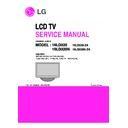LG 19LD320 / 19LD320N (CHASSIS:LD91A) Service Manual ▷ View online
No audio
Screen normal
Check user
menu >
Speaker off
menu >
Speaker off
Off
N
Y
Cancel OFF and describe
Check audio B+
20V or 24V of
Power Board
20V or 24V of
Power Board
Normal
voltage
voltage
Y
N
Replace Power Board and repair parts
Check
Speaker
disconnection
Speaker
disconnection
N
Y
Replace Speaker
Replace MAIN Board
End
C. Audio error
No audio/ Normal video
Disconnection
Established
date
Revised date
2008. 3 .05
8/13
LCD TV
Error
symptom
Standard Repair Process
8
Wrecked audio/discontinuation/noise is same after “Check input signal” compared to No audio
C. Audio error
Wrecked audio/ discontinuation/noise
Wrecked audio/
Discontinuation/
Noise for
all audio
Check and replace
speaker and
connector
speaker and
connector
Wrecked audio/
Discontinuation/
Noise only
for D-TV
Wrecked audio/
Discontinuation/
Noise only
for Analog
Wrecked audio/
Discontinuation/
Noise only
for External Input
Connect and check
other external
device
other external
device
N
Y
Normal
audio?
Check and fix external device
Replace Power B/D
N
Y
Normal
voltage?
Check input
signal
-RF
-External Input
signal
signal
-RF
-External Input
signal
Signal
normal?
(When RF signal is not
received)
Request repair to external
cable/ANT provider
received)
Request repair to external
cable/ANT provider
Y
Check audio
B+ Voltage (20V or 24V)
B+ Voltage (20V or 24V)
Replace Main B/D
(In case of
External Input
signal error)
Check and fix
external device
External Input
signal error)
Check and fix
external device
Replace Main B/D
N
End
Established
date
Revised date
2008. 3 .05
9/13
LCD TV
Error
symptom
Standard Repair Process
9
D. General Function Problem
Remote control & Local switch checking
Y
N
1. Remote control (R/C) operating error
Move
Power problem
Section
2. Local(Mechanical
) switch operating error
Check R/C itself
Operation
Normal
operating?
Normal
operating?
Y
Close
Replace R/C
If R/C operate,
Explain the customer
cause is interference
from light in room.
Check R/C Operating
When turn off light
in room
Check & Replace
Baterry of R/C
Check & Repair
Cable connection
Connector solder
Connector solder
Normal
operating?
Check B+ 5V
On Main B/D
Normal
Voltage?
Close
N
N
Check 5v on Power B/D
Replace Power B/D or
Replace Main B/D
(Power B/D don’t have problem)
Check IR
Output signal
Normal
Signal?
N
Y
Repair/Replace
IR B/D
N
Replace
Main B/D
Y
Y
N
Check R/C
Operation
Normal
operating?
Y
Check & Repair
Cable connection
Connector solder
Connector solder
Normal
operating?
Close
N
Check & Replace
Assembly status
(Key PCB + tool )
Check Key
Output signal
Y
Normal
operating?
Close
N
Normal
Signal?
Repair/Replace
Local switch B/D
N
Replace
Main B/D
Y
Standard Repair Process
Established
date
Revised date
2008. 3 .05
10/13
LCD TV
Error
symptom
10
Check technical
information
- Fix information
- S/W Version
information
- Fix information
- S/W Version
N
Y
Technical
information?
Check
input
signal
input
signal
Signal
input?
input?
Y
N
External Input and
Component
Recognition error
Check and fix
external device/cable
external device/cable
RGB,HDMI/
DVI, Optical
DVI, Optical
Recognition error
Replace Main B/D
Replace Main B/D
Fix in
accordance
with technical
information
D. Function error
External device recognition error
Established
date
Revised date
2008. 3 .05
11/13
LCD TV
Error
symptom
Standard Repair Process
11
Click on the first or last page to see other 19LD320 / 19LD320N (CHASSIS:LD91A) service manuals if exist.