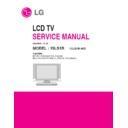LG 15LS1R-MG (CHASSIS:CL-81) Service Manual ▷ View online
- 9 -
1. Application
This document is applied to 15", 20" LCD TV which is
manufactured in Monitor Factory or is produced on the basis
of this data.
manufactured in Monitor Factory or is produced on the basis
of this data.
2. Designation
2.1 The adjustment is according to the order which is
designated and which must be followed, according to the
plan which can be changed only on agreeing.
plan which can be changed only on agreeing.
2.2. Power Adjustment: Free Voltage
2.3. Magnetic Field Condition: Nil.
2.4. Input signal Unit: Product Specification Standard
2.5. Reserve after operation: Above 30 Minutes
2.6. Adjustment equipments: Pattern Generator (MSPG-925
2.3. Magnetic Field Condition: Nil.
2.4. Input signal Unit: Product Specification Standard
2.5. Reserve after operation: Above 30 Minutes
2.6. Adjustment equipments: Pattern Generator (MSPG-925
or Equivalent), DDC Adjustment Jig equipment, SVC
remote controller
remote controller
3. Adjustment
3.1 APC
After Manual-Insult, executing APC
3.2 ISP UOC file
3.2.1 Required Equipment
- JIG for ISP
- PC that is installed with "WISP" program.
- Control + Power LED PCB Ass'y
- PC that is installed with "WISP" program.
- Control + Power LED PCB Ass'y
3.2.2 ISP Sequence
1) Connect main board with JIG for ISP
2) Execute "WISP" Program.
3) Compare UOC version in BOM with version of hex file.
4) Push "Browse..." button and select hex file.
5) Push " Auto Execute" button.
6) Occur an Error, push "Erase" button and try again and
2) Execute "WISP" Program.
3) Compare UOC version in BOM with version of hex file.
4) Push "Browse..." button and select hex file.
5) Push " Auto Execute" button.
6) Occur an Error, push "Erase" button and try again and
again. 2)~5)
7) After finishing ISP, Must AC off / ON
8) Wait LED is not blink anymore
8) Wait LED is not blink anymore
3.3 ADC Process
"IIC_ SW" must set "0"(After ISP, automatically set "0")
3.3.1 PC input ADC
3.3.1.1 Auto Gain/Offset Adjustment
A
Convert to PC in Input-source
Push "INSTART" in service remocon select "Auto
ADC"
ADC"
A
Signal equipment displays
Output Voltage : 730 mVp-p
Impress Resolution XGA (1024 x 768 @ 60Hz)
Pattern : gray pattern that left & right is black and center
Impress Resolution XGA (1024 x 768 @ 60Hz)
Pattern : gray pattern that left & right is black and center
is white signal (Refer below picture).
(Model : 37, Pattern : 28 at MSPG925L)
A
Enter SVC menu and select "AUTO ADC" => "AUTO
GAIN" =>
G
After check autocontrol of ADC, push menu key for
exiting SVC Menu.
exiting SVC Menu.
3.3.1.2 Confirmation
A
We confirm whether "0x00" address of EEPROM
"0xA0" is "0xAA" or not.
A
If "0x00" address of EEPROM "0xA0" isn't "0xAA", we
adjust once more
A
We can confirm the ADC values from "0x06~0x0B"
addresses in a page "0xA0"
3.3.2 AV(CVBS) Mode Adjustment
3.3.2.1 Auto Gain/Offset Adjustment
A
Select AV(Video) in Input menu
A
Signal equipment : MSPG925
Output Jack : CVBS
Output Voltage : 730 mVp-p (patt # 28 in MSPG925)
Resolution : NTSC J - 720 x 480 @59,94Hz (Model
Output Voltage : 730 mVp-p (patt # 28 in MSPG925)
Resolution : NTSC J - 720 x 480 @59,94Hz (Model
#207 in MSPG925)
A
Enter SVC menu and select "AUTO ADC"=>"AUTO
GAIN" =>
G
After check autocontrol of ADC, push menu key for
exiting SVC Menu.
exiting SVC Menu.
3.3.2.2 Confirmation of adjustment process
A
We confirm whether "0x01" address of EEPROM
"0xA0" is "0xAA" or not.
A
If "0x01" address of EEPROM "0xA0" isn't "0xAA", we
adjust once more in adjustment line by adjust method
of 3.2.1.2.
of 3.2.1.2.
A
We can confirm the ADC values from "0x0C~0x11"
addresses in a page "0xA0"
3.3.3 Component Mode Adjustment
3.3.3.1 Auto Gain/Offset Adjustment
A
Select Component in Input menu
A
Signal equipment : MSPG925
Output Jack : D4(Japan) or Component(Except Japan)
Output Voltage : 700 mVp-p (patt # 8 in MSPG925)
Resolution 483/60P - 720 x 483p @59.94Hz (Model
Output Voltage : 700 mVp-p (patt # 8 in MSPG925)
Resolution 483/60P - 720 x 483p @59.94Hz (Model
#212 in MSPG925)
A
Adjust by commanding AUTO_COLOR_ADJUST
(0xF1) 0x00 0x00 instruction.
3.3.3.2 Confirmation of adjustment process
A
We confirm whether "0x01" address of EEPROM
"0xA0" is "0xAA" or not.
A
If "0x01" address of EEPROM "0xA0" isn't "0xAA", we
adjust once more in adjustment line by adjust method
of 3.2.1.2.
of 3.2.1.2.
A
We can confirm the ADC values from "0x??~0x??"
addresses in a page "0xA0"
*Caution*
If DDC CMD don't work, please check below.
1. Enter SVC menu by SVC Remote controller
2. Enter "ETC" menu
Check please, IIC_SW is "0" or "1".
- IIC_SW "0" : DDC Communications.(DDC2AB)
- IIC_SW "1" : EDID Write/Read (DDC2B) and Factory
1. Enter SVC menu by SVC Remote controller
2. Enter "ETC" menu
Check please, IIC_SW is "0" or "1".
- IIC_SW "0" : DDC Communications.(DDC2AB)
- IIC_SW "1" : EDID Write/Read (DDC2B) and Factory
default.
ADJUSTMENT INSTRUCTION
- 10 -
3.4 Function Check
3.4.1 Check display and sound
"IIC_ SW" must set "1"
A
Check Input and Signal items. (cf. work instructions)
1. TV
2. AV (CVBS/ S-Video)
3 Component
4. H/P Out
2. AV (CVBS/ S-Video)
3 Component
4. H/P Out
3.4.2
DCXO Adjustment
3.4.2.1 DCXO Adjustment :
A
Convert to AV in Input-Mode
A
Signal equipment displays 0.7V, 8 Step color pattern.
(Model:207, Pattern: 38 at MSPG925L)
(Model:207, Pattern: 38 at MSPG925L)
- Output Voltage : 700 mVp-p
- Impress Resolution 576i and Color pattern which
- Impress Resolution 576i and Color pattern which
follows in the MSPG925L.
A
Adjust by commanding AUTO_DCXO (0xFC) 0x00
0x00 instruction.
[Adjustment pattern(DCXO)]
* Caution*
If DDC CMD do n't work, please check below.
1. Enter SVC menu by SVC Remote controller
2. Enter "ETC" menu
Check please, IIC_SW is "0" or "1".
- IIC_SW "0" : ADC calibration with auto adjustment equipment..
- IIC_SW "1" : Factory default (Shipping condition), DDC
1. Enter SVC menu by SVC Remote controller
2. Enter "ETC" menu
Check please, IIC_SW is "0" or "1".
- IIC_SW "0" : ADC calibration with auto adjustment equipment..
- IIC_SW "1" : Factory default (Shipping condition), DDC
Communications(DDC2B).
4. Total Assembly line process
4.1 Adjustment Preparation
"IIC_ SW" must set "0"
A
Above 30 minutes H/run in RF no signal
A
15 Pin D-Sub Jack is connected to the signal of
Pattern Generator.
4.2 Confirmation of Luminance
A
Set Statement
Input : CVBS
Contrast : 100(Max)
Brightness : 50
CSM : Normal
Contrast : 100(Max)
Brightness : 50
CSM : Normal
A
Signal equipment displays
Output Voltage : 700 mVp-p
Output Mode : Full White pattern (100 IRE)
Output Mode : Full White pattern (100 IRE)
A
Confirm whether luminance is over 260cd or not
4.3 Confirmation of Color Coordinate
A
Input Full White Pattern
A
Set CSM : Normal (9300K)
A
Confirm whether x = 0.283±0.03, y=0.298±0.03 or not
A
Set CSM : Warm (6500K)
A
Confirm whether color coordinate is x= 0.313±0.03,
y=0.329±0.03 or not
A
Set CSM : Warm (11000K)
A
Confirm whether color coordinate is x= 0.274±0.03,
y=0.286±0.03 or not
A
After confirming Color coordinates, Must return to
Normal
* After Confirming color coordinate and luminance, "IIC_ SW"
must set "1"
must set "1"
- 11 -
5. Outgoing Condition
ITEM
Outgoing Condition
Remarks
Outgoing
Input Source
TV
Condition
Volume Level
30
Power S/W
Off
Channel
EZ scan
To Start
Manual Program
TV
2
Erase
Fine
0
Picture
EZ Video
Clear
ACC
Normal-Only USA
Sound
AVL
Off
Balance
0
Timer
Clock
Auto
G
Off Timer
--:--
Off
On Timer
--:--
TV 2
Volume 30
Off
Auto Off
Off
Special
Language
English
Input
TV
Key lock
Off
Power indicator
On
Caption/Text
CC1
Canada/
Captions
Off
USA Only
Parental
To set (Code : 0000)
Screen
Auto Configure
To Set
Only
Manual Configure
To Set
RGB PC
Reset
To Set
INPUT
- 12 -
O
LOC ISP Mode.
Push IN-START => IN-STOP => TILT at Service remocon in order then SET-ON LED(Green) will be blinking.
*If ST-BY(Red) blinks, please push TILT key once.
*If ST-BY(Red) blinks, please push TILT key once.
O
LOC Download.
1. After LED checking, execute "WISP" program.
2. Compare LOC version in BOM with version of hexfile.
3. Push "Browse…" in WISP program and select hex file.(1)
2. Compare LOC version in BOM with version of hexfile.
3. Push "Browse…" in WISP program and select hex file.(1)
4. Push "Auto Execute" after loading file.(2)
5. After Writing Flash memory, check OK message. (3)
6. After finishing ISP, turn OFF Main Power AC switch and then turn ON the switch.
7. Red LED is blinking during writing default value in EEPROM(24C32) after turn on the switch.
8. ALL LOC ISP process is finished when Red LED is off and Green LED is ON.
9. After ISP, automatically input source change "AV2" and II_SW set to "0")
5. After Writing Flash memory, check OK message. (3)
6. After finishing ISP, turn OFF Main Power AC switch and then turn ON the switch.
7. Red LED is blinking during writing default value in EEPROM(24C32) after turn on the switch.
8. ALL LOC ISP process is finished when Red LED is off and Green LED is ON.
9. After ISP, automatically input source change "AV2" and II_SW set to "0")
ISP Manual
1. Connect between
PC for ISP and Parallel port Jig though parallel port and USB cable.
Parallel port Jig and Down-Load JIG though D-sub port.
Parallel port Jig and Down-Load JIG though D-sub port.
2. After set on Main board on pull the Lever at right, turn on ISP Down-Load JIG.(Push the MAIN POWER ON/OFF.)
D-Sub Cable
Supply AC220 V.
Parallel port
(Directly connection)
USB
Parallel port JIG
Lever
MAIN Power ON/OFF
Click on the first or last page to see other 15LS1R-MG (CHASSIS:CL-81) service manuals if exist.