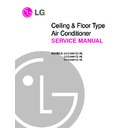LG LV-C3681CL_HL / LV-D4881CL_HL / LV-D6081CL_HL Service Manual ▷ View online
–21–
3.4 GREEN LED LIGHT - COMPRESSOR
• When the compressor is on, the light is on.
• When the compressor is off, the light is off.
• When de-ice function is activated, the light blinks on 1 second and off 1 second.
• When the compressor is off, the light is off.
• When de-ice function is activated, the light blinks on 1 second and off 1 second.
4. OPERATION OF REMOTE CONTROL HAND SET AND DISPLAY
4.1 ON/OFF BUTTON
• Every press of this button will turn the air conditioning unit on or off.
• When pressed on, the system will operate and display all characters on the LCD.
• When pressed off, the characters disappear. Clock displays normally.
• When pressed on, the system will operate and display all characters on the LCD.
• When pressed off, the characters disappear. Clock displays normally.
4.2 MODE BUTTON
• Every button press will change the operation mode and corresponding sign on LCD display in sequence as
follows :
• Each mode has a memory which records the previous operating fan speed and set temperature.
4.3 FAN BUTTON
• Every button press will change the fan speed and corresponding sign on LCD display in sequence as follows
:
• There is no auto fan speed in fan mode.
4.4 SWING BUTTON
• Press this button to turn on swing mode. LCD displays the corresponding sign. Press it again to stop the lou-
ver in the preferred air distribution location.
4.5 SLEEP BUTTON
• Press this button to turn on sleep function. LCD displays the corresponding sign. Press it again to turn off
and clear the sign.
4.6 WARM BUTTON (TEMP UP)
• Only available in cool mode. Each press of this button will increase set temperature 1°C and LCD will display
the value.
• The maximum setting temperature is 30°C.
• This button is disabled in fan mode.
• This button is disabled in fan mode.
COOL
FAN
HEAT
AUTO
LOW
MED
HIGH
–22–
4.7 COOL BUTTON (TEMP DOWN)
• Only available in cool mode. Each press of this button will decrease set temperature 1°C and LCD will dis-
play the value.
• The minimum setting temperature is 15°C.
• This button is disabled in fan mode.
• This button is disabled in fan mode.
4.8 TIMER BUTTON
• TIMER ON: Can only be set when system is off. After pressing timer button, LCD display is changed from
clock to timer and will display the last setting. Please set time on by pressing hour and min buttons. When
the set number elapses, the system will start and the LCD will display the set memory for fan speed, mode,
and set temperature. The clock displays normally.
the set number elapses, the system will start and the LCD will display the set memory for fan speed, mode,
and set temperature. The clock displays normally.
• TIMER OFF: Can only be set when system is on. After pressing timer button, LCD display is changed from
clock to timer and will display the last setting. Please set time off by pressing hour and min buttons. When
the set number elapses, the system will stop except for the clock which displays normally.
the set number elapses, the system will stop except for the clock which displays normally.
• When timer mode is activated. The colon mark between hour and minute display will not blink.
• Setting timer for less than 1 hour or changing of on/off state will cancel timer mode.
• Setting timer for less than 1 hour or changing of on/off state will cancel timer mode.
4.9 HOUR BUTTON
• This button is for timer mode and clock setting.
• Each press of this button increases the clock or timer by 1 hour.
• Each press of this button increases the clock or timer by 1 hour.
4.10 MIN BUTTON
• This button is for timer mode and clock setting.
• Each press of this button increases the timer by 10 minutes and the clock by 1 minute.
• Each press of this button increases the timer by 10 minutes and the clock by 1 minute.
4.11 BATTERY COMPARTMENT
• When batteries (AAA or LR03) are getting weak, please insert the new ones carefully. Remote controller will
self-test and display all the characters on the LCD. After one second, all characters will disappear, remote
controller is idle and clocks digits blink 00:00.
controller is idle and clocks digits blink 00:00.
• Please set the clock after changing the batteries by pressing hour & min buttons.
Confirm by pressing timer button to check if the clock is correct.
**IMPORTANT NOTE**
The IR signal can be received at an effective distance of 8 meters, at an angle of 30° or by reflection.
–23–
MOUNTING BRACKET
Mount the remote control mounting bracket on a wall convenient for user and fix the
remote control on the mounting bracket as shown above.
remote control on the mounting bracket as shown above.
120 mm.
SCREW
22 mm.
55 mm.
32 mm.
50 mm.
38 mm.
REMOTE
MOUNTING BRACKET
–24–
INSTALLATION START-UP AND SERVICE INSTRUCTIONS CONDENSING UNIT
Installation
Step 1- Complete pre-installation checks.
Unpack unit - Move unit to its final location, remove the carton from unit being careful not to damage the service
valves and grilles.
Inspect shipment - File a claim with the shipping company if the shipment is damaged or incomplete.
Consider system requirements - Consult the local building and national electrical codes for any special installa-
tion requirements. Allow sufficient space for air flow clearance, Wiring refrigerant piping and servicing the unit. See
fig.12. Locate the unit so that the condenser’s air flow is unrestricted on both sides. Refer to fig.13. The unit may
be mounted on a level pad directly on its base legs or mounted on raised pads at the support points.
valves and grilles.
Inspect shipment - File a claim with the shipping company if the shipment is damaged or incomplete.
Consider system requirements - Consult the local building and national electrical codes for any special installa-
tion requirements. Allow sufficient space for air flow clearance, Wiring refrigerant piping and servicing the unit. See
fig.12. Locate the unit so that the condenser’s air flow is unrestricted on both sides. Refer to fig.13. The unit may
be mounted on a level pad directly on its base legs or mounted on raised pads at the support points.
Step 2 - Rig and mount unit
Mounting on ground - Mount on a solid, level, concrete pad. Position unit so water or ice from the roof cannot drop
directly onto the unit. If local codes require the unit be fastened to the pad, tie down bolts should be used and fas-
tened through the slots provided in the unit’s mounting feet. Mounting on roof - Mount on a level platform or frame.
See fig.13.
directly onto the unit. If local codes require the unit be fastened to the pad, tie down bolts should be used and fas-
tened through the slots provided in the unit’s mounting feet. Mounting on roof - Mount on a level platform or frame.
See fig.13.
Rigging
Be sure unit panels are securely in place to rigging.
Keep unit upright lift unit using slings. Use cardboard or padding under sling, and spreader bars to prevent any
sling damage to the unit. Install the unit so that the coil dose not face into prevailing winds. If this cannot be done
and constant winds above 22 Km/hr are expected use a win baffle.
Keep unit upright lift unit using slings. Use cardboard or padding under sling, and spreader bars to prevent any
sling damage to the unit. Install the unit so that the coil dose not face into prevailing winds. If this cannot be done
and constant winds above 22 Km/hr are expected use a win baffle.
Step 3 - Complete refrigerant piping connections.
The condensing units may be connected to the evaporator section using. Field - supplied tubing of the current
refrigerant grade, size and condition. Do not use less than 3m of interconnecting tubing and do not bury more than
one meter of line set underground.
If more than the recommended length is buried the refrigerant may migrate to the cooler buried section during
extended periods of unit shutdown. This causes refrigerant slugging and possible compressor damage at start-up.
When more than 20m of inter-connecting tubing and or more than 8m vertical lift all is used, consider the amount
of liquid lift and compressor oil return or contact your local distributor. If either the refrigerant tubing or indoor coil is
exposed to atmospheric conditions for longer than 5 minutes, it must be evacuated to 1,000 microns to eliminate
contamination and moisture in the system. Run the refrigerant tubes as directly as possible, avoiding unnecessary
turns and bends. Suspend the refrigerant tubes so they do not damage insulation on the vapour tube and do not
transmit vibration to the structure. Also when passing refrigerant tubes though the wall, seal the opening so vibra-
tion is not transmitted to the structure. Leave some slack in refrigerant tubes between the structure and unit to
absorb vibration refer to evaporator installation instruction for additional information.
refrigerant grade, size and condition. Do not use less than 3m of interconnecting tubing and do not bury more than
one meter of line set underground.
If more than the recommended length is buried the refrigerant may migrate to the cooler buried section during
extended periods of unit shutdown. This causes refrigerant slugging and possible compressor damage at start-up.
When more than 20m of inter-connecting tubing and or more than 8m vertical lift all is used, consider the amount
of liquid lift and compressor oil return or contact your local distributor. If either the refrigerant tubing or indoor coil is
exposed to atmospheric conditions for longer than 5 minutes, it must be evacuated to 1,000 microns to eliminate
contamination and moisture in the system. Run the refrigerant tubes as directly as possible, avoiding unnecessary
turns and bends. Suspend the refrigerant tubes so they do not damage insulation on the vapour tube and do not
transmit vibration to the structure. Also when passing refrigerant tubes though the wall, seal the opening so vibra-
tion is not transmitted to the structure. Leave some slack in refrigerant tubes between the structure and unit to
absorb vibration refer to evaporator installation instruction for additional information.
Fig. 12
Fig. 13
20 cm.
(or over)
(or over)
20 cm.(or over)
20 cm.(or over)
20 cm.
20 cm.
Normal Ground
Installation
Wall Hanging Type
20 cm.
20 cm.
Click on the first or last page to see other LV-C3681CL_HL / LV-D4881CL_HL / LV-D6081CL_HL service manuals if exist.