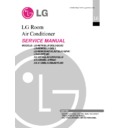LG LS-H076QLL0_QGL0_QGA2 / LS-H096QLL1_QGL1 / LS-H096QGA2_QLA2_QLA1_QPA1 / LS-H126RLM1 / AS-H076QLA0_QNA0_QLL0 / AS-H096RLL0_RNA0 / AS- Service Manual ▷ View online
Service Manual 31
2) Fuzzy Operation for Dehumidification
• According to the setting temperature selected by Fuzzy rule, when the intake air temp is 0.5°C or more below
the setting temp, the compressor is turned off. When 0.5°C or more above the setting temp, the compressor is
turned on.
turned on.
Compressor ON Temp => Setting Temp+0.5°C
Compressor OFF Temp => Setting Temp+0.5°C
• At the beginning of Fuzzy mode operation, the setting temperature is automatically selected according to the
intake air temp at that time.
26°C
≤
Intake Air Temp
=> 25°C
24°C
≤
Intake Air Temp<26°C => Intake Air Temp+1°C
22°C
≤
Intake Air Temp<24°C => Intake Air Temp+0.5°C
18°C
≤
Intake Air Temp<22°C => Intake Air Temp
Intake Air Temp < 18°C
=> 18°C
• When the Fuzzy key (Temperature Control key) is input after the initial setting temperature is selected, the
Fuzzy key value and the intake air temperature at that time are compared to select the setting temperature
automatically according to the Fuzzy rule.
automatically according to the Fuzzy rule.
• While in Fuzzy operation, the airflow speed of the indoor fan repeats the low airflow speed or pause as in dehu-
midification operation.
3) Fuzzy Operation for Heating
• According to the setting temperature selected by Fuzzy rule, when the intake air temp is 3°C or more above the
setting temp, the compressor is turned off. When below the setting temp, the compressor is turned on.
Compressor ON Temp => Setting Temp
Compressor OFF Temp => Setting Temp + 3°C
Compressor OFF Temp => Setting Temp + 3°C
• At the beginning of Fuzzy mode operation, the setting temperature is automatically selected according to the
intake air temp at that time.
20°C
≤
Intake Air Temp => Intake Air Temp + 0.5°C
Intake Air Temp < 20°C => 20°C
• When the Fuzzy key (Temperature Control key) is input after the initial setting temperature is selected, the
Fuzzy key value and the intake air temperature at that time are compared to select the setting temperature
automatically according to the Fuzzy rule.
automatically according to the Fuzzy rule.
• While in Fuzzy operation, the airflow speed of the indoor fan is set to the high or the medium according to the
intake air temperature and the setting temperature.
■
Airflow Speed Selection
• The airflow speed of the indoor fan is set to high, medium, low, or chaos by the input of the airflow speed selec-
tion key on the remote controller.
■
On-Timer Operation
• When the set time is reached after the time is input by the remote controller, the appliance starts to operate.
• The timer LED is on when the on-timer is input. It is off when the time set by the timer is reached.
• If the appliance is operating at the time set by the timer, the operation continues.
■
Off-Timer Operation
• When the set time is reached after the time is input by the remote controller, the appliance stops operating.
• The timer LED is on when the off-timer is input. It is off when the time set by the timer is reached.
• If the appliance is on pause at the time set by the timer, the pause continues.
Operation
32 Room Air Conditioner
Operation
■
Off-Timer <=> On-Timer Operation
• When the set time is reached after the on/off time is input by the remote controller, the on/off-timer operation is
carried out according to the set time.
■
Sleep Timer Operation
• When the sleep time is reached after <1,2,3,4,5,6,7,0(cancel) hr> is input by the remote controller while in
appliance operation, the operation of the appliance stops.
• While the appliance is on pause, the sleep timer mode cannot be input.
• While in cooling mode operation, 30 min later since the start of the sleep timer, the setting temperature
increases by 1°C After another 30 min elapse, it increases by 1°C again.
• When the sleep timer mode is input while in cooling cycle mode, the airflow speed of the indoor fan is set to
the low.
• When the sleep timer mode is input while in heating cycle mode, the airflow speed of the indoor fan is set to
the medium.
■
Chaos Swing Mode
• By the Chaos Swing key input, the vane automatically operates with the Chaos Swing or they are fixed to the
desired direction.
■
Chaos Natural Wind Mode
• When the Chaos Natural Wind mode is selected and then operated, the high, medium, or low speed of the air-
flow mode is operated for 2~15 sec randomly by the Chaos Simulation.”
■
Jet Cool Mode Operation (C/O Model)
• If the Jet Cool key is input at any operation mode while in appliance operation, the Jet Cool mode operates.
• In the Jet Cool mode, the indoor fan is operated at super-high speed for 30 min at cooling mode operation.
• In the Jet Cool mode operation, the room temperature is controlled to the setting temperature, 18°C
• When the sleep timer mode is input while in the Jet Cool mode operation, the Jet Cool mode has the priority.
• When the Jet Cool key is input, the upper/lower vanes are reset to those of the initial cooling mode and then
operated in order that the air outflow could reach further.
■
Jet Cool Mode Operation (H/P Model)
• While in heating mode or Fuzzy operation, the Jet Cool key cannot be input. When it is input while in the other
mode operation (cooling, dehumidification, ventilation), the Jet Cool mode is operated.”
• In the Jet Cool mode, the indoor fan is operated at super-high speed for 30 min at cooling mode operation.
• In the Jet Cool mode operation, the room temperature is controlled to the setting temperature, 18°C
• When the sleep timer mode is input while in the Jet Cool mode operation, the Jet Cool mode has the priority.
• When the Jet Cool key is input, the upper/lower vanes are reset to those of the initial cooling mode and then
operated in order that the air outflow could reach further.
Service Manual 33
■
Auto Restarting Operation
• When the power is restored after a sudden power failure while in appliance operation, the mode before the
power failure is kept on the memory and the appliance automatically operates in the mode on the memory.
• Operation Mode that is kept on the memory
- State of Operation ON/OFF
- Operation Mode/Setting Temp/Selected Airflow Speed
- Sleep Timer Mode/Remaining Time of Sleep Timer (unit of hour)
■
Forced Operation ( C/O Model)
• To operate the appliance by force in case that the remote controller is lost, the forced operation button is on the
main unit of the appliance to operate the appliance in the standard conditions.
• Press the forced operation button, the forced operation is carried out.
• Press the forced operation button once again to stop operation.
• The forced operation is carried out in cooling mode with the setting temperature 22°C and the high speed of air-
flow.
■
Forced Operation ( H/P Model)
• To operate the appliance by force in case that the remote controller is lost, the forced operation selection switch
is on the main unit of the appliance to operate the appliance in the standard conditions.
• Press the forced operation button, the forced operation is carried out.
• Press the forced operation button once again to stop operation.
• In the forced operation mode, the indoor fan is operated at low speed for around 15 sec and then the operation
condition is set according to the intake air temperature as follows.
24°C
≤
Intake Air Temp
=> Cooling Mode Operation, 22°C, High Speed
21°C
≤
Intake Air Temp < 24°C => Dehumidification Operation, 23°C, High Speed
Intake Air Temp < 21°C
=> Heating Mode Operation, 24°C, High Speed
■
Test Operation Control
• To check the condition of the installation when installing the appliance, the appliance is operated at cooling
mode, high speed of airflow, compressor-on for 18 min without controlling the room temperature.
• After supplying power to the main body, keep pressing the forced operation button for about 3 seconds.
• While in test operation, a key can be input by the remote controller.
When a key (operation start/stop, operation mode selection, airflow speed selection, temperature control, Jet
Cool) is input by the remote controller, the test operation is canceled and the appliance is operated according to
the setting by the remote controller.
Cool) is input by the remote controller, the test operation is canceled and the appliance is operated according to
the setting by the remote controller.
■
Protection of the evaporator pipe from frosting
• In the temperrature of the indoor pipe is below 0°C after 7 minutes from starting the compressor, the compres-
sor and outdoor fan are stopped, and 3 minutes delay of operating of the compressor, when the temperature of
the indoor pipe is over 7°C, the compressor and the outdoor fan are reoperated.
the indoor pipe is over 7°C, the compressor and the outdoor fan are reoperated.
• Outdoor fan motor stops when indoor pipe temperature is blow 3°C and restarts at the pipe temperature above
6°C or after 90 seconds, if the pipe temperature does not rise to 6°C, outdoor fan motor runs continuously at
even below 3°C.
even below 3°C.
Operation
34 Room Air Conditioner
Operation
■
Buzzer Sounding Operation
• When the appliance-operation key is input by the remote controller, the short “beep-beep-” sounds.
• When the appliance-pause key is input by the remote controller, the long “beep—” sounds.
■
Air Cleaner Operation
• When an air cleaner function is selected during Air Conditioner operation
- Plasma air cleaner function will be operated while in any operation mode with selecting the function.
- The function is to be stopped while it is operating with selecting the function.
- The function is to be stopped while it is operating with selecting the function.
• When an air cleaner function is selected during operation off
- The function will be only operated.
• When inlet grille of air conditioner is opened during plasma operation, High Voltage Generator(H.V.B) is to be
stopped. When inlet grille of air conditioner is closed during plasma operation, High Voltage Generator(H.V.B)
will be operated again.
will be operated again.
Click on the first or last page to see other LS-H076QLL0_QGL0_QGA2 / LS-H096QLL1_QGL1 / LS-H096QGA2_QLA2_QLA1_QPA1 / LS-H126RLM1 / AS-H076QLA0_QNA0_QLL0 / AS-H096RLL0_RNA0 / AS- service manuals if exist.