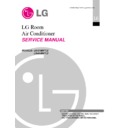LG LS-C186V_L2 / LS-H186V_L2 (SERV.MAN2) Service Manual ▷ View online
Service Manual 33
Operation
- State of Operation ON/OFF
- Operation Mode/Setting Temp/Selected Airflow Speed
- Sleep Timer Mode/Remaining Time of Sleep Timer (unit of hour)
■
Forced Operation ( C/O Model)
• To operate the appliance by force in case that the remote controller is lost, the forced operation button is on the
main unit of the appliance to operate the appliance in the standard conditions.
• Press the forced operation button, the forced operation is carried out.
• Press the forced operation button once again to stop operation.
• The forced operation is carried out in cooling mode with the setting temperature 22°C and the high speed of air-
flow.
■
Forced Operation ( H/P Model)
• To operate the appliance by force in case that the remote controller is lost, the forced operation selection switch
is on the main unit of the appliance to operate the appliance in the standard conditions.
• Press the forced operation button, the forced operation is carried out.
• Press the forced operation button once again to stop operation.
• In the forced operation mode, the indoor fan is operated at low speed for around 15 sec and then the operation
condition is set according to the intake air temperature as follows.
24°C
≤
Intake Air Temp => Cooling Mode Operation, 22°C, High Speed
21°C
≤
Intake Air Temp < 24°C => Dehumidification Operation, 23°C, High Speed
Intake Air Temp < 21°C => Heating Mode Operation, 24°C, High Speed
■
Test Operation Control
• To check the condition of the installation when installing the appliance, the appliance is operated at cooling
mode, high speed of airflow, compressor-on for 18 min without controlling the room temperature.
• After supplying power to the main body, keep pressing the forced operation button for about 3 seconds.
• While in test operation, a key can be input by the remote controller.
When a key (operation start/stop, operation mode selection, airflow speed selection, temperature control, Jet
Cool) is input by the remote controller, the test operation is canceled and the appliance is operated according to
the setting by the remote controller.
Cool) is input by the remote controller, the test operation is canceled and the appliance is operated according to
the setting by the remote controller.
■
Protection of the evaporator pipe from frosting
• In the temperrature of the indoor pipe is below 0°C after 7 minutes from starting the compressor, the compres-
sor and outdoor fan are stopped, and 3 minutes delay of operating of the compressor, when the temperature of
the indoor pipe is over 7°C, the compressor and the outdoor fan are reoperated.
the indoor pipe is over 7°C, the compressor and the outdoor fan are reoperated.
• Outdoor fan motor stops when indoor pipe temperature is blow 3°C and restarts at the pipe temperature above
6°C or after 90 seconds, if the pipe temperature does not rise to 6°C, outdoor fan motor runs continuously at
even below 3°C.
even below 3°C.
34 Room Air Conditioner
Operation
■
Buzzer Sounding Operation
• When the appliance-operation key is input by the remote controller, the short “beep-beep-” sounds.
• When the appliance-pause key is input by the remote controller, the long “beep—” sounds.
■
Air Cleaner Operation
• When an air cleaner function is selected during Air Conditioner operation
- Plasma air cleaner function will be operated while in any operation mode with selecting the function.
- The function is to be stopped while it is operating with selecting the function.
- The function is to be stopped while it is operating with selecting the function.
• When an air cleaner function is selected during operation off
- The function will be only operated.
• When inlet grille of air conditioner is opened during plasma operation, High Voltage Generator(H.V.B) is to be
stopped. When inlet grille of air conditioner is closed during plasma operation, High Voltage Generator(H.V.B)
will be operated again.
will be operated again.
Service Manual 35
Operation
Remote Control Operations
The remote control transmits the signals to the system.
START/STOP BUTTON
Operation starts when this button is pressed and
stops when the button is pressed again.
Operation starts when this button is pressed and
stops when the button is pressed again.
OPERATION MODE SELECTION BUTTON
Used to select the operation mode.
Used to select the operation mode.
ROOM TEMPERATURE SETTING BUTTONS
Used to select the room temperature.
Used to select the room temperature.
INDOOR FAN SPEED SELECTOR
Used to select fan speed in four steps low,
medium, high and CHAOS.
Used to select fan speed in four steps low,
medium, high and CHAOS.
JET COOL
Used to start or stop the speed cooling.
(Speed cooling operates super high fan speed in
cooling mode.)
Used to start or stop the speed cooling.
(Speed cooling operates super high fan speed in
cooling mode.)
CHAOS SWING BUTTON
Used to stop or start louver movement and set
the desired up/down airflow direction.
Used to stop or start louver movement and set
the desired up/down airflow direction.
ON/OFF TIMER BUTTONS
Used to set the time of starting and stopping
operation.
Used to set the time of starting and stopping
operation.
TIME SETTING BUTTONS
Used to adjust the time.
Used to adjust the time.
TIMER SET/CANCEL BUTTON
Used to set the timer when the desired time is
obtained and to cancel the Timer operation.
Used to set the timer when the desired time is
obtained and to cancel the Timer operation.
SLEEP MODE AUTO BUTTON
Used to set Sleep Mode Auto operation.
Used to set Sleep Mode Auto operation.
AIR CIRCULATION BUTTON
Used to circulate the room air without cooling or
heating.
Used to circulate the room air without cooling or
heating.
ROOM TEMPERATURE CHECKING BUTTON
Used to check the room temperature.
Used to check the room temperature.
PLASMA(OPTIONAL)
Used to start or stop the plasma-purification func-
tion.
Used to start or stop the plasma-purification func-
tion.
RESET BUTTON
Used prior to resetting time or after replacing bat-
teries.
Used prior to resetting time or after replacing bat-
teries.
2nd F Button
Used prior to using modes printed in blue at the
bottom of buttons.
Used prior to using modes printed in blue at the
bottom of buttons.
AUTO CLEAN
Used to set Auto Clean mode.
Used to set Auto Clean mode.
1
2
3
4
5
6
7
8
9
10
11
12
13
14
15
16
ON
OFF
CANCEL
AUTO CLEAN
SET
1
3
5
4
9
10
16
15
7
2
8
13
14
11
6
12
Cooling Operation
Auto Operation (Auto changeover : Optional)
Healthy Dehumidification Operation
Heating Operation
• Cooling Model(
), Heat Pump Model(
)
Flip-up door
(opened)
(opened)
Signal transmitter
Operation Mode
36 Room Air Conditioner
Disassembly of the parts
Disassembly of the parts
Indoor unit
Warning :
Disconnect the unit from power supply before making
any checks.
Be sure the power switch is set to “OFF”.
Disconnect the unit from power supply before making
any checks.
Be sure the power switch is set to “OFF”.
1. To remove the Grille from the Chassis.
- Push the front panel backward and lift it up to
- Push the front panel backward and lift it up to
remove the three screws.
- As soon as you lift the both lower parts of panel
front, you can near the sound from panel front. At
this moment panel front is separated.
this moment panel front is separated.
- After pulling down this panel a bit, separate connect-
ing wire from the product.
2. To remove the Control Box.
- Before removing the control box, be sure to
- Before removing the control box, be sure to
disconnect the wires from PWB.
- Pull the cover control out from the control box
and disconnect other wires.
- Remove securing screws.
- Pull the control box out from the chassis carefully.
- Pull the control box out from the chassis carefully.
∆
Panel Front
Connector
Click on the first or last page to see other LS-C186V_L2 / LS-H186V_L2 (SERV.MAN2) service manuals if exist.