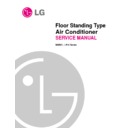LG LP-K3063ZA Service Manual ▷ View online
–15–
6. Hot-Start Control
• The indoor fan stops until the evaporator piping temperature will be reached to 28°C.
• During heating operation, if piping temperatures fall below 26°C fan stops.
• The operation diagram is as following.
7. Defrost Control
• Defrost operation is controlled by timer and sensing temperature of outdoor pipe.
• The first defrost starts only when the outdoor pipe temperature falls below -6°C after 45 minutes passed from
starting of heating operation and more than.
• Defrost ends after 10 minutes pass from starting of defrost operation or when the outdoor pipe temperature rises
over 12°C even if before 10 minutes.
• The second defrost starts only when the outdoor pipe temperature falls below -6°C after 45 minutes pass from
ending of the first defrost and more than.
INDOOR PIPE
TEMP.
INDOOR FAN
SPEED
Selecting
fan speed
OFF
OFF
LOW
1min
Maximum
COMPRESSOR
ON
28
°
C
26
°
C
More than 45 minutes of
heating operation
Outdoor Pipe Temp.
Indoor Fan
Compressor
4-Way Valve
ON
ON
ON
ON
OFF
ON
OFF
HOT-
START
ON
ON
OFF
OFF
ON
12
°
C
(Defrost OFF)
-6
°
C
(Defrost ON)
Within
10 minutes
Defrost
Defrost
More than 45 minutes of
heating operation
–16–
11. Child Lock function
This function is to operate Air conditioner only by Remocon.
The procedure is as the following
1st: Press the 2 buttons of the temperature control simultaneously, to raise-to lower on the Display Panel of the
product for more 3 seconds.
2nd: The buzzer sounds and then the window of Display Panel shows
C
CL
L
(CL) mark.
3rd: To release this function, the reverse again the operating procedure could be done.
❈
During this function is operating, any buttons of Display Panel don't work. But it is possible to operate with
Remote controller.
Remote controller.
9. Protection of the evaporator pipe from frosting
• Compressor and outdoor fan stop when indoor pipe temperature is below -2°C and restart at the pipe temperature
is above 12°C.
10. Air Purifying Operation(CA, HA, ZA Model only)
8. Soft Dry Operation Mode
• During Soft Dry Operation, the compressor ON temperature is the setting temperature plus 2°C, the compressor
OFF temperature is the setting temperature minus 1°C.
• When the room temperature rises over the compressor ON temperature, the operation mode is switched to the Cool-
ing mode.
• When the room temperature falls between the compressor ON temperature and OFF temperature, the operation
mode is switched to the Soft Dry Operation.
• The operation diagram is shown below.
Intake Air Temp.
Indoor Fan Speed
LOW
Selecting
fan speed
Selecting
fan speed
LOW
LOW
LOW
LOW
Compressor
OFF
ON
ON
ON
OFF
OFF
ON
LOW
OFF
Setting Temp.
+2
°
C
(Compressor ON)
Setting Temp.
-1
°
C
(Compresso OFF)
Operation
Cooling
Cooling
operation
Dry operation
3 min.
3 min.
10 min.
maximum
7 min.
maximum
10 min.
Mode Selecting
Operating Mode
Fan Speed
Outdoor
OFF
Initial Starting
of Air purifying
Operation
of Air purifying
Operation
- Low at the initial
- But could be
- But could be
switched to Med.
Hi
Hi
OFF
- Outdoor not operating
- Fan operating + Air puri-
fying operating
Repress Air
purifying
Button or
ON/OFF
Button
When switched
to Air purifying
operation
to Air purifying
operation
Selecting Speed
of Main Operating
Mode
of Main Operating
Mode
ON or OFF
depend on
main operat-
ing
depend on
main operat-
ing
- Outdoor operating
- Main Operating +
- Main Operating +
Air purifying operating
12. Alarm mode display / only displayed while operating.
C
CO
O
: The sensor for sensing room temperature is open or short.
C
C1
1
: The sensor for sensing piping temperature is open or short.
13. Jet Cool
❏
During the JET COOL function at any moment, the A/C starts to blow the cool air at extremely high speed
setting the room temp. automatically to 18°C. It is especially used to cool the room temp. in the shortest time
in a hot summer.
In heat pump mode or neuro fuzzy mode however, the JET COOL function is not available.
setting the room temp. automatically to 18°C. It is especially used to cool the room temp. in the shortest time
in a hot summer.
In heat pump mode or neuro fuzzy mode however, the JET COOL function is not available.
❏
You can select this function during the operation of Cooling/ Soft Dry/ Auto/ Fan.
❏
When it is selected, JET COOL lamp is on immediately and fan speed graphic(red) is on 3 times off.
❏
Possible to select or cancel using JET COOL key.
❏
To cancel the JET COOL Mode, press the JET COOL button again or the Fan Speed button or the Room
Temperature Setting button and the unit will operate in high Fan speed on Cooling mode(set up to 18°C).
Temperature Setting button and the unit will operate in high Fan speed on Cooling mode(set up to 18°C).
❏
During the operation when it stops and runs again setting up is high fan speed on cooling mode(set up to
18°C).
18°C).
14. Energy Saving
➀
If setting temperature of starting energy saving operation is under 22°C, first, setting temperature it up to
22°C and perform energy saving operation.
22°C and perform energy saving operation.
➁
After energy saving operation starts, if adaptation time of the human body pass from the point which room
temperature and setting temperature meet together, increase setting temperature 1°C more.
temperature and setting temperature meet together, increase setting temperature 1°C more.
➂
If it doesn't satisfy number
➀
even in 50 minutes from the start of energy saving operation, increase 1°C.
➃
After increasing setting temperature 1°C more by number
➀
,
➁
, perform number
➁
,
➂
again, if setting tem-
perature goes up to 25°C, maintain this temperature.
➄
If setting temperature goes down to under 25°C, during the operation, do number
➁
,
➂
,
➃
again.
15. AUTO RESTART
In case the power comes on again after a power failure, Auto Restarting Operation is the function to operate
procedures automatically to the previous operating conditions.
procedures automatically to the previous operating conditions.
–17–
Setting energy
saving operation
Setting temp.
23˚C
21˚C
22˚C
23˚C
24˚C
25˚C
26˚C
27˚C
Setting temp.
24˚C
Setting temp.
25˚C
maintains setting temp.
25˚C
28min.
50min.
50min.
50min.
35min.
47min.
16. Function of changing set temperature when re-operation after stop.
Operation is set the following condition when re-operation with start/stop button.
1.Operation mode.
Cooling/soft dry mode
Cooling mode
Heating mode
Heating mode
2. Setting the set temperature when cooling operation.
Room temperature > Set temperature: to be set to the previous set temperature.
Room temperature
Room temperature
≤
Set temperature
a) Room temperature
≥
26°C: to be set to 24°C
b) 22°C
≤
Room temperature
≤
25°C: to be set to 21°C
c) 19°C
≤
Room temperature
≤
21°C: to be set to -1°C less than room temperature.
d) Room temperature
≤
18°C: to be set to 18°C
3. Setting the set temperature when heating operation.
Room temperature < Set temperature: to be set to the previous set temperature.
Room temperature
Room temperature
≥
Set temperature
a) Room temperature
≤
20°C: to be set to 23°C
b) 21°C
≤
Room temperature
≤
25°C: to be set to 26°C
c) 26°C
≤
Room temperature
≤
28°C: to be set to +1°C more than room temperature.
d) 29°C
≤
Room temperature : to be set to 30°C
17. Function for test operation
1) Outline of Operation
- This is for checking the condition of installation during the installation, and it is operated by cooling, Fan speed
is high, comp. on, and Auto air flow operations without setting temperature.
2) Operation or Cancel
- Do test operation, if you push ON/OFF button and the down room temperature checking button over 3 sec-
onds at the same time.
- During the operation, if you push the stop button or push ON/OFF button and the down room temperature
checking button over 3 seconds at the same time, the test operation will be cancelled and unit come to rest.
- During the operation, if you input remocon key or key on Display panel, it performs its duties.
3) Function
- It operates cooling, fan speed is high, auto air flow operation, comp. on for 18 ± 1 minutes, regardless of room
temperature.
- After 18 ± 1 minutes of operation, it becomes off itself.
- During the operation, signal
8
88
8
stands for "
L
Lo
o
"
–18–