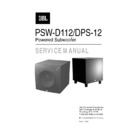JBL PSW-D112 (serv.man4) Service Manual ▷ View online
3a) If your receiver/amplifier has a single
(mono) subwoofer output or LFE output,
connect the output using a “Y”-connector
(not included) to both Left or Right line-level
inputs on the subwoofer. Plug the single
male end of the “Y” connector into the
receiver/amplifier, and connect the 2
interconnect cables to the Left and Right
line-level inputs on the subwoofer.
3b) If you will be connecting the
PSW-D112/DPS-12 to a receiver/processor
containing a Dolby Digital or D.T.S. surround
technology:
1. For the Rev0 version, connect the
subwoofer or LFE output from your
receiver/processor to the Center.
line-level input as shown in Figure 3b.
2. For the Rev1 version, (with no center
channel input jack), connect the
subwoofer or LFE output from your
receiver/processor to EITHER Left or
Right line-level input jack with a single
RCA cable.
3. Set the “Low-Pass” control to the full
clockwise 180Hz setting.
The connection labeled “Direct” (on Rev0
version of the subwoofer) is an output that
allows you to connect several subwoofers, if
your system contains more than one
subwoofer.
4) If your receiver/amplifier has preamp
output jacks and main input jacks for the left
and right channels or you have a separate
pre-amp/ processor and power amplifier.
See Figure 4.
This method of hookup can offer the highest
level of performance for your complete
loudspeaker system. The PSW-D112/
DPS-12 incorporates a variable high-pass
crossover in addition to a variable low-pass
crossover. When hooked up as shown
above, the subwoofer will limit the
low-frequency information that is returned to
your receiver/amplifier. Your receiver/
amplifier does not need to waste valuable
power reproducing the low frequencies. In
addition, since no low-frequency information
is being sent to your main loudspeakers, they
are able to reproduce mid and high
frequencies with greater clarity
9
Amplifier/Subwoofer
PSW-D112/DPS-12
180o 0o
Phase
D
i
r
e
c
t
L
I
N
E
I
N
L
I
N
E
O
U
T
Direct Out
L
C
R
L
C
R
L
SPKR In
SPKR Out
Figure 3a
SUBWOOFER
OUTput/LFE
RECEIVER/PREAMPLIFIER
Figure 3b
SUBWOOFER
OUTPUT
RECEIVER/PREAMPLIFIER
180o 0o
Phase
D
i
r
e
c
t
L
I
N
E
I
N
L
I
N
E
O
U
T
Direct Out
L
C
R
L
C
R
L
SPKR In
SPKR Out
60
90
150
180
120
60
90
150
180
120
180o 0o
Phase
Low
Pass
High
Pass
D
i
r
e
c
t
L
I
N
E
I
N
L
I
N
E
O
U
T
Direct Out
L
C
R
L
C
R
L
C
R
SPKR In
SPKR Out
Figure 4
RIGHT
LOUDSPEAKER
LEFT
LOUDSPEAKER
MAIN SPEAKER OUTPUT
LEFT
RIGHT
RIGHT
CENTER
LEFT
RECEIVER/AMPLIFIER
PRE
OUT
MAIN
IN
TROUBLESHOOTING
If you used the high-level (speaker) inputs and
there is no sound from any of the speakers, check
the following:
n
Receiver/amplifier is on and a source is playing.
n
Powered subwoofer is plugged in.
n
Check all wires and connections between
receiver/amplifier and speakers. Make sure all wires
are connected. Make sure none of the speaker
wires are frayed, cut or punctured.
n
Review proper operation of your receiver/amplifier.
If there is low bass output, check the following:
n
Make sure the connections to the left and right
“Speaker Inputs” have the correct polarity (+ and –).
n
Make sure that the subwoofer is plugged into an
active electrical outlet.
n
Adjust the crossover point.
n
Flip the Phase Control Switch to the opposite
position.
n
If you are using a Dolby* Digital/DTS
Ò
receiver or
processor, make sure that the subwoofer
adjustments on the receiver/processor are set up
correctly.
n
Slowly turn the level Control clockwise until you
begin to hear the desired amount of bass.
If you used the line-level inputs and there is no
sound from the subwoofer, check the following:
n
Receiver/amplifier is on and a source is playing.
n
Powered subwoofer is plugged in.
n
Check all wires and connections between receiver/
amplifier and subwoofer. Make sure all wires are
connected. Make sure none of the wires are frayed,
cut or punctured.
n
Review proper operation of your receiver/amplifier.
n
Slowly turn the level Control clockwise until you
begin to hear the desired amount of bass.
n
Make sure that you have configured your
receiver/processor so that the subwoofer/LFE output
is on.
1 0
Amplifier/Subwoofer
PSW-D112/DPS-12
NOTE: When testing the PSW-D112/DPS-12 amplifier, a load must always be connected to the
output terminals, whether the woofer, or a 4 to 8 ohm resistive load.
output terminals, whether the woofer, or a 4 to 8 ohm resistive load.
1 2
Amplifier/Subwoofer
PSW-D112/DPS-12
PSW-D112/DPS-12 TESTING PROCEDURE (REV0 ONLY)
A. Power Amp Section
1. Resistance Check
Resistance from O/P of the module to GND should be >1M (NO LOAD)
Resistance from V+ of the module to V- of the module should read >5k
Resistance from V+ of the module to O/P of the module should read >1M
Resistance from V- of the module to O/P of the module should read >1M
Resistance from V+ of the module to V- of the module should read >5k
Resistance from V+ of the module to O/P of the module should read >1M
Resistance from V- of the module to O/P of the module should read >1M
2. Power Up
LED RED
- With a 35mV signal to Low level input, LED should change to GREEN
3. D.C. Operation
-Voltage measurements (DVM)
Between
+6V
V+
O/P
V-
+15V
S/D
FR
I/P
GND
-15V
And
V-
GND
GND
GND
GND
V-
GND
GND
GND
GND
Should
be
Reading
be
Reading
+6.2V
+90.1V
0V
-90.1V
+15.5V
+5.75V
0V
0V
0V
-15.5V
4. Check Switching Frequency
-Use scope (EITHER USES AN ISOLATION TRANSFORMER OR ATTACHES THE
PROBE TIP TO SPK- and REFERENCE LEAD TO SPK+)
PROBE TIP TO SPK- and REFERENCE LEAD TO SPK+)
-Reading 100kHz +/-10%,500mVpp
B. Pre Amp Section
1. Low Level Input Sensitivity
-Set up
-Set up
Turn level and Low-Pass Pot Fully CW
Generator set at 100mV@39Hz
Signal to Low level input
Generator set at 100mV@39Hz
Signal to Low level input
-Voltage measurements
OP AMP
U1(14)
U1(7)
U1(1)
U2(8)
U2(14)
U2(1)
U4(1)
U4(7)
SPEAKER
OUTPUT
271mV
409mV
486mV
471mV
456mV
460mV
2.94V
2.67V
17.4V
2. High Level Input Sensitivity
-Set up
Turn level and Lo Pass Pot Fully CW
Set Generator at 3.6V@39Hz
Signal to High level input
-Voltage measurements 17.4V at speaker output
Click on the first or last page to see other PSW-D112 (serv.man4) service manuals if exist.