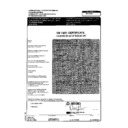Harman Kardon FL 8370 (serv.man5) User Manual / Operation Manual ▷ View online
12 SEARCH FUNCTIONS
The FL 8370 is equipped with a variety of func-
tions that make it easy to search for specific
parts of any CD.
tions that make it easy to search for specific
parts of any CD.
Search
If you wish to quickly scan through a disc to
locate a particular passage or program, press
the Search buttons
locate a particular passage or program, press
the Search buttons
& d
. The Forward-
Search button
—
plays the disc forward at
high speed, while the Reverse-Search button
‚
plays the disc backwards at high speed.
When the desired part of the disc is heard,
release the Search button to resume normal
play speed.
release the Search button to resume normal
play speed.
Skip
To move from one track on a disc to another,
press one of the Skip buttons
press one of the Skip buttons
^ e
. Pressing
the Forward-Skip button
fl·
will move you
forwards through the disc one track at a time,
while pressing the Reverse-Skip button
while pressing the Reverse-Skip button
‡fi
will move you back one track at a time.
The Skip buttons may be used when
the FL 8370 is either playing or stopped.
If the unit is stopped, the Skip buttons may be
used to locate the first track to be played. The
Play button
the FL 8370 is either playing or stopped.
If the unit is stopped, the Skip buttons may be
used to locate the first track to be played. The
Play button
$ g
must be pressed to begin
play. If the Skip buttons are used while the unit
is already playing, the audio output will stop
while the new track is located, and play will
automatically resume after the Skip button is
released.
is already playing, the audio output will stop
while the new track is located, and play will
automatically resume after the Skip button is
released.
Intro Search
This feature lets you locate a track by playing
the first 10 seconds of each track. When the
Intro button
the first 10 seconds of each track. When the
Intro button
8 l
is pressed, the unit will
play only 10 seconds of each track and then
automatically move to the next track. When you
have reached a track that you wish to listen to
in its entirety, press the Intro button again to
resume normal operation. When the Intro fea-
ture is activated, the
automatically move to the next track. When you
have reached a track that you wish to listen to
in its entirety, press the Intro button again to
resume normal operation. When the Intro fea-
ture is activated, the
II N
N T
T R
R O
O
indicator will illu-
minate in the Information Display
Ó
to
remind you that Intro Search is in use.
When the Intro button is pressed, the FL 8370
will first play through the disc that is currently
in the play position and then move on to each
disc position that is loaded.
will first play through the disc that is currently
in the play position and then move on to each
disc position that is loaded.
Search Functions
13 PROGRAMMED-PLAY OPERATION
Programmed-Play Operation
The FL 8370’s advanced programming capability
enables you to preset the order in which tracks
play, repeat specific discs or tracks, repeat all
discs and tracks, and/or repeat any portion of a
specific disc.
enables you to preset the order in which tracks
play, repeat specific discs or tracks, repeat all
discs and tracks, and/or repeat any portion of a
specific disc.
Programmed Play
Programmed play allows you to program up to
32 tracks into the FL 8370’s memory. To begin
programming the FL 8370, press the Program
button
32 tracks into the FL 8370’s memory. To begin
programming the FL 8370, press the Program
button
) j
. The
P
PR
RO
OG
GR
RA
AM
M
indicator will
light in the Information Display
Ó
.
You may now begin to enter the discs and
tracks in the order in which you wish to have
them play. Once the
tracks in the order in which you wish to have
them play. Once the
P
PR
RO
OG
GR
RA
AM
M
indicator is lit,
P-01 will appear in the Information Display,
replacing the track time. This indicates that you
are about to program the first track.
replacing the track time. This indicates that you
are about to program the first track.
Press the Disc-Select button
( a
to choose
the first disc to be programmed, and note that
AL will flash in the Information Display. To
have all tracks on the disc play in order as the
first program step, press the Program button
AL will flash in the Information Display. To
have all tracks on the disc play in order as the
first program step, press the Program button
) j
. To select a single track on the disc,
press the Numeric buttons
b
corresponding
to the desired track. You may also use the Skip
buttons
buttons
^ e
to select a track.
When the disc and track are selected, press
the Program button
the Program button
) j
. Note that the
program-step indication on the right side of the
Information Display will change to P-02. You
may now select another disc and/or track for
the next program step, following the instruction
shown above. When the program step is
selected, press the Program button
Information Display will change to P-02. You
may now select another disc and/or track for
the next program step, following the instruction
shown above. When the program step is
selected, press the Program button
) j
.
Repeat this procedure for each program step
until you have completed the desired program-
ming. Press the Stop button
until you have completed the desired program-
ming. Press the Stop button
% f
to com-
plete a program sequence, or press Play
$
g
to begin immediate play of a program
sequence. If the maximum of 32 program steps
is reached, the program-step indication at the
right side of the Information Display will go
is reached, the program-step indication at the
right side of the Information Display will go
out, and the disc and track that have been pro-
grammed as the first program step will be
shown.
grammed as the first program step will be
shown.
Once a program list has been entered, press the
Play button
Play button
$ g
to begin listening to the
sequence. After the entire program has been
played, the FL 8370 will stop. As long as the
Stop button
played, the FL 8370 will stop. As long as the
Stop button
% f
has not been pressed and
the
P
PR
RO
OG
GR
RA
AM
M
indicator remains lit, you may
repeat the programmed-play sequence again by
pressing the Play button
pressing the Play button
$ g
.
Pressing the Stop button
% f
twice,
opening the disc drawer by pressing the Open/
Close button
Close button
!
, or turning the FL 8370 off
will erase the program information from the
unit’s memory.
unit’s memory.
Checking Program Contents
To check the contents of a program while the
unit is stopped, press the Skip buttons
unit is stopped, press the Skip buttons
^ e
and the Information Display will step through
each of the programmed discs and tracks.
each of the programmed discs and tracks.
Clearing Programs
To clear a single track from the program list, press
the Program button
the Program button
) j
until the track to be
deleted from the program sequence appears in the
Information Display
Information Display
Ó. When the track num-
ber appears, press the Clear button
9 c
once.
Press the Program button
) j
to select other
items to be deleted, or the Stop button
% f
to
end the deletion process.
When the unit is stopped, but the
P
PR
RO
OG
GR
RA
AM
M
indi-
cator is still lit, you may clear the entire contents of
a program by pressing the Clear button
a program by pressing the Clear button
9 c
.
Repeat Play
The FL 8370’s programming system enables you
to repeat all of the tracks on all of the discs, a
complete single disc, or a single track.
to repeat all of the tracks on all of the discs, a
complete single disc, or a single track.
Repeat Track Play
To repeat a single track, press the Repeat but-
ton
To repeat a single track, press the Repeat but-
ton
7 m
while the desired track is playing so
that the
R
REEP
PEEA
AT
T
and
1
1
indicators are lit. The
desired track may also be selected using the
Disc-Select buttons
Disc-Select buttons
( a
and then the Skip
buttons
^ e
. When the track is chosen,
press the Repeat button
7 m
and the Play
button
$ g
. The track will play until the
Stop button
% f
is pressed.
Repeat Disc Play
To repeat an entire disc, press the Repeat but-
ton
To repeat an entire disc, press the Repeat but-
ton
7 m
twice so that the
R
REEP
PEEA
AT
T
,
1
1
and
D
D II S
S C
C
indicators are lit. Press the Disc-Select
buttons
( a
until the desired disc’s icon is
lights and the disc number appears in the
Information Display. Press the Play button
Information Display. Press the Play button
$
g
to begin the playback sequence. The
selected disc will play through to the end and
then continue to repeat until the Stop button
then continue to repeat until the Stop button
% f
is pressed.
Repeat All Discs
To repeat all of the discs that have been loaded
into the FL 8370, press the Repeat button
To repeat all of the discs that have been loaded
into the FL 8370, press the Repeat button
7
m
three times so that the
R
REEP
PEEA
AT
T
,
A
ALLLL
and
D
DIIS
SC
C
indicators are lit. Press the Play button
$ g
, and the unit will play all tracks on all
discs, starting with the disc that has been
loaded in the play position. When all discs have
played through, the sequence will repeat and
the discs will continue to play until the Stop
button
loaded in the play position. When all discs have
played through, the sequence will repeat and
the discs will continue to play until the Stop
button
% f
is pressed.
NOTE: You may cancel a repeat function any
time by pressing the Repeat button
time by pressing the Repeat button
7 m
until the
R
REEP
PEEA
AT
T
indicators go out. The player
will continue with normal play and then stop
when the current disc is finished playing.
when the current disc is finished playing.
14 TROUBLESHOOTING GUIDE
Troubleshooting Guide
SYMPTOM
POSSIBLE CAUSE
SOLUTION
No lights on front panel
• No AC power
• Make certain that the AC power cord is plugged into a live outlet
Remote does not appear to operate
• Main Power Switch turned off
• Turn on Main Power Switch
• Weak batteries
• Install fresh batteries, observing polarity indications
• Blocked sensor
• Remove obstructions from the front-panel sensor, or connect
a remote sensor to the
Remote-In
jack on the rear panel
Front panel lights but CD does not play
• Disc upside down
• Turn CD over so that label side faces up
• Moisture inside unit
• Leave the unit turned ON for 30 minutes to allow
moisture to evaporate
Play indicator lights but no sound is heard
• Poor connections
• Make certain connections are secure and made to
• Wrong source selected
the correct (e.g., CD) input
• Select CD source on receiver or preamp
Sound skips or stutters during play
• Disc may be damaged
• Try another disc
• Surface vibrations
• Isolate the unit from vibration by placing it on a firm surface
or move it further away from speakers
Sound is continually distorted
• Incorrect input
• Make certain that the FL 8370 is connected to a line-level
audio input, NOT a digital audio or phono input
15 SPECIFICATIONS
Technical Specifications
Signal Format
Sampling Frequency
44.1kHz
HDCD Processing
Burr Brown PCM1732
D/A Conversion
Dual 18 Bit
Oversampling
8 Times
Discrete Analog Output Section
Error Correction
CIRC System
Frequency Response
20Hz – 20kHz +0, –1dB
Total Harmonic Distortion (THD)
<0.02% @1kHz
Dynamic Range
>97dB
Signal-to-Noise Ratio
>100dB
Channel Separation
80dB
Line-Output Level
2.0V RMS
Digital Output
Coax
General
Power Requirement
120V/60Hz
Power Consumption
20 Watts
Dimensions
Height
5.1" (129mm)
Width
17.3" (440mm)
Depth
15.2" (386mm)
Weight
16.7 lbs (7.6kg)
Depth measurement includes knobs and buttons.
Height measurement includes feet and chassis.
All features and specifications are subject to change without notice.
Harman Kardon is a registered trademark, and Power for the digital revolution is a trademark, of Harman Kardon, Inc.
HDCD and High Definition Compatible Digital are registered trademarks of Pacific Microsonics, Inc.