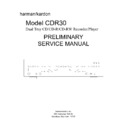Harman Kardon CDR 30 (serv.man10) Service Manual ▷ View online
-9-
CN401 8 PIN
(PWR_MUTE)
CN401
14 , 15 , 16 PIN INPUT
(LRCK, DATA, BCK)
IC706
IC706
IC706
Check the CDP part
Check the connection CN401 5 PIN
(CDP_MUTE)
Check the connection CN401 5 PIN
(CDP_MUTE)
PIN
Check the connection CN401
18 PIN (S_MCLK)
18 PIN (S_MCLK)
-10-
CN401 8 PIN = 'H'
(PWR_MUTE)
CN401
20 , 21 , 22 PIN Input
(R_LRCK, R_DATA, R_CLK)
is normal
IC704
IC704
IC704
Check the connector CN401
24 PIN (MCLK)
Check the CDRW part
24 PIN (MCLK)
Check the CDRW part
Check the CDP part
Check the connection CN401 10 PIN
(CDR_MUTE)
Check the connection CN401 10 PIN
(CDR_MUTE)
PIN
-11-
TROUBLESHOOTING GUIDE FOR CD-RW BOARD
Reset or Power Check.
•Is the Pin 1, 3 of PN403 5V?
•Is the Pin 5 of PN403 12V?
Does the pin1
of IC326 change 0V to 5V at the power
supply initial input mode?
• Check the PN403.
• Check the SMPS board.
• Check the SMPS board.
YES
YES
NO
• Check the IC326(RESET IC).
NO
Are the IC405 Pin 4
and X302 oscillating?
YES
•Is the pin4 of IC305 3.9V?
•Is the Pin32 of IC108 2.0V?
•Is the Pin4 of IC414 3.3V?
•Is the Pin32 of IC108 2.0V?
•Is the Pin4 of IC414 3.3V?
YES
•Is the Pin7 of IC210 2.5V?
•Is the pin1 and 2 of IC210 2.0V?
•Is the pin1 and 2 of IC210 2.0V?
YES
•Is the pin1 of IC204 8.0V?
•Is the pin1 of IC205 8.0V?
•Is the pin1 of IC205 8.0V?
YES
•Check the X302, IC405.
•Check the IC320(µ-COM), PN402,
•Check the IC320(µ-COM), PN402,
Pin 7(33M).
NO
•Check the IC305(BA3939).
•Check the IC108(CXA2551R).
•Check the IC414(BA033S).
•Check the IC108(CXA2551R).
•Check the IC414(BA033S).
NO
Check the IC210(NJM3414).
NO
•Check the IC204(NJM7808).
•Check the IC205(NJM7808).
•Check the IC205(NJM7808).
NO
OK
NO
After eject tray, Inset CD-R Blank
Disc and reloading.
NO
Does Disc stop?
Go to "Spindle control is abnormal 3"
NO
NO
YES
Does Disc rotate
continuously as Disc recognition
is abnormal?
Go to "Disc recognition is abnormal"
YES
-12-
System Check.
Load tray without inserting disc.
Does Tray operate normally?
Go to "Tray operating is abnormal"
YES
NO
Does Pick-up move to inside?
Go to "Sled operating is abnormal"
YES
NO
Does Spindle Motor rotate in a moment?
Go to "Spindle opreating is
abnormal"
abnormal"
YES
NO
Does Lens move Up/Down?
YES
Does Laser turn on?
Go to "Focus Actuator operating is
abnormal"
abnormal"
YES
NO
Go to "Laser is abnormal"
NO
OK
After eject tray, Inset CD Disc and reloading.
Does Disc stop?
Go to "Spindle control is abnormal 1"
NO
YES
Does Disc rotate
continuously as Disc recognition
is abnormal?
Go to "Spindle control is abnormal 2"
YES
Click on the first or last page to see other CDR 30 (serv.man10) service manuals if exist.