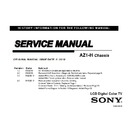Sony XBR-52LX900 / XBR-60LX900 Service Manual ▷ View online
XBR-40LX900/46LX900/52LX900/60LX900
24
SERVICE ADJUSTMENTS
2-1-2. USING THE REMOTE COMMANDER TO VIEW OR
CHANGE SERVICE DATA
Use the buttons on the Remote Commander to access the Service
Menu items and adjust the Data Values.
DISPLAY
Channel
5
Volume
+
POWER
4. To change the Category,
press
2
to move to the Next Category or
press
5
to go back to the Previous Category.
Note: Pressing
2
or
5
only changes the Categories within
the Service Menu displayed.
5. To change the adjustment item,
press
1
to move to the Next Item or
4
to go back to the Previous Item.
6. To change the Data Value,
press
3
to increase the Data Value or
6
to decrease the Data Value.
7. Press
MUTING then press
0
to Write the changes.
8. To exit service mode, press HOME or turn the TV power off.
2-2. ADJUSTMENTS AFTER REPLACING THE BUHS
BOARD OR LCD PANEL
The following procedures must be completed after replacing the BUHS
Board or the LCD panel.
Update the TV to the latest software version
Select the Model
Select the Destination
Verify model and panel information are correct
Reconnect all cables
2-2-1. UPDATING THE SOFTWARE
After replacing the BUHS Board or the LCD Panel, you must update the
software to the latest version.
Before you begin
Disconnect all cables (RF, External input, Ethernet, etc.)
from the TV
Instructions for updating the software are included with the software
package. After completing the software update, proceed to “Selecting the
Model”.
XBR-40LX900/46LX900/52LX900/60LX900
25
SERVICE ADJUSTMENTS
2-2-2. SELECTING THE MODEL
After replacing the BUHS Board or LCD Panel, go into Service Mode to set
the Model data value.
1. TV must be in standby mode. (Power off).
2. Access Service Mode.
Press the following buttons on the Remote Commander
within a second of each other:
DISPLAY
Channel
5
Volume
+
POWER
3. Display the DIGITAL Service Menu.
NOTE: There are 3 Service Menus for this model, DIGITAL,
CHASSIS, and SUB. If the DIGITAL Service Menu is
not displayed, press JUMP or OPTIONS on the Remote
Commander.
DIGITAL
SERVICE
001 OP
000 VERS
000 VERS
---
<MAIN>
<SUB>
DM1.301J00AA
SM1.010W00AA
M2.105C
SB1.000W00AA
DD1.016J00AA
SD1.010 W00AA
(DM1.3 01J00AA)
RF01.05
WP00.521J00AA
ID1C117081
ID1C117081
LTY320AB01
PID04020000
WF:2.0.0.99
WF:2.0.0.99
<BEM>
WF:0B
BM1.012W00LU
Camera FW
BB1.000W00LU
Camera FW
BD1.011J46LUX
---.---------
---.---------
4. Press
2
to move to the 002 MODEL (Next) category.
DIGITAL
SERVICE
002 MODEL
000 SEG
000 SEG
01 : 1a
5. Using the table, press
3
to increase the data value or
6
to decrease the data value, to match the model of the TV.
Chassis Model Name
䎧䏄䏗䏄䎃
䎹䏄䏏䏘䏈
䎦䏒䏇䏈䎃
䎱䏄䏐䏈
AZ1-H XBR-40LX900
01
1a
AZ1-H XBR-46LX900
01
1a
AZ1-H XBR-52LX900
01
1a
AZ1-H XBR-60LX900
01
1a
DIGITAL
SERVICE
002 MODEL
000 SEG
000 SEG
01: 1a
Data Value
Code Name
6. Proceed to “Selecting the Destination”.
XBR-40LX900/46LX900/52LX900/60LX900
26
SERVICE ADJUSTMENTS
2-2-3. SETTING THE DESTINATION
After replacing the BUHS Board or the LCD Panel, the destination location
must be set.
CAUTION: Selecting the incorrect destination may requiring replacing the
BUHS Board.
DIGITAL
SERVICE
002 MODEL
000 SEG
000 SEG
01: 1a
7. Press
1
to move to “001 DEST” sub Category.
DIGITAL
SERVICE
002 MODEL
001 DEST
001 DEST
03: UC (UC grp)
8. Using the table, press
3
to increase the data value or
6
to decrease the data value, to select the destination of the
TV.
GROUP
DESTINATION
CODE
DATA
VALUE
DESTINATION
UC
3
US/CND
LTN-D
16
MX/
LATIN AMERICA
UC grp
DIGITAL
SERVICE
002 MODEL
001 DEST
001 DEST
03: UC (UC grp)
Data Value
Destination
CAUTION: Verify the DESTINATION is set correctly before
proceeding to the next step. If another destination Data
Value is selected, it may possibly corrupt the software which
would require a BUHS Board replacement.
9. After verifying the destination data value displays,
press
0
to save (Write) the changes.
10. Proceed to “Verifying the Model and Panel Information”.
2-2-4. VERIFYING THE MODEL AND PANEL INFORMATION
After saving the changes to the service data, verify the information.
1. TV must be in standby mode. (Power off).
2. Access Service Mode.
Press the following buttons on the Remote Commander
within a second of each other:
DISPLAY
Channel
5
Volume
+
POWER
3. Display the DIGITAL Service Menu.
NOTE: There are 3 Service Menus for this model, DIGITAL,
CHASSIS, and SUB. If the DIGITAL Service Menu is
not displayed, press JUMP or OPTIONS on the Remote
Commander.
XBR-40LX900/46LX900/52LX900/60LX900
27
SERVICE ADJUSTMENTS
DIGITAL
SERVICE
001 OP
000 VERS
000 VERS
---
<MAIN>
<SUB>
DM1.301J00AA
SM1.010W00AA
M2.105C
SB1.000W00AA
DD1.016J00AA
SD1.010 W00AA
(DM1.3 01J00AA)
RF01.05
WP00.521J00AA
ID1C117081
IDB61731AA
PID0E0A0000
WF:2.0.0.99
PID0E0A0000
WF:2.0.0.99
<BEM>
WF:0B
BM1.012W00LU
Camera FW
BB1.000W00LU
Camera FW
BD1.011J46LUX
---.---------
---.---------
LK400D3LA8N
Model ID
Product ID
Panel
Code
4. Using the table, verify the Model ID and the Product ID
match the information in the Service Menu.
Model Name Model ID Product ID
Panel ID
Code
Name
XBR-40LX900 B61731AA
0E0A0000
LK400D3LA8N
1a
XBR-40LX900 B61731AA
420A0000
LK400D3LA8N
1a
XBR-46LX900 B61731AB
0E0A0000
LK460D3LA9N
1a
XBR-46LX900 B61731AB
420A0000
LK460D3LA9N
1a
XBR-52LX900 B61731AC
0E0A0000
LK520D3LB2N
1a
XBR-52LX900 B61731AC
420A0000
LK520D3LB2N
1a
XBR-60LX900 B61731AD
0E0A0000
LK600D3LA6N
1a
XBR-60LX900 B61731AD
420A0000
LK600D3LA6N
1a
5. Exit Service Mode by pressing HOME or turn the
TV power off.
6. Proceed to “Reconnecting All Cables”.
2-2-5. RECONNECTING ALL CABLES
After completing the changes to service mode, reconnect all the cables
(RF, External input, Ethernet, etc.) to the TV then verify the TV set picture.
If necessary, proceed to “White Balance Adjustments”.
Click on the first or last page to see other XBR-52LX900 / XBR-60LX900 service manuals if exist.