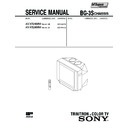Sony KV-XS29M80 (serv.man3) Service Manual ▷ View online
– 29 –
KV-XS29M80
RM-954
3-2. CONVERGENCE
Preparation :
•
Before starting this adjustment, adjust the focus, horizontal size
and vertical size.
•
Minimize the brightness setting.
•
Provide dot pattern.
(1)
Horizontal and Vertical Static Convergence
1. (Moving horizontally), adjust the H.STAT control so that the
red, green and blue dots are on top of each other at the center of
the screen.
2. (Moving vertically), adjust the V.STAT magnet so that the red,
green and blue dots are on top of each other at the center of the
screen.
3. If the H.STAT variable resistor cannot bring the red, green and
blue dots together at the center of the screen, adjust the
horizontal convergence with the H.STAT variable resistor and
the V.STAT magnet in the manner given below.
(In this case, the H.STAT variable resistor and the V.STAT
magnet influence each other, so be sure to perform adjustments
while tracking.)
Center dot
R G B
R
G
B
H. STAT VR
V. STAT
Magnet
RV702
H. STAT
C Board
1
V. STAT
2
H. STAT VR
BMC (Hexapole)
V.STAT
DY pocket
Purity
V.STAT
BMC
Purity
3
R
R
R
R
G
G
G
G
B
B
B
B
a
a
a
b
b
b
b
R
R
G
G
B
B
a
a
b
b
b
– 30 –
KV-XS29M80
RM-954
5
Y separation axis correction magnet adjustment.
1. Receive the cross-hatch signal and adjust [PICTURE] to [MIN]
and [BRIGHTNESS] to [STANDARD] .
2. Adjust the Y separation axis correction magnet on the neck
assembly so that the horizontal lines at the top and bottom of
the screen are straight.
Blue
Red
VM1 board
Blue
Red
VM1 board
Neck assy
Neck assy
Note
1. The Red and Blue magnets should be equally far from the
horizontal center line.
2. Do not separate the Red and Blue magnets too far. (Less than
8 mm)
(2) Dynamic Convergence Adjustment
Preparation:
•
Before starting this adjustment, adjust the horizontal static
convergence and the vertical static convergence
R B
R B
TLH
TLV
YCH
XCV
B
R
R
B
4
BMC (Hexapole) Magnet.
If the red, green and blue dots are not balanced or aligned, then
use the BMC magnet to adjust in the manner described below.
R G
B
R
G
B
R
G B
R
B
R
G
G
G
B
R
B
– 31 –
KV-XS29M80
RM-954
(3) Screen-corner Convergence
b
a
c
d
a-d : screen-corner
misconvergence
misconvergence
Fix a Permalloy assy corresponding to the misconverged
areas.
areas.
a
b
c
d
Permalloy assembly
3-3. FOCUS ADJUSTMENT
Adjust FOCUS control on the flyback transformer for the best
focus.
FLYB ACK TRANSFORMER (T503)
Screen
Focus
TLV
Rotate
TLV-2 VOL (29”, 34”) on DY
Rotate
TLV
VOL (25”) on DY
XCV
Rotate
XCV
Adj core on DY
YCH
Rotate
YCH
VOL on DY
TLH
Insert
TLH
Correction Plate to DY Pocket (Left or
Right)
ON DY:
YCH
XCV
TLV1
TLV2
– 32 –
KV-XS29M80
RM-954
2. WHITE BALANCE ADJUSTMENT
1) Set to Service Mode (Refer Section 4-1: ADJUSTMENTS
WITH COMMANDER).
2) Input white raster signal.
3) Set the PICTURE to minimum.
4) Select GCT (WHB 4) and BCT (WHB 5) with
[1]
and
[4]
, and
adjust the level with
[3]
and
[6]
for the best white balance.
5) Set the PICTURE to maximum.
6) Select GDR (WHB 1) and BDR (WHB 2) with
[1]
and
[4]
, and
adjust the level with
[3]
and
[6]
for the best white balance.
7) Write into the memory by pressing
[MUTING]
then
[0]
.
3. SUB BRIGHT ADJUSTMENT
1) Set to service mode.
2) Input a staircase signal of black to white from the pattern
generator.
3) BRIGHTNESS .... 50%.
PICTURE ............ MINIMUM
4) Select SBR (WHB7) with
[1]
and
[4]
, and adjust SBR (WHB7)
level with
[3]
and
[6]
so that the second stripe from the right is
dimly lit.
White
second from the right
Black
3-4. G2 (SCREEN) AND WHITE BALANCE
ADJUSTMENTS
1. G2 (SCREEN) ADJUSTMENT
1) Set the PICTURE to normal.
2) Put to VIDEO input mode without signals.
3) Connect R, G and B of the C board cathode to the oscilloscope.
4) Adjust BRIGHTNESS to obtain the cathode voltage to the value
below.
5) Adjust G2 (screen) on the FBT until picture shows the point
before cut off.
0 V
Cathode setting voltage:
180V ±2(VDC)...29"
180V ±2(VDC)...29"
Click on the first or last page to see other KV-XS29M80 (serv.man3) service manuals if exist.