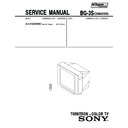Sony KV-XG29N90 Service Manual ▷ View online
– 7 –
KV-XG29N90
RM-915
6.
SELF-DIAGNOSTIC CIRCUIT
[+B overcurrent ªOCPº]
Occurs when an overcurrent on the +B(135) line is detected by Q604. If Q604 go to ON
and the voltage to pin 18 of IC301 should go down when V.SYNC is more than seven
verticals in a period, the unit will automatically turn off.
and the voltage to pin 18 of IC301 should go down when V.SYNC is more than seven
verticals in a period, the unit will automatically turn off.
[Vertical deflection stopped]
Occurs when an absence of the vertical deflection pulse is detected by Q509 and IC001
shut down the power supply.
shut down the power supply.
[Vertical deflection overcurrent]
Occurs when an overcurrent on V drive line is detected by Q507. Power supply will be
shut down when detect this by IC001.
shut down when detect this by IC001.
[White balance failure]
If the RGB levels* do not balance or become low level within 5 seconds, this error will be
detected by IC301. TV will stay on, but there will be no picture.
detected by IC301. TV will stay on, but there will be no picture.
* (Refers to the RGB levels of the AKB detection Ref pulse that detects IK.)
IC301
Y/CHROMA JUNGLE
FROM
CRT
FROM
[+B] Q604 C6
[+B] Q604 C6
[V] Q509/507
IC001
SYSTEM
IC003
MEMORY
B-DAT
IO-SDAT
IK-IN
MP/
PROTECT
PROTECT
IO-8DAT
O-LED
SDA
5
45
21
18
51
46
35
–
19
–
KV
-XG29N90
-XG29N90
RM-915
2-4. SERVICE POSITION
(Note: Remove F Bracket first.)
SECTION 2
DISASSEMBLY
2-3. CHASSIS ASSY REMOVAL
2-2. SPEAKER REMOVAL
2-1. REAR COVER REMOVAL
2 Eight screws
(+BVTP 4
(+BVTP 4
× 16)
3 Three screws
(+BVTP 4
(+BVTP 4
× 16)
1 Rear cover
1 Eight screws
(+BVTP 4
(+BVTP 4
× 16)
3 Four screws
(+BVTP 3
(+BVTP 3
× 16)
2 Bracket, speaker
1 Chassis assy
–
20
–
KV
-XG29N90
-XG29N90
RM-915
2-7. TERMINAL BRACKET REMOVAL
2-5-2. REPLACEMENT OF LIGHT GUIDE
2-5. REPLACEMENT OF PARTS
For replacement of the Control Button and Light Guide, unscrew them, exchange
with the new parts, and fix them with screws (+BVTP) respectively.
with the new parts, and fix them with screws (+BVTP) respectively.
2-5-1. REPLACEMENT OF CONTROL BUTTON
2-6. D3 BOARD REMOVAL
Control button
Two screws
(+BVTP 3
(+BVTP 3
× 12)
One screw
(+BVTP 3
(+BVTP 3
× 12)
1 Three connectors
2 One claw
3 D3 board
3 Two claws
4 Terminal bracket
1 Two screws
(+ BVTP 3
(+ BVTP 3
× 12)
2 One screw
(+ BVTP 4
(+ BVTP 4
× 16)
–
21
–
KV
-XG29N90
-XG29N90
RM-915
2-9. A AND B6 BOARDS REMOVAL
2-8. H2 BOARD REMOVAL
3 Two connectors
4 One screw (+BVTAP 3
× 12)
1 Two connectors
4 Four claws
5 H2 Board
2 Two connectors
4 B6 Board
5 A Board
1 Two screws
(+BVTAP 3
(+BVTAP 3
× 12)
2 Two screws
(+BVTAP 3
(+BVTAP 3
× 12)
2-10 PICTURE TUBE REMOVAL
Note: The picture tube for New Zealand model is upside down,
and the position for anode cap and tension spring are changed
accordingly.
and the position for anode cap and tension spring are changed
accordingly.
! Four DGC clips
!ª Degaussing coil
0 Four claws
1 Four screws
(+BVTP 3
× 16)
2 Speaker Bracket
assy (L)
5 Speaker Bracket
assy (R)
!¢ Two screws
(Tapping)
6 Chassis assy
9 Deflection
yoke
8 Neck assy
7 C6 board
5 Anode cap
! Picture tube
Cushion
!¢ Two screws
(Tapping)
!£ Tension
spring
3 Eight screws
(+BVTP 4
× 16)
4 Eight screws
(+BVTP 4
× 16)
6 Four screws
(+BVTP 3
× 16)
DGC holder
DGC holder
Cushion (50
× 550)
DGC
Cushion (50
× 550)
DGC
Click on the first or last page to see other KV-XG29N90 service manuals if exist.