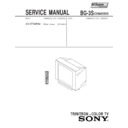Sony KV-XF34K94 Service Manual ▷ View online
– 34 –
KV-XF34K94
RM-962
SECTION 4
CIRCUIT ADJUSTMENTS
With the unit on standby
↓
[DISPLAY]
↓
5
↓
VOL (+)
↓
[POWER]
This operation sequence puts the unit into service mode.
4-1. ADJUSTMENTS WITH COMMANDER
Service adjustments are made with the RM-962 that comes with
this unit.
a. ENTERING SERVICE MODE
1, 4
Select the adjustment item.
↓
3, 6
Raise/lo wer the data v alue.
↓
[MUTING]
Writes.
↓
-
Executes the writing .
7, -
All the data becomes the v alues in memory .
8, -
All user control goes to the standard state.
5, -
Service data initialization (Be sure not to use
usually.)
2, -
Write 50Hz adjustment data to 60Hz, or vice
versa.
PAL, SECAM : 50
NTSC : 60
00
HPS
1C
SERVICE
Data
Mode
Item Name
Item No
Software version
Suffix No
(OEM Code)
(OEM Code)
Total Power-On time (hours)
p
Marking of virgin NVM
GEO
1.0C
59
7F
000A
0
028S
Device Name
50
RM-962
b. METHOD OF CANCELLATION FROM SERVICE
MODE
Set the standby condition (Press [POWER] button on the commander),
then press [POWER] button again, hereupon it becomes TV mode.
c. METHOD OF WRITE INTO MEMORY
1) Set to Service Mode.
2) Pr ess [1] (UP) and [4] (DOWN), select an item of adjustment.
3) Pr ess [MUTING] button and it will indicate WRITE on the scr een.
4) Pr ess [0] button to write into memory .
d . MEMORY WRITE CONFIRMATION METHOD
1) After adjustment, pull out the plug fr
om AC outlet, and then
plug into AC outlet again.
2) Tur n the po wer switch ON and set to Ser vice Mode.
3) Call the adjusted items again to conf irm adjustments wer e made.
The screen display is :
2
3
1
5
6
4
8
9
7
0
ENTER
JUMP
MUTING
MTS
VIDEO
PIC
MODE
TV/VIDEO FREEZE
SWAP
PIP
TV
DISPLAY
POWER
CH
VOL
MENU
FAVORITE
SURROUND
AUTO PROGR ADD/ERASE
CABLE
WAKE UP
SOUND
MODE
TV
PIP CH
PIP CH
SLEEP
– 35 –
KV-XF34K94
RM-962
4-2. ADJUSTMENT METHOD
Item Number 00 of de vice GEO
This explanation uses H-P osition as an example.
1. Select “GEO 00 HPS” with the 1 and 4 buttons.
2. Raise/lo wer the data with the 3 and 6 buttons.
3. Select the optimum state. (The standard is 1F f
or PAL r eception.)
4. Write with the
[MUTING]
button. (The display changes to
WRITE.)
5. Execute the writing with the - button. (The WRITE
display will be changed to r ed color while excuting, and back
to SER VICE.)
Use the same method for all Items. Use 1 and 4 to select the
adjustment item, use 3 and 6 to adjust, write with
[MUTING]
,
then execute the write with -.
Note : 1. In
[WRITE]
, the data for all items are written into memory
together .
2. For adjustment items that ha
ve differ ent standard data
between 50Hz or 60Hz, be sur e to use the r especti ve
input signal after adjustment.
1F
SERVICE 50
HPS
Adjusted with
[3]
and
[6]
buttons.
GREEN
Written with
[MUTING]
Write executed with
[0]
GEO
00
7F
0
000A
59
028S 1.0C
1F
SERVICE 50
HPS
RED
The WRITE display
then the display
returns to a green
SERVICE.
The WRITE display
then the display
returns to a green
SERVICE.
GEO
00
7F
0
000A
59
028S 1.0C
1F
WRITE
50
HPS
GREEN
GEO
00
7F
0
000A
59
028S 1.0C
– 36 –
KV
-XF34K94
-XF34K94
RM-962
Adjustment Item Table
Device
Functionality
Note
Data Range
Function
Note for
Register
Slava
RAM Address
Name
No
Name
Different Data
No. (bit)
Address
(bit)
GEO
0
HPS
7
3F
H Position
50/60HZ
12 (7-2)
CXA2139S(88H)
9A (7-2)
1
HSZ
1F
3F
H Size
50/60HZ
11 (7-2)
99 (7-2)
2
PAP
1F
3F
Pin Amp
50/60HZ
13 (7-2)
9B (7-2)
3
TLT
7
0F
Trapezium
50/60HZ
15 (7-4)
9D (7-4)
4
VPS
1F
3F
V Position
50/60HZ
0F (7-2)
97 (7-2)
5
VSZ
1F
3F
V Size
50/60HZ
0E (7-2)
96 (7-2)
6
SCO
7
0F
S Correction
50/60HZ
10 (7-4)
98 (7-4)
7
VLN
7
0F
V Linearity
50/60HZ
10 (3-0)
98 (3-0)
8
BOW
7
0F
AFC Bow
50/60HZ
16 (7-4)
9E (7-4)
9
AGL
7
0F
AFC-Angle
50/60HZ
16 (3-0)
9E (3-0)
10
UPN
1F
3F
Upper Pin
50/60HZ
14 (7-2)
9C (7-2)
11
LPN
2F
3F
Lower Pin
50/60HZ
18 (7-2)
AO (7-2)
12
HBL
1
1
H Blanking on/off
18 (1)
70 (1)
13
LBL
0F
0F
Left H Blanking
50/60HZ
17 (7-4)
9F (7-4)
14
RBL
2
0F
Right H Blanking
50/60HZ
17 (3-0)
9F (3-0)
WHB
0
RDR
1F
3F
R Drive
DYNAMIC/others
09 (7-2)
CXA2139S(88H)
A7 (7-2)
1
GDR
1F
3F
G Drive
DYNAMIC/others
0A (7-2)
A8 (7-2)
2
BDR
1F
3F
B Drive
DYNAMIC/others
0B (7-2)
A9 (7-2)
3
RCT
7
0F
R Cutoff
SECAM/others
07 (3-0)
AB (3-0)
4
GCT
7
0F
G Cutoff
SECAM/others
08 (7-4)
AC (3-0)
5
BCT
7
0F
B Cutoff
SECAM/others
08 (3-0)
AC (3-0)
6
BMN
15
1F
Brightness Minimum Data
06 (7-2)
106
7
SBR
1F
3F
Sub Brightness Control
06 (7-2)
107
SAJ
0
PMX
36
3F
Picture Maximum Data
03 (7-2)
CXA2139S(88H)
105
1
SHU
8
0F
Sub Hue Control
TV/Video
05 (7-2)
108
2
SSH
8
0F
Sub Sharpness Control
TV/Video
07 (7-4)
109
3
SCL
1F
3F
Sub Color Control
NTSC/others
04 (7-2)
10A
VP
0
EHT
5
0F
EHT Comp
50/60HZ
15 (3-0)
CXA2139S(88H)
9D (3-0)
1
GMA
2
03
Gamma Correction (Separated in
NTSC/others
0B (1-0)
368 (1-0)
STANDARD mode)
2
YDL
0D
0F
Y Delay
PAL/SECAM/
0C (3-0)
36B (3-0)
NTSC/DVD
3
SST
1
03
SECAM ID Start Position
1B (1-0)
73 (1-0)
4
SSP
1
03
SECAM ID Stop Position
1B (3-2)
73 (3-2)
5
SLV
2
03
SECAM ID Level
1C (1-0)
74 (1-0)
6
SBF
22
3F
SECAM BELL fO
1C (7-2)
74 (7-2)
7
DYC
1
1
Dynamic Color on/off
0A (1)
62 (1)
8
ABL
1
1
ABL Mode Switching (except
except STANDARD
09 (1)
61 (1)
STANDARD mode)
9
VTH
1
1
ABL Detection Vth Switching
09 (0)
61 (0)
10
SFO
1
1
FO Switching for Sharpness
NTSC/others
05 (1)
359 (1)
11
DCX
1
1
DC Trans. Ratio Switching
06 (1)
5E (1)
12
SHT
1
1
Pre-/Overshoot ratio Switch
NTSC/others
06 (0)
35A (0)
– 37 –
KV
-XF34K94
-XF34K94
RM-962
Adjustment Item Table
Device
Functionality
Note
Data Range
Function
Note for
Register
Slava
RAM Address
Name
No
Name
Different Data
No. (bit)
Address
(bit)
VP
13
HDW
0
1
H Drive Pulse Width Switch
00 (6)
58 (6)
14
AFC
1
03
AFC Gain Control
TV/Video
0F (1-0)
A5 (1-0)
15
HOS
7
0F
H Oscillation
0C (7-4)
64 (7-4)
16
HSS
0
1
Slice Level of H Sync Sep.
0D (1)
65 (1)
17
VSS
0
1
Slice Level of V Sync Sep.
0D (0)
65 (0)
18
HMS
1
1
Macro Vision C/m off/on
50/60Hz
0E (0)
96 (0)
19
YUV
0
1
YUV Switch Control
01 (0)
59 (0)
20
CDV
1
3
CD mode for Video and RF
Video only
0D (5-4)
366 (5-4)
under no signal
21
RON
1
1
R ON
not memorized
01 (3)
59 (3)
22
GON
1
1
G ON
not memorized
01 (2)
59 (2)
23
BON
1
1
B ON
not memorized
01 (1)
59 (1)
24
PON
1
1
P ON
not memorized
00 (7)
58 (7)
25
BLK
0
1
BLK Off
12 (0)
6A (0)
26
VMC
0
1
VM Off
13 (0)
6B (0)
AP
0
BCS
2
3
Bass Center Shift
#4 (3-0)
TDA7315(80H)
35B (1-0)
1
TCS
1
3
Treble Center Shift
#5 (3-0)
35C (1-0)
2
TRF
2
3
RF Treble Offset
#5 (3-0)
365 (1-0)
MSP
0
WST
15
FF
W/G Stereo Threshold
MSP3415D(84H)
165
1
WBT
EC
FF
W/G Bilingual Threshold
166
2
WLL
5
FF
W/G Monaural Threshold
167
3
WAC
1
0F
W/G Agreement Count
168
4
WDL
30
FF
W/G Search Delay
169
5
NDL
20
FF
NICAM Search Delay
16A
6
SDL
10
FF
Stereo status Read Delay
16B
7
AGC
1
1
AGC Switch Auto/Constant
00BB (7)
116 (7)
8
REL
28
3F
AGC Gain at Constant Mode
00BB (6-1)
116 (6-1)
9
CRM
0
1
Carrier muting on/off
00BB (9)
115 (9)
10
ACO
1
1
Audio Clock out on/off
0083 (5)
11A (5)
11
FP
1B
7F
FM Prescale for non-M system
000E (14-8)
32F
12
FPM
32
7F
FM Prescale for M system
000E (14-8)
330
13
FH
36
7F
FM Prescale for HDEV
000E (14-8)
331
14
FHM
65
7F
FM Prescale for HDEV and M
000E (14-8)
332
15
WGP
1C
7F
W/G Prescale
000E (14-8)
333
16
NIP
7F
7F
NICAM Prescale
0010 (14-8)
14F
17
ERR
50
FF
Auto FM switch Threshold
0021 (10-3)
174
18
VOL
6D
FF
Loud Speaker gain 7000h TO 7FF0H
0000 (11-4)
361
Click on the first or last page to see other KV-XF34K94 service manuals if exist.