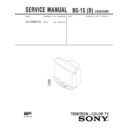Sony KV-T25MF1K Service Manual ▷ View online
– 9 –
KV
-T25MF1K
-T25MF1K
RM-883
Additional Information
14
Troubleshooting
Additional Information
If you have any problems, read this manual again and
check the countermeasure for each of the symptoms
listed below.
If the problem persists, contact your nearest authorized
service center or dealer.
check the countermeasure for each of the symptoms
listed below.
If the problem persists, contact your nearest authorized
service center or dealer.
Snowy picture
Noisy sound
Noisy sound
/ Check the antenna.
/ Check the antenna connection on the TV
/ Check the antenna connection on the TV
and on the wall.
/ Check the TV SYSTEM setting.
Dotted lines or stripes
/ This may be caused by local interference
(e.g. cars, neon signs and hair dryers). Adjust
the antenna for minimum interference.
the antenna for minimum interference.
Double images or “ghosts”
/ This may be caused by reflections from
nearby mountains or buildings. A highly
directional antenna may improve the picture.
directional antenna may improve the picture.
No picture
No sound
No sound
/ Press POWER.
/ Check the antenna connection.
/ Check the VCR connections.
/ Check the power cord connection.
/ Check the standby mode.
/ Check the antenna connection.
/ Check the VCR connections.
/ Check the power cord connection.
/ Check the standby mode.
Good picture
Noisy sound
Noisy sound
/Check the TV SYSTEM setting.
/Reduce the TREBLE level or select the
/Reduce the TREBLE level or select the
“SOFT” sound mode.
Good picture
No sound
No sound
/Press VOLUME +.
/Press MUTING.
/Press MUTING.
No color
/Adjust the COLOR level in the on-screen
display.
/Check the COLOR SYSTEM setting.
TV cabinet creaks
/Even if the picture or the sound is normal,
changes in the room temperature
sometimes make the TV cabinet expand or
contract, making a noise. This does not
indicate a malfunction.
sometimes make the TV cabinet expand or
contract, making a noise. This does not
indicate a malfunction.
Note on the remote commander
•
The supplied remote commander is used on several models of
the TV. If you do not find instructions for some controls that
are on the remote commander, that means your TV does not
employ the features of those controls, e.g. TEXT.
the TV. If you do not find instructions for some controls that
are on the remote commander, that means your TV does not
employ the features of those controls, e.g. TEXT.
Notes
•
When you switch on the TV, you may hear the “boon” sound
that is caused by the demagnetization of the TV. This does not
indicate a malfunction.
that is caused by the demagnetization of the TV. This does not
indicate a malfunction.
•
The picture color may become abnormal if you change the
direction of your TV. To obtain the normal picture color, press
POWER on the TV to switch off the TV for five minutes and
then switch it on again.
direction of your TV. To obtain the normal picture color, press
POWER on the TV to switch off the TV for five minutes and
then switch it on again.
WARNING
Do not install the appliance in a confined space, such as
a bookcase or built-in cabinet.
Do not install the appliance in a confined space, such as
a bookcase or built-in cabinet.
Operations
12
Adjusting the
picture
picture
Adjusting the sound and picture settings
1
Press SELECT until the item you want to
adjust appears.
adjust appears.
Each time you press SELECT, the screen changes
as follows:
as follows:
2
Press + or – to adjust the item.
3
To adjust other items, repeat steps 1 and 2.
Notes
•
You can also use SELECT and VOLUME +/– on the TV to
adjust the sound and picture settings.
adjust the sound and picture settings.
•
SURROUND is only applicable to a stereo signal. When
receiving a monaural signal, please turn off SURROUND for
the best sound.
receiving a monaural signal, please turn off SURROUND for
the best sound.
If the picture color is abnormal when receiving
programs through the ˘ (antenna) terminal
programs through the ˘ (antenna) terminal
Change the “TV SYSTEM” or “COLOR SYSTEM” setting or adjust
the “COLOR” level in the on-screen display until the color becomes
normal.
the “COLOR” level in the on-screen display until the color becomes
normal.
If the picture color is abnormal when receiving
programs through the video input jack
programs through the video input jack
Change the “COLOR SYSTEM” setting or adjust the “COLOR”
level in the on-screen display until the color becomes normal.
level in the on-screen display until the color becomes normal.
Note
•
Normally set “COLOR SYSTEM” to “AUTO”.
If the sound is distorted or noisy when receiving
programs through the ˘ (antenna) terminal
programs through the ˘ (antenna) terminal
Change the “TV SYSTEM” setting in the on-screen display until
the sound becomes clear.
the sound becomes clear.
Adjusting the sound
and picture
and picture
Front of TV
PICTURE
COLOR
BRIGHT
HUE
SHARPNESS
BASS
BALANCE
SURROUND
TREBLE
SELECT
MANUAL PROGR
COLOR SYSTEM
R
SELECT
TV SYSTEM
AUTO PROGR
(Operative for
NTSC signal only)
NTSC signal only)
PIC MODE
Selecting the sound mode
Press SOUND MODE until the mode you want
appears.
appears.
Each time you press SOUND MODE, the screen
changes as follows:
changes as follows:
Note) Sound Mode button is not used for this model.
Selecting the picture mode
Press PIC MODE until the mode you want
appears.
appears.
Each time you press PIC MODE, the screen changes as
follows:
follows:
Note
•
If you change the picture and sound mode after the following
adjustments, the adjustment changes in accordance with the
picture and sound mode.
adjustments, the adjustment changes in accordance with the
picture and sound mode.
MUSIC
DRAMA
SPORTS
SOFT
Emphasize
low and high
sound effect
low and high
sound effect
Emphasize
huge
audience
atmosphere
huge
audience
atmosphere
Emphasize
vocals and
background
music
vocals and
background
music
Emphasize
soft sound
soft sound
SOUND
MODE
High contrast
picture
picture
DYNAMIC
STANDARD
SOFT
Normal
picture
picture
PIC MODE
Soft picture
÷
0
SOUND
MODE
SELECT
+ or –
– 10 –
KV
-T25MF1K
-T25MF1K
RM-883
2-1. REAR COVER REMOVAL
2-3. SERVICE POSITION
SECTION 2
DISASSEMBLY
2 Two screws
(BVTP 4
×
16)
3 One screw
(BVTP 3
×
16)
1 Two screws
(BVTP 4
×
16)
2-2. A BOARD REMOVAL
Lever
Lever
A board
A board
– 11 –
KV
-T25MF1K
-T25MF1K
RM-883
2-4. REPLACEMENT OF PARTS
For replacement of the Multi Button, Power Button and Light Guide, cut the welded portions
from them, exchange with the new parts, and fix them with screws (+BVTP) respectively.
from them, exchange with the new parts, and fix them with screws (+BVTP) respectively.
2-4-1. REPLACEMENT OF MULTI BUTTON
2-4-2. REPLACEMENT OF LIGHT GUIDE, POWER BUTTON
2-5. DEMAGNETIZATION COIL REMOVAL
Cut
Light guide
Power button
3 Demagnetization coil
4 Tension spring
Picture tube
2 DGC holder
1 DGC band
Remove the claw
Two screws
(BVTP 3
(BVTP 3
×
12)
Two screws
(BVTP 3
(BVTP 3
×
12)
– 12 –
KV
-T25MF1K
-T25MF1K
RM-883
2-6. PICTURE TUBE REMOVAL
2
Using a thumb press down then pull up the rubber cap firmly in the direction
indicated by the arrow
indicated by the arrow
b
.
3
When one side of the rubber cap is separated from the anode button,
the anode-cap can be removed by turning up the rubber cap and pulling it up
in the direction of the arrow
the anode-cap can be removed by turning up the rubber cap and pulling it up
in the direction of the arrow
c
.
•
HOW TO HANDLE AN ANODE-CAP
1
Do not damage the surface of anode-caps with sharp shaped objects.
2
Do not press the rubber too hard so as not to damage the inside of anode-caps.
A metal fitting called the shatter-hook terminal is built into the rubber.
A metal fitting called the shatter-hook terminal is built into the rubber.
3
Do not turn the foot of rubber over too hard.
The shatter-hook terminal will stick out or damage the rubber.
The shatter-hook terminal will stick out or damage the rubber.
1
Turn up one side of the rubber cap in the direction indicated by the arrow
a
.
•
REMOVAL OF ANODE-CAP
NOTE : After removing the anode, short circuit the anode of the picture tube and
the anode cap to the metal chassis, CRT shield or carbon paint on the
CRT.
CRT.
•
REMOVING PROCEDURES
2 A board
3 C board
5 Deflection yoke
Cushion
6 Four screws
(Tapping screws)
(Tapping screws)
1 Anode cap
4 VM board
a
a
b
b
c
Anode button
Click on the first or last page to see other KV-T25MF1K service manuals if exist.