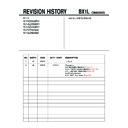Sony KV-SZ292M50 Service Manual ▷ View online
– 8 –
KV-SZ292M50/M61/M81/N50/N60
RM-GA002
2-4. Dressing of Conn Assy, 5P YUV
Dress Conn Assy, 5P YUV around shield case.
Use pin wires A019 and A017 to dress Conn Assy, 5P
YUV as shown.
Use pin wires A019 and A017 to dress Conn Assy, 5P
YUV as shown.
2-5. Dressing of Conn Assy, 4P VM and
Connector Assy, 5P Front In
Dress Conn Assy, 4P VM behind Conn Assy, 5P Front
In as shown.
In as shown.
CAUTION:
Keep Conn Assy, 5P Front In away from deflection area
(T504, R5032, etc.) when dressing.
Keep Conn Assy, 5P Front In away from deflection area
(T504, R5032, etc.) when dressing.
CN007
CN9201
Make sure the UL tape is positioned at
the sharp edge of shield case to prevent
wire from being scratched
Dress Conn Assy, 5P YUV
around shield case
Keep wires away
from R121
CN905
Pin, wire A019
Dress Conn Assy, 4P VM behind
Conn Assy, 5P Front In
Lead Assy, Earth is
above Conn Assy, 5P
Conn Assy, 5P
Front In
Deflection area
T504
R5032
CN003
CN9201
R579
Conn Assy, 4P VM
Pin, wire A017
Conn Assy, 5P YUV
2-3. Wire Dressing at A and H2 board
TVSR:
Connector assy must be kept away
from primary area(10mm minimum).
Connector assy must be kept away
from primary area(10mm minimum).
i) Insert and dress Conn Assy, 4P into hook.
ii) Insert Conn Assy, 5P into CN4105. Make sure
AC Power Cord is behind Lead Assy, Speaker at
CN4106.
AC Power Cord is behind Lead Assy, Speaker at
CN4106.
2
1
CN4113
CN3102
CN2105
CN4110
Conn Assy, 4P
CN4106
CN4105
Lead Assy, Speaker
Conn Assy, 5P
AC Power Cord is behind
Lear Assy, Speaker
Conn Assy, 7P
Insert Conn Assy,
4P into hook
– 9 –
KV-SZ292M50/M61/M81/N50/N60
RM-GA002
2-7. Insertion of Lead Assy, H Static
Insert Lead Assy, H Static into CRT socket and RV750
as shown.Make sure the wire is naturally curved, to avoid
touching CRT neck.
as shown.Make sure the wire is naturally curved, to avoid
touching CRT neck.
Lead Assy, H static
CRT socket
CRT neck
RV750
2-6. Installation and dressing of Earth Assy Coating
i) Earth Assy, Coating is installed as shown.
ii) Insert the 2 Earth Assy, Coating wires to CN706 & CN707
as shown. Insert Conn Assy, 7P RGB into CN701.
as shown. Insert Conn Assy, 7P RGB into CN701.
Right side
Left side
CV board
Heatsink A751
Conn Assy, 7P RGB
CN707
Earth Assy, Coating dressing
CV board
CN707
CN70
5
BLK+BLK
to CN70
5
BLK+BLK
to CN707
CN705
Earth Assy,
Coating wires
CN701
– 10 –
KV-SZ292M50/M61/M81/N50/N60
RM-GA002
2-8. Dressing of Conn Assy, 5P Front In
2-9. Dress Lead Assy, Earth and Conn Assy,
5P In with purse lock
Ø
5
Make a 'S' shaped loop on Conn Assy, 5P Front In
as shown. Keep wires away from heatsink A010.
as shown. Keep wires away from heatsink A010.
Next, Conn Assy, 5P Front In is dressed together with
Lead Assy,Earth using purse lock Ø 5. Refer to 2-9.
Lead Assy,Earth using purse lock Ø 5. Refer to 2-9.
2-10. CV Board Connector Assy wire dressing
Note: Dress while chassis is halfway docked into beznet.
CAUTION:
Prevent tie, cable from touching rear cover or any
enclosures by turning them away from it --> avoid
rattle sound. Also prevent tie, cable's end from
touching solder side of board.
Prevent tie, cable from touching rear cover or any
enclosures by turning them away from it --> avoid
rattle sound. Also prevent tie, cable's end from
touching solder side of board.
CAUTION:
Prevent tie, cable from touching rear cover or any
enclosures by turning them away from it --> avoid
rattle sound. Also prevent tie, cable's end from
touching solder side of board.
Prevent tie, cable from touching rear cover or any
enclosures by turning them away from it --> avoid
rattle sound. Also prevent tie, cable's end from
touching solder side of board.
i) Dress Conn Assy, 6P and Conn Assy, 4P VM using tie,
cable at alignment hole 'B' on CV board as shown.
ii) Dress Conn Assy, 4P 200V; Conn Assy, 6P; Conn Assy,
4P VM; Lead Assy, G2 and Lead Assy, Focus with purse
lock Ø 5.
cable at alignment hole 'B' on CV board as shown.
ii) Dress Conn Assy, 4P 200V; Conn Assy, 6P; Conn Assy,
4P VM; Lead Assy, G2 and Lead Assy, Focus with purse
lock Ø 5.
Lead Assy, Earth
Lead Assy, Speaker
Heatsink A010
Conn Assy, 5P
Front In
Lead Assy, Earth
Conn Assy, 5P Front In
Heatsink A010
Tie, cable at alignment hole 'B'
Conn Assy, 6P
Conn Assy, 4P VM
Conn Assy
,
4P
VM
Conn Assy
,
4P
200V
Conn Assy
,
6P
Conn Assy
,
Focus
Conn Assy
,
G2
Conn Assy, 4P 200V
Lead Assy, G2
Lead Assy, Focus
Pin, wire A707
Purse lock Ø 5
Purse lock Ø 5
Purse lock Ø 5
Lead Assy, Speaker is not dressed
together with purse lock. Keep Lead Assy,
Speaker away from heatsink A010 by
dressing it close to the CRT
Make a 'S' shaped loop on
Conn Assy, 5P Front In
and dress together with
Lead Assy, Earth using
purse lock Ø 5
Conn Assy, 5P
Lead Assy, Earth
– 11 –
KV-SZ292M50/M61/M81/N50/N60
RM-GA002
2-11. Connector Assy wire dressing
2-12. Overall view of rotation coil conn
i) Dress Conn Assy, 7P RGB; Conn Assy, 5P Front In and
Lead Assy, Earth using purse lock Ø 9. Keep wires away from
heatsinks and high-temperature parts.
Lead Assy, Earth using purse lock Ø 9. Keep wires away from
heatsinks and high-temperature parts.
ii) Dress DY Connector; Conn Assy, 4P 200V;
Conn Assy 4P VM and Conn Assy, 6P using purse
lock Ø 5 as shown.
Conn Assy 4P VM and Conn Assy, 6P using purse
lock Ø 5 as shown.
Note: Make sure DY connector is inserted securely
--> prevent it from coming out.
--> prevent it from coming out.
Install Rotation Coil as shown.
1) Coil positioned in clockwise direction.
2) Wire is at 3 o'clock position.
1) Coil positioned in clockwise direction.
2) Wire is at 3 o'clock position.
CAUTION:
Prevent wires from touching rear cover or any
enclosures by turning them away from it--> avoid rattle
sound.
Prevent wires from touching rear cover or any
enclosures by turning them away from it--> avoid rattle
sound.
2-13. Overall view of Lead Assy, G2; Lead Assy,
Focus and Rotation Coil Conn Dressing
CAUTION:
Prevent wires from touching rear cover or any
enclosures by turning them away from it--> avoid rattle
sound.
Prevent wires from touching rear cover or any
enclosures by turning them away from it--> avoid rattle
sound.
Avoid any stress on Lead Assy, G2; Lead Assy, Focus and
terminal at CN704.
terminal at CN704.
Lead Assy, Earth is behind
Conn Assy, 7P RGB
Purse lock Ø 9
Conn Assy, 7P RGB
Conn Assy, 5P Front In
CN004
DY Conn
Conn Assy, 6P
Conn Assy,
4P 200V
Conn Assy, 4P VM
CN1802
Rotation Coil Conn
Dress Rotation Coil
connector together with Lead
Assy, G2; Lead Assy Focus
and Conn Assy, 4P 200V
using pin, wire A707
A715
A713
Conn Assy, 4P 200V
W7001
Lead Assy, G2
Lead Assy,
Focus
Keep wire away
from R781
Dress purse lock Ø 5
by using height of
heatsink as a guide
Use height of
heatsink as a guide
Keep Conn Assy,
4P 200V away from FBT
(min. 10mm)
Make loop of Conn Assy, 7P RGB as large as
possible when dressing with purse lock
Lead Assy, Earth
Rotation Coil
DY
Wire from Roation Coil
Keep wire away
from R781 and
heatsinks A713, A715.
Earth Assy,
Coating wires
Rotation coil conn is dressed outside
and below Earth Assy, Coating wires.
Purse lock
Ø
9
Conn Assy, 7P RGB
Purse lock Ø 5
Conn Assy
,
4P
VM
DY
Connector
Conn Assy
,
4P
200V
Conn Assy
,
6P
Lead Assy, Earth
Conn Assy, 5P
Keep Conn Assy, 5P Front In wire in an upward
path from CN9201 to where it is dressed with
purse lock Ø 9. This is to keep it away from
deflection area.
path from CN9201 to where it is dressed with
purse lock Ø 9. This is to keep it away from
deflection area.
Click on the first or last page to see other KV-SZ292M50 service manuals if exist.