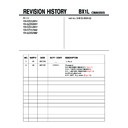Sony KV-SZ252M50 (serv.man2) Service Manual ▷ View online
– 5 –
KV-SZ252M50/M61/M81/N50/N60
RM-GA002
SECTION 1
DISASSEMBLY
1-2.
SPEAKER REMOVAL
1-3.
CHASSIS ASSY REMOVAL
1-4.
SERVICE POSITION
1-5.
A AND H2 BOARD REMOVAL
1-1.
REAR COVER REMOVAL
1 Nine screws
(+BVTP 4 × 16)
(+BVTP 4 × 16)
2 Rear cover
1 Two screws
(Tapping screw)
(+PWH 4x16)
(Tapping screw)
(+PWH 4x16)
2 H2 Board
3 A Board
1 Two hooks
– 6 –
KV-SZ252M50/M61/M81/N50/N60
RM-GA002
• REMOVAL OF ANODE-CAP
Note:
• After removing the anode, short circuit the anode of the picture tube and the anode cap to the metal chassis, CRT
shield or carbon paint on the CRT.
•
REMOVING PROCEDURES
1 Turn up one side of the rubber cap in the direction
indicated by the arrow a.
2 Using a thumb pull up the rubber cap firmly in the direc-
tion indicated by the arrow b.
3 When one side of the rubber cap is separated from the
anode button, the anode-cap can be removed by
turning up the rubber cap and pulling it up in the
direction of the arrow c.
turning up the rubber cap and pulling it up in the
direction of the arrow c.
•
HOW TO HANDLE AN ANODE-CAP
1 Do not damage the surface of anode-caps with
sharp shaped objects.
2 Do not press the rubber too hard so as not to
damage the inside of anode-cap.
A metal fitting called the shatter-hook terminal is
built into the rubber.
A metal fitting called the shatter-hook terminal is
built into the rubber.
3 Do not turn the foot of rubber over too hard.
The shatter-hook terminal will stick out or damage
the rubber.
the rubber.
1-6.
PICTURE TUBE REMOVAL
Note:
•
Please make sure the TV set is not in standing position before removing necessary CRT support located on bottom
right and left.
right and left.
1) Remove the rear cover.
2) Unplug all interconnecting leads from the Deflection yoke, Neck assy, Degaussing Coil and CRT grounding strap.
2) Unplug all interconnecting leads from the Deflection yoke, Neck assy, Degaussing Coil and CRT grounding strap.
Remove Chassis Assy.
3) Place the TV set with the CRT face down on a cushion jig.
a
a
c
Anode Button
b
b
4
Anode Cap Removal
9
Degaussing Coil
6
Loosen the Neck Assembly
fixing screw and remove
Neck Assy
Neck Assy
qa
Loosen the Deflection Yoke
fixing screw and remove
5
CV Board Removal
8
Spring Tension(x2)
Removal
qs
Supports CRT (x2)
Removal
0
Earth Coating Assy
qd
Screw Tapping
7+ Crown Washer (x4)
7
Band, DGC Removal
– 7 –
KV-SZ252M50/M61/M81/N50/N60
RM-GA002
SECTION 2
WIRE DRESSING
2-1. Lead Assy, Jumper Wire Dressing at A board
2-3. Wire Dressing at A and H2 board
2-2. Lead Assy, Jumper Wire Dressing at A board
(only for Audio 6+6 Non DSP models)
TVSR:
Connector assy must be kept away
from primary area(10mm minimum).
Connector assy must be kept away
from primary area(10mm minimum).
i) Insert and dress Conn Assy, 4P into hook.
ii) Insert Conn Assy, 5P into CN4105.
Make sure AC Power Cord is behind Lead Assy,
Speaker at CN4106.
Make sure AC Power Cord is behind Lead Assy,
Speaker at CN4106.
W082
W077
P/N 1-923-512-11
W016
Dress both Lead Assy, Jumpers
along edge of shield case
P/N 1-910-026-28
Conn Assy,
5P YUV
CN905
Dress both Lead
Assy, Jumpers
around CN905, C903
and below Conn
Assy, 5P YUV
C903
Dress Lead Assy, Jumper far
away from C514 and T501
W010
W065
W084
C514
T501
Keep Lead Assy, Jumpers
away from R121
No. Part
No.
Description
Block
Remark
1 1-910-026-28
Lead
Assy,
Jumper
A(Var)
W016-W084(1)
W077-W065(0)
2
1-923-512-11 WIRE UL1007 AWG24 150MM ORG
A(Com) W082-W010(1)
No. Part
No.
Description
Block
Remark
2 1-910-036-25
Lead
Assy,
Jumper
A(Var) W075-W085(1)
2
1
CN4113
CN3102
CN2105
CN4110
Conn Assy, 4P
CN4106
CN4105
Lead Assy, Speaker
Conn Assy, 5P
AC Power Cord is behind
Lear Assy, Speaker
Conn Assy, 7P
Insert Conn Assy,
4P into hook
W075
P/N 1-910-036-25
L2601
A003
A002
W085
Dress Lead Assy,
Jumper around C249
Dress Lead Assy, Jumper in
between C211 and L2601
C211
UL Tube
Dress between
A003 and A002
CAUTION :
1. Do not overpull the wires during dressing
1. Do not overpull the wires during dressing
--> avoid disconnection of wires.
2. Make sure wires are kept away from
sharp edges, heatsinks & other
high-temperature parts.
high-temperature parts.
– 8 –
KV-SZ252M50/M61/M81/N50/N60
RM-GA002
2-4. Dressing of Conn Assy, 4P VH
Dress Conn Assy, 4P VH into hook as shown.
Right side
Left side
2-5. Dressing of Conn Assy, 5P YUV
Dress Conn Assy, 5P YUV around shield case.
Use pin, wires A019 and A017 to dress Conn Assy,
5P YUV as shown.
Use pin, wires A019 and A017 to dress Conn Assy,
5P YUV as shown.
CN007
CN9201
Make sure the UL tape is positioned at
the sharp edge of shield case to prevent
wire from being scratched
Dress Conn Assy, 5P YUV
around shield case
Keep wires away
from R121
CN905
Pin, wire A019
Pin, wire A017
Conn Assy, 5P YUV
2-7. Installation and Dressing of Earth Assy
Coating
i) Earth Assy, Coating is installed as shown.
2-6. Dressing of Conn Assy, 4P VM and
Connector Assy, 5P Front In
Dress Conn Assy, 4P VM behind Conn Assy, 5P Front In
as shown.
Conn Assy, 5P Front In is used to prevent Conn Assy,
4P VM from bending towards T504, R579 and R5032
(high temperature parts).
as shown.
Conn Assy, 5P Front In is used to prevent Conn Assy,
4P VM from bending towards T504, R579 and R5032
(high temperature parts).
CAUTION:
Keep Conn Assy, 5P Front In away from deflection area
(T504, R5032, etc.) when dressing.
Keep Conn Assy, 5P Front In away from deflection area
(T504, R5032, etc.) when dressing.
Dress Conn Assy, 4P VM behind
Conn Assy, 5P Front In
Lead Assy, Earth is
above Conn Assy, 5P
Conn Assy, 5P
Front In
Deflection area
T504
R5032
CN003
CN9201
R579
Conn Assy, 4P VM
Insert Connector Assy,
4P VH into holder
CN6101
CN4102
Click on the first or last page to see other KV-SZ252M50 (serv.man2) service manuals if exist.