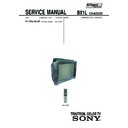Sony KV-SR25M53K Service Manual ▷ View online
– 33 –
KV-SR25M53K
RM-W109
4. Raise/lower data using the
3
and
6
buttons, select
and adjust the following item to obtain optimum image.
Service Item
Service Item
GEOM:
000
HPOS
HORIZONTAL SHIFT (HS)
001
HPAR
HORIZONTAL
PARALLELOGRAM
PARALLELOGRAM
002
HBOW
HORIZONTAL BOW
005
HSIZ
EW WIDTH (EW)
006
EWPW
EW PARABOLA/WIDTH (PW)
007
UCOP
EW UPPER CORNER
PARABOLA
PARABOLA
008
LCOP
EW LOWER CORNER
PARABOLA
PARABOLA
009
EWTZ
EW TRAPEZIUM
013
VPOS
VERTICAL SHIFT (VSH)
NORMAL MODE (60Hz)
1. Input 525/60Hz signal.
2. Using the
2. Using the
1
and
4
buttons select category GEOM
(Service Mode.)
3. Raise/ lower data using the
3
and
6
buttons to
obtain optimum image.
Service Item
Service Item
GEOM:
000
HPOS
HORIZONTAL SHIFT (HS)
001
HPAR
HORIZONTAL
PARALLELOGRAM
PARALLELOGRAM
002
HBOW
HORIZONTAL BOW
003
VLIN
VERTICAL LINEARITY
004
VSCR
VERTICAL SCROLL
005
HSIZ
EW WIDTH (EW)
006
EWPW
EW PARABOLA/WIDTH (PW)
007
UCOP
EW UPPER CORNER
PARABOLA
PARABOLA
008
LCOP
EW LOWER CORNER
PARABOLA
PARABOLA
009
EWTZ
EW TRAPEZIUM
010
VSLP
VERTICAL SLOPE (VS)
011
VSIZ
VERTICAL AMPLITUDE
012
SCOR
S-CORRECTION (SC)
013
VPOS
VERTICAL SHIFT (VSH)
WIDE MODE (60Hz)
(V-Compression Adjustment)
1. Input Monoscope signal
2. Adjust condition to WIDE MODE : ON.
3. Copy (item from NORMAL MODE 60Hz) adjusted
1. Input Monoscope signal
2. Adjust condition to WIDE MODE : ON.
3. Copy (item from NORMAL MODE 60Hz) adjusted
data for the following items:
Service Item
Service Item
GEOM:
003
VLIN
VERTICAL LINEARITY
010
VSLP
VERTICAL SLOPE
011
VSIZ
VERTICAL AMPLITUDE
012
SCOR
S-CORRECTION (SC)
7. Copy SADJ 000 PMAX (Video mode) to SADJ 000
PMAX (TV mode): Wide mode as below:-
Adjusted PMAX VALUE=X
Adjusted PMAX VALUE=X
8. Set the PWL & BLBG back to (PWL: 01h and
BLBG: 00h)
3-4. DEFLECTION ADJUSTMENT
H-TRAPEZOID ADJUSTMENT
1. Receive cross hatch/dot signal
2. Adjust RV1800 on C-Board to make H-Trapezoid
2. Adjust RV1800 on C-Board to make H-Trapezoid
distortion best.
NORMAL MODE (50Hz)
1. Set to Service Mode.
2. Input SPCB Signal (For NTSC models select Video
2. Input SPCB Signal (For NTSC models select Video
mode)
3. Using the
1
and
4
buttons select, category GEOM
(service mode) Raise/lower data using the
3
and
6
buttons to adjust the following items:-
Service Item
Service Item
GEOM:
000
HPOS
HORIZONTAL SHIFT (HS)
001
HPAR
HORIZONTAL
PARALLELOGRAM
PARALLELOGRAM
002
HBOW
HORIZONTAL BOW
004
VSCR
VERTICAL SCROLL
005
HSIZ
EW WIDTH (EW)
006
EWPW
EW PARABOLA/WIDTH (PW)
007
UCOP
EW UPPER CORNER
PARABOLA
PARABOLA
008
LCOP
EW LOWER CORNER
PARABOLA
PARABOLA
009
EWTZ
EW TRAPEZIUM
010
VSLP
VERTICAL SLOPE (VS)
PARALLELOGRAM
PARALLELOGRAM
011
VSIZ
VERTICAL AMPLITUDE
012
SCOR
S-CORRECTION (SC)
013
VPOS
VERTICAL SHIFT (VSH)
WIDE MODE (50Hz)
(V-Compression Adjustment)
1. Input SPCB signal(For NTSC models select Video
1. Input SPCB signal(For NTSC models select Video
mode)
2. Adjust condition to WIDE MODE : ON.
3. Copy (item from NORMAL MODE (50Hz) adjusted
3. Copy (item from NORMAL MODE (50Hz) adjusted
data for the following items:
Service Item
Service Item
GEOM:
003
VLIN
VERTICAL LINEARITY
010
VSLP
VERTICAL SLOPE
011
VSIZ
VERTICAL AMPLITUDE
012
SCOR
S-CORRECTION (SC)
MODEL
VIDEO MODE
TV MODE
Wide
Wide
OFF
NO
OFF
ON
SW34 series
x
x-6
x
x-6
– 34 –
KV-SR25M53K
RM-W109
4. Raise/lower data using
3
and
6
buttons, select and
adjust the following item to obtain optimum image.
Service Item
Service Item
GEOM:
000
HPOS
HORIZONTAL SHIFT (HS)
001
HPAR
HORIZONTAL
PARALLELOGRAM
PARALLELOGRAM
002
HBOW
HORIZONTAL BOW
005
HSIZ
EW WIDTH (EW)
006
EWPW
EW PARABOLA/
WIDTH (PW)
WIDTH (PW)
007
UCOP
EW UPPER CORNER
PARABOLA
PARABOLA
008
LCOP
EW LOWER CORNER
PARABOLA
PARABOLA
009
EWTZ
EW TRAPAZIUM
010
VSLP
VERTICAL SLOPE(VS)
013
VPOS
VERTICAL SHIFT (VSH)
3-5. PICTURE DISTORTION ADJUSTMENT
H. CENTER ADJUSTMENT (HPOS)
1. Input Monoscope signal.
2. Activate the Service Mode.
3. Select the HPOS item with
2. Activate the Service Mode.
3. Select the HPOS item with
1
and
4
.
4. Adjust the value of HPOS with
3
and
6
for the best
horizontal center.
5. Press [MUTING] then
-
to save into the memory.
H. SIZE ADJUSTMENT (HSIZ)
1. Input Monoscope signal.
2. Activate the Service Mode.
3. Select HSIZ with
2. Activate the Service Mode.
3. Select HSIZ with
1
and
4
.
4. Adjust with
3
and
6
for the best horizontal size.
5. Press [MUTING] then
-
to save into the memory.
(
)
(
)
V. SIZE ADJUSTMENT (VSIZ)
1. Input Monoscope signal.
2. Activate the Service Mode.
3. Select theVSIZ item with
2. Activate the Service Mode.
3. Select theVSIZ item with
1
and
4
.
4. Adjust value of VSIZ with
3
and
6
for the best
vertical size.
5. Press [MUTING] then
-
to save into the memory.
V. CENTER ADJUSTMENT (VPOS)
1. Input Monoscope signal.
2. Activate the Service Mode.
3. Select VPOS item with
2. Activate the Service Mode.
3. Select VPOS item with
1
and
4
.
4. Adjust value of VPOS with
3
and
6
for the best
vertical size.
5. Press [MUTING] then
-
to save into the memory.
V. LINEARITY (VLIN), S CORRECTION (SCOR), EW
PARABOLA/WIDTH (EWPW), AND EW TRAPEZIUM
(EWTZ) ADJUSTMENTS
PARABOLA/WIDTH (EWPW), AND EW TRAPEZIUM
(EWTZ) ADJUSTMENTS
1. Input Monoscope signal.
2. Activate the Service Mode.
3. Select VLIN, SCOR, EWPW, and EWTZ with
2. Activate the Service Mode.
3. Select VLIN, SCOR, EWPW, and EWTZ with
1
and
4
.
4. Adjust with
3
and
6
for the best picture.
5. Press [MUTING] then
-
to save into the memory.
EW TRAPEZIUM (EWTZ)
EW PARABOLA/WIDTH (EWPW)
S CORRECTION (SCOR)
VERTICAL LINEARITY (VLIN)
– 35 –
KV-SR25M53K
RM-W109
HORIZONTOL PARALLELOGRAM (HPAR), H BOW
(HBOW), UPPER PIN (UCOP) AND LOW PIN (LCOP)
ADJUSTMENTS
(HBOW), UPPER PIN (UCOP) AND LOW PIN (LCOP)
ADJUSTMENTS
1. Input Monoscope signal.
2. Activate the Service Mode.
3. Select the HPAR, HBOW, UCOP, and LCOP with
2. Activate the Service Mode.
3. Select the HPAR, HBOW, UCOP, and LCOP with
1
and
4
.
4. Adjust with
3
and
6
for the best picture.
5. Press [MUTING] then
-
to save into the memory.
EW UPPER CORNER PARABOLA (UCOP)
EW LOWER CORNER PARABOLA (LCOP)
HORIZONTOLPARALLELOGRAM (HPAR)
HORIZONTOL BOW (HBOW)
– 36 –
KV
-SR25M53K
-SR25M53K
RM-W109
SECTION 4
DIA
GRAMS
4-1.
BLOCK DIA
GRAM
VIF
SAW
SIF
SAW
MAIN
Power
Supply
Stdby
Power
FSS TUNER
AV
Switch
3D
COMB/NR
SUB
FSS
TUVIF
G/Y
B/PB
R/PR
L
R
24.576MHz
DVD in
Rear AV in
Front AV in
Mic, Echo V
o
l
L,R in
Mon out
Main CV
Mon
out
AV
1,2
in
AV
1
in
RGB/
DVD
in
AC in ~
110-220V
RGB out 42-44
VM 64
VD + 107
VD — 104
EWD 108
40 C1
71 CVBS / Y1
71 CVBS / Y1
L, R
CISPR/
PFC
Relay
LOW B
Stdy 3-3
AUDIO VCC
FBT
2ch
3ch
Optional
Audio Amp
ATT
NVM
Pin out
H-drive
H-out
V-out
DF/DQP
VM
RGB Amp
Rot Amp
LCC Amp
feedback
R
L
12W
3D Woofer
3D Woofer
6W
Tweeter
Tweeter
6W
Tweeter
Tweeter
R
L
L,R
H
P
P
EW, Hd
V+, V-
PWM
RGB
SIRCS
E-Volume
Key
buttons
PLL
L,R +Mic in
Mic in
L,R in
YC out
SUB
Picture
CV/Y
UV in
PIP
I/O Port
I/O Port
VIF & SIF
POWER
Color
Decoder
YUV
Processor
Jungle
RGB
A
D
C
D
C
D
A
C
A
C
Stereo,
DSP
Micro
Text
CC & V-chip
L
E
D
D
+B
Koraoke
IC
Click on the first or last page to see other KV-SR25M53K service manuals if exist.