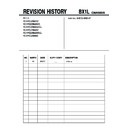Sony KV-HG29M80 Service Manual ▷ View online
– 40 –
KV-HG29M50,M60/L,M64K/L,M80,M86K/L,N60
RM-GA002
00 =
01 =
10 =
11 =
01 =
10 =
11 =
Mini jack (US model only)
0 = disabled, 1 = enabled
Visualizer (BX1L Full only)
0 = disabled, 1 = enabled
TV System Selection (M,B/G, I, D/K)
0 = disabled, 1 = enabled
No. OPB2
Party Mode
Party Mode Function
0 = not available,
1 = available
FM Radio
FM Radio Function
0 = not available,
1 = available
Component
(Component [YCbCr] Terminals) 0 = not available,
1 = available
Composite
(No. of Composite Terminals) 00 = 1 composite terminal
01 = 2 composite terminals
10 = 3 composite terminals (prohibited in FY06)
11 = 4 composite terminals (prohibited in FY06)
10 = 3 composite terminals (prohibited in FY06)
11 = 4 composite terminals (prohibited in FY06)
SECAM
(SECAM Color System)
0 = disabled, 1 = enabled
Color decoding
(Color Crystal Selection)
00 = PAL/NTSC (Multi)
01 = NTSC (3.58MHz)
10 = PAL/NTSC (4.43MHz)
11 = PAL/NTSC (Tri-Norma)
01 = NTSC (3.58MHz)
10 = PAL/NTSC (4.43MHz)
11 = PAL/NTSC (Tri-Norma)
ITEM INFORMATION
No. OPB1
Item
Reserved
Mini
Visualizer
M
B/G
I
D/K
DEC
Jack
KV-HG29M50
0
0
0
0
1
1
1
1
15
KV-HG29M60/L
0
0
0
0
1
1
1
1
15
KV-HG29M64K/L
0
0
0
1
1
1
1
1
31
KV-HG29M80
0
0
0
0
1
1
1
1
15
KV-HG29M86K/L
0
0
0
1
1
1
1
1
31
KV-HG29N60
0
0
0
0
1
0
0
0
8
Item
Party
FM
Component
Composite (SCART)
SECAM
Color Decording
DEC
Mode
Radio
KV-HG29M50
0
1
1
0
1
1
0
0
108
KV-HG29M60/L
0
1
1
0
1
1
0
0
108
KV-HG29M64K/L
1
1
1
0
1
1
0
0
236
KV-HG29M80
0
1
1
0
1
1
0
0
108
KV-HG29M86K/L
1
1
1
0
1
1
0
0
236
KV-HG29N60
0
1
1
0
1
1
0
0
108
– 41 –
KV-HG29M50,M60/L,M64K/L,M80,M86K/L,N60
RM-GA002
Initial Setup menu Skip Initial Setup
0 = Not skip, 1= Skip Initial setup "Display this
"Display this menu next time?"
menu next time?" [for US models only]
1 spk Models
1 Speaker Models
0 = 2 or 3 Speaker Models,
1 = 1 speaker Models
1 = 1 speaker Models
VM
(Velocity Modulation)
0 = disabled, 1 = enabled
Surround
(Surround Selection)
000 = Off/Simulated/Surround
001 = Off/Simulated/SRS (3D) Surround
010 = Off/Simulated/WOW/TruSurround
011 = No Surround
100 = Off/Sports/Movie
101 = Off/Sports/TruSurround
110 = 3.1 Channel Surround Off/5.1/Sim/Tru
001 = Off/Simulated/SRS (3D) Surround
010 = Off/Simulated/WOW/TruSurround
011 = No Surround
100 = Off/Sports/Movie
101 = Off/Sports/TruSurround
110 = 3.1 Channel Surround Off/5.1/Sim/Tru
(US models only)
111 = 5.1 Channel Surround Off/5.1/Sim/Tru
(US models only)
(US models only)
TOP
(Forced TOP)
0 = Auto Mode (TOP/FLOF), 1 = Forced TOP
TEXT
(Teletext Model)
0 = Non-Teletext Model, 1 = Teletext Model
No. OPB4
No. OPB3
Reserved
Not used
NICAM ST
(NICAM Stereo)
0 = disabled, 1 = enabled
NICAM BI
(NICAM Bilingual)
0 = disabled, 1 = enabled
A2 ST/BI
(A2 [West German]
Stereo/Bilingual)
Stereo/Bilingual)
0 = disabled, 1 = enabled
Thai Bilingual
(A2 [Thai] Bilingual)
or Force SAP if US ST is active
or Force SAP if US ST is active
0 = disabled, 1 = enabled
US ST
(US Stereo)
0 = disabled, 1 = enabled
Korean ST
(Korean Stereo)
0 = disabled, 1 = enabled
MONO
(Monaural Model)
0 = Stereo (SSD) Model
1 = Monaural Model
1 = Monaural Model
Item
Reserved
NICAM
NICAM
A2 ST
Thai
US ST
Korean
MONO
DEC
ST
BI
Bilingual
ST
KV-HG29M50
0
0
0
0
0
0
0
0
0
KV-HG29M60/L
0
1
1
1
0
0
0
0
112
KV-HG29M64K/L
0
1
1
1
0
0
0
0
112
KV-HG29M80
0
0
0
0
0
0
0
0
0
KV-HG29M86K/L
0
0
0
0
0
0
0
0
0
KV-HG29N60
0
0
0
0
0
1
0
0
4
Item
Initial Setup
1spk
VM
Surround
Top
Text
DEC
Menu
Models
KV-HG29M50
0
0
1
1
0
0
0
0
48
KV-HG29M60/L
0
0
1
1
0
0
0
0
48
KV-HG29M64K/L
0
0
1
1
0
0
0
0
48
KV-HG29M80
0
0
1
1
0
0
0
0
48
KV-HG29M86K/L
0
0
1
1
0
0
0
1
49
KV-HG29N60
0
0
1
1
0
0
0
0
48
– 42 –
KV-HG29M50,M60/L,M64K/L,M80,M86K/L,N60
RM-GA002
No. OPB5
Signal Booster
Signal Booster feature
0 = disabled, 1 = enabled
MSYS ASD
(ASD Improvement for
0 = disabled, 1 = enabled
M System channels)
*Only applicable when ASD = 1
*Only applicable when ASD = 1
COSMIC ASD
Automatic Standard Detection
0 = disabled, 1 = enabled
Using COSMIC (Non-Stereo)
ASD
(Automatic Standard Detection)
0 = disabled, 1 = enabled
Tilt
(Tilt Correction/PIC Rotation)
0 = disabled, 1 = enabled
Band Edge
(VHF-H band Limit Position)
0 = 427.25MHz, 1 = 429.25MHz
IP Plus
(Intelligent Picture &
0 = disabled, 1 = enabled
Intelligent Picture Plus)
Wide
(Wide Mode/V-Compressed)
0 = disabled, 1 = enabled
Item
Signal
MSYS
COSMIC_
ASD
Tilt
Band
IP
Wide
DEC
Booster
ASD
ASD
Edge
KV-HG29M50
1
0
1
0
1
0
1
1
171
KV-HG29M60/L
1
0
0
1
1
0
1
1
155
KV-HG29M64K/L
1
0
0
1
1
0
1
1
155
KV-HG29M80
1
0
0
0
1
0
1
1
139
KV-HG29M86K/L
1
0
1
0
1
0
1
1
171
KV-HG29N60
0
0
0
0
1
0
1
1
11
– 43 –
KV-HG29M50,M60/L,M64K/L,M80,M86K/L,N60
RM-GA002
AVST MONO (AVStereo mono chip model)
0 = MONO model
1 = AV stereo model (valid only mono option bit OPB 3 bit 0 = 1)
1 = AV stereo model (valid only mono option bit OPB 3 bit 0 = 1)
3D OSD
(BX1L Full version GA Multi
0 = Normal with 3D Intelligent Picture OSD
Destination ONLY)
1 = Disable 3D Intelligent picture OSD
3D Comb
3D comb feature
0 = Comb Not available
1 = Comb available
1 = Comb available
PiP
PiP feature
0 = PiP Not Available
1 = PiP available
1 = PiP available
OSD Language Selection GA NTSC
1x1x = Complicated Chinese
1xxx = Simplified Chinese
1xxx = Simplified Chinese
GA
x1xx = Arabic/Russian
xx1x = Thai
xxx1 = Persian/Vietnamese
xx1x = Thai
xxx1 = Persian/Vietnamese
US
xx1x = Portuguese
xxx1 = Spanish
xxx1 = Spanish
*English is always available
No. OPB6
Item
AVST
3D OSD
3D Comb
PiP
OSD Language Selection
DEC
MONO
KV-HG29M50
0
0
0
0
1
0
0
0
8
KV-HG29M60/L
0
0
0
0
1
0
0
0
8
KV-HG29M64K/L
0
0
0
1
1
0
0
0
24
KV-HG29M80
0
0
0
0
0
1
0
0
4
KV-HG29M86K/L
0
0
0
1
0
1
0
0
20
KV-HG29N60
0
0
0
0
1
0
1
0
10
Click on the first or last page to see other KV-HG29M80 service manuals if exist.