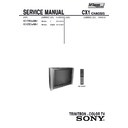Sony KV-DB34M61 Service Manual ▷ View online
– 61 –
KV-DB34M61
RM-GA001
6-4(4). SUB COLOR (TWIN MODE)
Apply offset steps from adjusted SCOL (VIDEO MODE)
data & save the data.
data & save the data.
Adjusting parameter : MCP
013
SCOL
6-5.
DEFLECTION ADJUSTMENTS
FOR DRC 1250 (50Hz) MODE
1.
1.
Set to Service Mode.
2.
Input a PAL cross hatch/dot signal.
3.
Set the following condition.
Picture Mode to [VIVID], Picture Rotation to
[+/-0] and Eco Mode to OFF.
Picture Mode to [VIVID], Picture Rotation to
[+/-0] and Eco Mode to OFF.
4.
Set to DRC-MF1250 mode.
5.
Using the
1
and
4
button, select category DEF 1
(Service Mode).
6.
Select and adjust the following items to obtain
optimum image. Raise/lower the data using the
optimum image. Raise/lower the data using the
3
and
6
buttons.
6-4(3).480i INPUT / 576i INPUT
Input Signal : 480i 75% Color Bar or 576i 100% Color Bar
to HD / DVD1
(i) SUB CONTRAST
Condition :
MCP
002
RON 1
006 RGBL 3
003
GON 0
007 YLMT 1
004
BON 0
SADJ
001
PIOF 0
Picture Menu : Picture
100
Color
0
Adjusting parameter : MCP
012
SPIC
(ii) SUB COLOR & SUB HUE ADJUSTMENT
Condition :
MCP
002
RON 1
006
RGBL 03
003
GON 1
007
YLMT 1
004
BON 1
Picture Menu : Picture
60 (for multi models)
Color
50 (for multi models)
Adjusting parameter : MCP
013
SCOL
014
SHUE
VR1- VR2 = VR = 2.20 ± 0.07 Vp-p (For 576i 100% color bar)
= 1.56 ± 0.07 Vp-p (For 480i 75% color bar)
(For DB GA multi models only)
Inch
Offset for PAP/2 Tuner Models and for Non-PAP/1 Tuner models
34"
Adjusted + 1 step
32"
Adjusted + 1 step
29"
Adjusted + 1 step
Inch
Offset from adjusted SCOL(VIDEO MODE)data
34"
+5 steps
32"
+5 steps
29"
+5 steps
VR1
VR2
GND
VB1 VB2 VB3
VB4
For sub Hue
adjustment
adjustment
– 62 –
KV-DB34M61
RM-GA001
Service Item
DEF 1 : 000 VPOS V POSITION
001 VSIZ
V SIZE
002 VLN
V LINEARITY
003 VSCO S CORRECTION
005 HTPZ
005 HTPZ
H TRAPEZOID
DEF 2 : 000 HPOS H POSITION
001 HSIZ
H SIZE
002 PIN
PIN AMP
003 UCP
UPPER CORNER PIN
004 LCP
LOWER CORNER PIN
006 VANG AFC ANGLE
007 VBOW AFC BOW
007 VBOW AFC BOW
RBLK = 33 + (24-HPOS)/2 (for 29" only)
RBLK = 32 + (28-HPOS)/2 (for 34")
LBLK = 50 + (26-HPOS) (HPOS>26 for 34")
RBLK = 32 + (28-HPOS)/2 (for 34")
LBLK = 50 + (26-HPOS) (HPOS>26 for 34")
7.
Write into the memory by pressing [MUTING] then
-
on
the remote commander.
FOR WIDE MODE, DRC1250 (50Hz)
8.
Adjust condition change to WIDE MODE : ON.
Service Item
DEF 1 : 006 ASPT VASPECT
007 SCRL VSCROLL
DEF 2 : 015 PINO
PIN AMP OFFSET
016 UCPO UPPER CORNER PIN OFFSET
017 LCPO LOWER CORNER PIN OFFSET
017 LCPO LOWER CORNER PIN OFFSET
FOR DRC 1250 (60Hz) MODE
9.
9.
Input 525/60Hz signal.
10. Set to DRC-MF : 1250
FOR WIDE MODE, DRC 1250 (60Hz)
11. Set to WIDE MODE : ON
12. Adjust the following items to obtain optimum image.
12. Adjust the following items to obtain optimum image.
Raise/lower the data with the
3
and
6
buttons.
DEF 1 : 006 ASPT
VASPECT
007 SCRL
VSCROLL
DEF2 : 015 PINO
PIN AMP OFFSET
016 UCPO UPPER CORNER PIN OFFSET
017 LCPO LOWER CORNER PIN OFFSET
017 LCPO LOWER CORNER PIN OFFSET
13.
Input a NTSC cross hatch/dot signal and repeat all
above steps.
above steps.
– 63 –
KV-DB34M61
RM-GA001
PICTURE DISTORTION ADJUSTMENT (2)
6-6. PICTURE DISTORTION ADJUSTMENT (1)
Item Number 00 – 0B
DEF2 1
HSIZ (H SIZE)
DEF2 5
PPHA (TRAPEZIUM)
DEF2 3
UCP (UPPER CORNER PIN)
DEF2 4
LCP (LOWER CORNER PIN)
DE1 1
VSIZ (V SIZE)
DEF2 0
HPOS (H POSITION)
DEF2 6
VANG (AFC.ANGLE)
DEF2 7
VBOW (AFC.BOW)
DEF2 2
PIN (PIN AMP)
DEF1 10 VPOS (V POSITION)
DEF1 2
VLIN (V LINEARITY)
DEF1 3
VSCO (VERTICAL S-Correction)
DEF1 5
HTPZ (H TRAPEZOID)
– 64 –
KV
-DB34M61
-DB34M61
RM-GA001
SECTION 7
DIA
GRAMS
7-1.
BLOCK DIA
GRAM
CVBS
YC
YC
YUV
H/V
Video
SW
SW
PAP Model
DA only
DA only
DA only
DA only
DA only
Comb
Filter
Filter
PIP / PAP
TUNER
CVBS1
CVBS2
CVBS 3
DVD1
DVD3
Audio
SW
SW
Hercules
AV SW,
SW
Memory
RGB
Jungle
Video
AMP
2 WAY
Audio AMP
DF
VM/DQP
Landing Corr
CRT
Deflection
Deflection
Hor.
Dell
Power Supply
Center In
M OUT
Control
Helios
DRC-vol +MID-XA
Video
SW
SW
Plct.
Boost
Boost
PF Micron
/OSD
/OSD
CXA
2209
Video
SW
SW
CVBS4
(Front)
YUV,H/V
CVBS
YC
Y
RF
OUT
OUT
YUV
L/R
L/R
CVBS
H/V
IF
Audio
Processor
(Surround)
Processor
(Surround)
Chroma
Decoding
Decoding
2D Comb
M Micro
Vert.
27V
7V
+B 12V 11V
EX-Z
Click on the first or last page to see other KV-DB34M61 service manuals if exist.