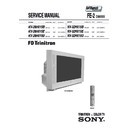Sony KV-28HX15B Service Manual ▷ View online
- 21 -
4-1. Electrical Adjustments
Service adjustments to this model can be performed using the
supplied remote Commander RM-947.
supplied remote Commander RM-947.
‘TT—’ will appear in the upper right corner of the screen.
Other status information will also be displayed.
Other status information will also be displayed.
3.
Press ‘MENU’ on the remote commander to obtain the following
menu on the screen.
menu on the screen.
4.
Move to the corresponding adjustment item using the
up or down arrow buttons on the Remote Commander.
up or down arrow buttons on the Remote Commander.
5.
Press the right arrow button to enter into the required menu item.
6.
Press the ‘Menu’ button on the Remote Commander to quit the
Service Mode when all adjustments have been completed.
Service Mode when all adjustments have been completed.
Note :
•
After carrying out the service adjustments, to prevent the
customer accessing the ‘Service Menu’ switch the TV set OFF
and then ON.
customer accessing the ‘Service Menu’ switch the TV set OFF
and then ON.
i+
5
+
(ON SCREEN (DIGIT 5) (VOLUME +) (TV)
DISPLAY)
DISPLAY)
SECTION 4
CIRCUIT ADJUSTMENTS
How to enter into the Service Mode
y
r
t
e
m
o
e
G
e
c
i
v
r
e
S
n
g
i
s
e
D
s
u
t
a
t
S
d
n
u
o
S
t
s
u
j
d
A
F
I
u
n
e
m
r
o
r
r
E
6
4
.
4
v
o
e
r
e
t
S
2
-
E
F
h
F
F
h
F
F
a
t
a
d
y
r
o
t
c
a
F
G
1
1
4
3
P
S
M
:
e
c
i
v
e
D
P
S
M
U
N
E
M
R
O
R
R
E
2
0
E
3
0
E
4
0
E
5
0
E
6
0
E
7
0
E
8
0
E
9
0
E
0
1
E
1
1
E
E
M
I
T
G
N
I
K
R
O
W
S
R
U
O
H
S
E
T
U
N
I
M
P
C
O
A
/
N
P
V
O
C
N
Y
S
V
R
K
I
C
I
I
M
V
N
E
L
G
N
U
J
R
E
N
U
T
P
D
N
U
O
S
V
8
)
5
5
2
,
0
(
)
5
5
2
,
0
(
)
5
5
2
,
0
(
)
5
5
2
,
0
(
)
5
5
2
,
0
(
)
5
5
2
,
0
(
)
5
5
2
,
0
(
)
5
5
2
,
0
(
)
5
5
2
,
0
(
)
5
5
2
,
0
(
0
0
0
0
0
0
0
0
0
0
0
0
0
0
0
0
0
0
0
7
2
2
Y
R
T
E
M
O
E
G
y
t
i
r
a
e
n
i
L
-
V
ll
o
r
c
S
-
V
k
l
B
H
-
t
f
e
L
k
l
B
H
-
t
h
g
i
R
e
l
g
n
A
-
V
w
o
B
-
V
e
r
t
n
e
C
-
H
e
z
i
S
-
H
p
m
A
-
n
i
P
n
i
P
-
r
e
n
r
o
C
-
U
n
i
P
-
r
e
n
r
o
C
-
L
e
s
a
h
P
n
i
P
e
p
o
l
S
-
V
e
z
i
S
-
V
n
o
i
t
c
e
r
r
o
C
-
S
e
r
t
n
e
C
-
V
m
o
o
Z
-
V
a
t
n
e
g
a
M
)
3
6
,
0
(
)
3
6
,
0
(
)
5
1
,
0
(
)
5
1
,
0
(
)
3
6
,
0
(
)
3
6
,
0
(
)
3
6
,
0
(
)
3
6
,
0
(
)
3
6
,
0
(
)
3
6
,
0
(
)
3
6
,
0
(
)
3
6
,
0
(
)
3
6
,
0
(
)
3
6
,
0
(
)
3
6
,
0
(
)
3
6
,
0
(
)
3
6
,
0
(
)
3
6
,
0
(
j
d
A
2
3
0
1
7
j
d
A
j
d
A
j
d
A
j
d
A
j
d
A
j
d
A
j
d
A
j
d
A
0
4
j
d
A
j
d
A
j
d
A
7
2
1
3
T
S
U
J
D
A
F
I
t
s
u
j
d
A
C
G
A
e
t
u
m
o
t
u
A
n
i
a
G
o
i
d
u
A
g
n
i
t
a
G
L
)
5
1
+
,
6
1
-
(
0
+
1
0
0
1
0
0
1.
Turn on the main power switch and enter into the stand-by mode.
2.
Press the following sequence of buttons on the Remote
Commander.
Commander.
E
C
I
V
R
E
S
R
-
t
e
s
f
f
O
G
-
t
e
s
f
f
O
e
v
i
r
D
-
R
e
v
i
r
D
-
G
e
v
i
r
D
-
B
q
e
r
F
-
k
a
e
P
y
a
l
e
D
-
a
m
u
L
0
C
S
k
a
e
P
-
e
t
i
h
W
t
n
o
c
b
u
S
t
h
g
i
r
b
u
S
l
o
c
b
u
S
p
r
a
h
s
b
u
S
.
r
B
f
f
o
t
u
C
D
S
O
r
B
T
X
T
r
B
)
3
6
,
0
(
)
3
6
,
0
(
)
3
6
,
0
(
)
3
6
,
0
(
)
3
6
,
0
(
)
3
,
0
(
)
5
1
,
0
(
)
3
,
0
(
)
5
1
,
0
(
)
5
1
,
0
(
)
3
6
,
0
(
)
3
6
,
0
(
)
3
6
,
0
(
)
3
6
,
0
(
)
5
1
,
0
(
)
5
1
,
0
(
j
d
A
j
d
A
1
3
j
d
A
j
d
A
0
8
3
8
3
5
1
8
0
3
j
d
A
5
2
1
3
0
1
7
- 22 -
Sub Colour Adjustment
1.
Receive a PAL colour bar signal.
2.
Connect an oscilloscope to Pin 5 of CN003 [A Board].
3.
Set the TV set for operation in Service Mode.
[ See Page 21 ].
[ See Page 21 ].
4.
Select ‘Service’ from the on screen menu display and press
‘Right Arrow’.
‘Right Arrow’.
5.
The ‘Service’ menu will appear on the screen.[See Page 21]
6.
Adjust the ‘Sub Colour’ so that the Cyan, Magenta and Blue
colour bars are of equal levels as indicated below.
colour bars are of equal levels as indicated below.
Same Level
B-Out Waveform
Sub Brightness Adjustment
1.
Input a Monoscope pattern.
2.
Set the TV set or operation in Service Mode. [ See Page 21 ].
3.
Select ‘Service’ from the on screen menu display and press
‘Right Arrow’.
‘Right Arrow’.
4.
The ‘Service’ menu will appear on the screen. [See Page 21].
5.
Adjust the ‘Sub-Brightness’ data so that there is barely a
difference between the 0 IRE and 10 IRE signal levels.
difference between the 0 IRE and 10 IRE signal levels.
1.
Input a video signal that contains a small 100% white area on a
black background.
black background.
2.
Connect an digital voltmeter to Pin 10 of J701 [C Board].
3.
Set the TV set or operation in Service Mode.
[ See Page 21 ].
[ See Page 21 ].
4.
Select ‘Service’ from the on screen menu display and press
‘Right Arrow’.
‘Right Arrow’.
5.
The ‘Service’ menu will appear on the screen.[See Page 21]
6.
Adjust the Sub-Contrast to obtain a voltage of 105 +/- 5V.
Sub Contrast Adjustment
1.
Set the TV set or operation in Service Mode [ See Page 21 ]
and enter into the ‘Geometry’ service menu.
and enter into the ‘Geometry’ service menu.
2.
Select and adjust each item in order to obtain the optimum image.
Deflection System Adjustment
V SIZE
V LINEARITY
V BOW
V CENTRE
H CENTRE
H SIZE
PIN AMP
PIN PHASE
U CORNER PIN
V ANGLE
L CORNER PIN
Y
R
T
E
M
O
E
G
y
t
i
r
a
e
n
i
L
-
V
ll
o
r
c
S
-
V
k
l
B
H
-
t
f
e
L
k
l
B
H
-
t
h
g
i
R
e
l
g
n
A
-
V
w
o
B
-
V
e
r
t
n
e
C
-
H
e
z
i
S
-
H
p
m
A
-
n
i
P
n
i
P
-
r
e
n
r
o
C
-
U
n
i
P
-
r
e
n
r
o
C
-
L
e
s
a
h
P
n
i
P
e
p
o
l
S
-
V
e
z
i
S
-
V
n
o
i
t
c
e
r
r
o
C
-
S
e
r
t
n
e
C
-
V
m
o
o
Z
-
V
a
t
n
e
g
a
M
)
3
6
,
0
(
)
3
6
,
0
(
)
5
1
,
0
(
)
5
1
,
0
(
)
3
6
,
0
(
)
3
6
,
0
(
)
3
6
,
0
(
)
3
6
,
0
(
)
3
6
,
0
(
)
3
6
,
0
(
)
3
6
,
0
(
)
3
6
,
0
(
)
3
6
,
0
(
)
3
6
,
0
(
)
3
6
,
0
(
)
3
6
,
0
(
)
3
6
,
0
(
)
3
6
,
0
(
j
d
A
2
3
0
1
7
j
d
A
j
d
A
j
d
A
j
d
A
j
d
A
j
d
A
j
d
A
j
d
A
0
4
j
d
A
j
d
A
j
d
A
7
2
1
3
- 23 -
Test Mode 2 is available by programming the TV set for operation in Service Mode [ As shown on Page 21 ], OSD ‘TT’ appears. The functions
described below are available by selecting the two numbers. To release the ‘Test mode 2’, press 00, 10, 20 ... twice or switch the TV set into
Stand-by mode. In ‘TT Menu’ mode, it is possible to remove the Menu from the screen by pressing the Speaker OFF button once. Pressing the
Speaker OFF button a second time will cause the Menu to reappear. The function is kept even when the menu is not displayed on screen.
described below are available by selecting the two numbers. To release the ‘Test mode 2’, press 00, 10, 20 ... twice or switch the TV set into
Stand-by mode. In ‘TT Menu’ mode, it is possible to remove the Menu from the screen by pressing the Speaker OFF button once. Pressing the
Speaker OFF button a second time will cause the Menu to reappear. The function is kept even when the menu is not displayed on screen.
4-2. TEST MODE 2:
7
2
R
K
E
D
A
n
o
i
t
a
n
i
t
s
e
D
8
2
R
K
E
D
A
n
o
i
t
a
n
i
t
s
e
D
1
3
e
l
b
a
s
i
D
/
e
l
b
a
n
E
f
f
o
t
u
h
S
o
t
u
A
6
3
t
s
e
t
N
O
/
F
F
O
)
M
V
(
n
o
i
t
a
l
u
d
o
M
y
t
i
c
o
l
e
V
1
4
M
V
N
e
s
il
a
i
t
i
n
i
-
e
R
3
4
d
n
u
o
s
A
l
a
u
D
t
c
e
l
e
S
4
4
d
n
u
o
s
B
l
a
u
D
t
c
e
l
e
S
5
4
d
n
u
o
s
o
n
o
M
t
c
e
l
e
S
6
4
d
n
u
o
s
o
e
r
e
t
S
t
c
e
l
e
S
8
4
n
i
g
r
i
v
n
o
n
s
a
M
V
N
t
e
S
9
4
n
i
g
r
i
v
s
a
M
V
N
t
e
S
3
5
e
l
b
a
s
i
D
/
e
l
b
a
n
E
n
o
i
t
a
l
u
d
o
m
r
e
v
O
M
F
5
5
)
S
P
L
A
/
Y
N
O
S
(
n
o
i
t
c
e
l
e
s
r
e
n
u
T
9
5
s
t
r
a
c
S
2
r
o
P
I
P
+
s
t
r
a
c
S
3
l
e
d
o
M
t
c
e
l
e
S
8
6
)
m
e
l
b
o
r
p
N
(
e
r
u
s
a
e
m
r
e
t
n
u
o
c
6
2
X
e
l
b
a
s
i
D
/
e
l
b
a
n
E
3
7
)
4
7
.
6
/
5
.
6
(
m
e
t
s
y
s
2
K
/
D
n
o
t
i
e
w
Z
e
l
b
a
n
E
4
7
)
4
7
.
5
/
5
.
6
(
m
e
t
s
y
s
3
K
/
D
n
o
t
i
e
w
Z
e
l
b
a
n
E
8
7
t
h
g
i
r
ll
u
f
e
c
n
a
l
a
B
9
7
t
f
e
l
ll
u
f
e
c
n
a
l
a
B
7
8
t
s
e
t
s
y
e
k
l
a
c
o
L
9
9
u
n
e
m
e
m
i
T
g
n
i
k
r
o
W
d
n
a
r
o
r
r
E
y
a
l
p
s
i
D
0
0
f
f
o
e
d
o
m
'
T
T
'
1
0
m
u
m
i
x
a
m
e
r
u
t
c
i
P
2
0
m
u
m
i
n
i
m
e
r
u
t
c
i
P
3
0
%
5
3
o
t
e
m
u
l
o
V
e
n
o
h
p
d
a
e
h
/
r
e
k
a
e
p
s
t
e
S
4
0
%
0
5
o
t
e
m
u
l
o
V
e
n
o
h
p
d
a
e
h
/
r
e
k
a
e
p
s
t
e
S
5
0
%
5
6
o
t
e
m
u
l
o
V
e
n
o
h
p
d
a
e
h
/
r
e
k
a
e
p
s
t
e
S
6
0
%
0
8
o
t
e
m
u
l
o
V
e
n
o
h
p
d
a
e
h
/
r
e
k
a
e
p
s
t
e
S
7
0
e
d
o
m
g
n
i
e
g
A
8
0
n
o
i
t
i
d
n
o
C
g
n
i
p
p
i
h
S
1
1
t
n
e
m
t
s
u
j
d
a
e
r
u
t
c
i
p
b
u
S
2
1
t
n
e
m
t
s
u
j
d
a
r
u
o
l
o
c
b
u
S
3
1
t
n
e
m
t
s
u
j
d
a
s
s
e
n
t
h
g
i
r
B
b
u
S
4
1
t
n
e
m
t
s
u
j
d
a
n
o
i
t
i
s
o
P
H
t
x
e
T
5
1
t
s
e
T
li
o
C
n
o
i
t
a
t
o
R
6
1
%
0
5
l
e
v
e
l
e
r
u
t
c
i
P
9
1
e
l
b
a
s
i
D
/
e
l
b
a
n
E
e
d
o
M
y
r
o
t
c
a
F
1
2
R
K
E
D
A
n
o
i
t
a
n
i
t
s
e
D
2
2
L
B
n
o
i
t
a
n
i
t
s
e
D
3
2
R
K
E
D
A
n
o
i
t
a
n
i
t
s
e
D
4
2
U
n
o
i
t
a
n
i
t
s
e
D
5
2
R
K
E
D
A
n
o
i
t
a
n
i
t
s
e
D
6
2
L
B
n
o
i
t
a
n
i
t
s
e
D
- 24 -
5-1. BLOCK DIAGRAMS (1)
J701
TO A BOARD (1/2)
CN003
IC701
R.G.B. DRIVE
6
5
1
3
G IN
CN703
C ( )
R.G.B. OUT
7
2
1
B IN
R IN
IK
NS CORRECT
1
2
3
5
9
8
7
IC1801
ROTATION AMP
1
2
3
7
6
10
8
9
3
6
CN1801
ROT (+)
ROT (-)
CN706
CN707
1
1
H2
G2
PICTURE TUBE
TO ROTATION COIL
G OUT
B OUT
R OUT
TO A BOARD (2/2)
CN508
TO A BOARD (2/2)
CN509
3
V-PULSE
CN1802
TO VM BOARD
CN1902
BUFFER AND AMP
Q1801, Q1802, Q1803
200V
3
2
6
SWITCH
Q1100
STBY 5V
TO A BOARD (1/2)
CN405
CN1100
LED
SWITCH
Q1101
OUT
IC6400
SIRCS REGULATOR
G
R
1
5
S6100
CN6102
CN6100
2
1
F5 ( )
AC INPUT, LED, SIRCS
TO A BOARD (2/2)
CN606
D6401
VCC
7
SIRCS
AC IN
AC IN
AC OUT
AC OUT
TO F3 BOARD
CN3603
VM ( )
VELOCITY
MODULATION
IC1901
COMPARATOR
5
3
BUFFER
SWITCH
SWITCH
Q1901
7
AMPLIFIER
Q1902
Q1903
Q1903
OP AMP
Q1840
Q1841
Q1841
T1901
7
2
IC1902
DF/DQP TIMING
V PULSE
CN1701
9
10
NS CORRECT*
7
MAGENTA
TO
A BOARD (1/2)
CN510
BUFFER
Q1906
AMPLIFIER
Q1907
1
2
5
6
QP-
QP+
NECK ASSY
CN1718
CN1809
DF
1
TO A BOARD (2/
2)
CN509
3
15V PULSE
TO
A BOARD (2/2)
CN503
CN1702
* KV-28HX15 ONLY
CN1902
V PULSE
TO C BOARD
CN1802
1
3
CY-
CY+
CN1901
TO DY
3
6
CN8801
TO
A BOARD (2/2)
CN512
SWITCH
Q8802
Q8803
Q8803
IC8801
SMART MODE
DEFLECTION
HDY-
SWITCH
SMART
2
8
+8V
D2 ( )
SMART MODE DEFLECTION
MOSFET
SWITCH
Q8801
1
3
4
2
F3 ( )
AC OUT
AC OUT
1
2
CN3603
TO
F5 BOARD
CN6100
T3602
LINE FILTER
2
1
4
3
FUSE
F3601
LIGHTNING
1
2
CN3601
LIGHTNING
DISCHARGE, FUSE,
LINE FILTERS
AC IN
AC IN
TO A BOARD
CN1200
HEADPHONES
WOOFER MUTE
CN4502
R OUT
R IN
L OUT
CN4501
1
3
2
6
J4501
J4500
H6 ( )
HEADPHONE, SVHS &
PHONO
5
R
9
L
Y/CVBS
KEY
6
4
1
TO A BOARD
CN406
L IN
V
L
R
3
1
2
4
2
C
SWITCH
S4502
SWITCH
S4501
SWITCH
S4500
Click on the first or last page to see other KV-28HX15B service manuals if exist.