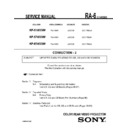Sony KP-51WS500 / KP-57WS500 / KP-65WS500 (serv.man5) Service Manual ▷ View online
— —
45
KP-51WS500/57WS500/65WS500
D BOARD
3-1. HV REGULATION CIRCUIT CHECK
3-1. HV REGULATION CIRCUIT CHECK
AND ADJUSTMENT
When replacing the following components marked with a � on the
schematic diagram always check the HV regulation, and if necessary
re-adjust.
� ������
�� ���������
������ ������ ������
������
������ ������ ������
������
�������
������
������ ������ ������
������ ������
������ ������ ������
������ ������ ������
������ ������
����� ������ ����� ������
�� ������ � �����
������
������ ������ ������
������
�������
������
������ ������ ������
������ ������
������ ������ ������
������ ������ ������
������ ������
����� ������ ����� ������
�� ������ � �����
������
���� �������� � �
���������� � �
OPERATION CHECK
1. Receive the all white signal.
2. Set PIC MAX/BRT CENT.
3. ConÞ rm that the voltage between CN8015 � PIN and GND is less
2. Set PIC MAX/BRT CENT.
3. ConÞ rm that the voltage between CN8015 � PIN and GND is less
than 7.80VDC.
HV REGULATION ADJUSTMENT
1. Connect a HV static voltmeter to the unconnected plug of the
high-voltage block.
2. Power on the set.
3. Receive the all white signal.
4. Set PIC MAX/BRT CENT.
5. ConÞ rm that the static voltmeter reading is 31.0 ± 0.4V.
If not, adjust with VR8001 to the speciÞ ed value.
6. After adjustment, put the VR cover on VR8001 (as shown below) and
3. Receive the all white signal.
4. Set PIC MAX/BRT CENT.
5. ConÞ rm that the static voltmeter reading is 31.0 ± 0.4V.
If not, adjust with VR8001 to the speciÞ ed value.
6. After adjustment, put the VR cover on VR8001 (as shown below) and
apply sufÞ cient amount of epoxy resin around VR8001.
Re move the ca p from
the unus e d te rmina l a nd
con nect a st at ic voltmet e r
the re .
the unus e d te rmina l a nd
con nect a st at ic voltmet e r
the re .
ep oxy re s in
VR8001
3-2. HV HOLD DOWN CIRCUIT OPERATION
CHECK AND ADJUSTMENT
When replacing the following components marked with a � on the
schematic diagram always check the hold-down voltage and re-adjust
when necessary.
� ������
�� ���� ����
������ ������ ������
������ ������
���
������ ������
���
18� ������ ������
������ ������ ������
������ ������
�������
�������
������ ������
������ ������ ������
������ ������
������ ������
����� ������ ����� ������
�� ������ � �����
������ ������
�������
�������
������ ������
������ ������ ������
������ ������
������ ������
����� ������ ����� ������
�� ������ � �����
������
���� �������� � �
���������� � �
OPERATION CHECK
1. Receive the dot signal.
2. Set PIC MIN/BRT MIN.
3. ConÞ rm that the voltage between cathode of D8038 (JW171) and
2. Set PIC MIN/BRT MIN.
3. ConÞ rm that the voltage between cathode of D8038 (JW171) and
GND is more than 23.0V DC.
4. Using an external DC Power supply, apply the voltage shown below
between cathode of D8038 (JW171) on D and GND, then conÞ rm
that the HV-Prot circuit works. (Raster disappears)
Apply DC voltage: Less than 29.05V DC.
HV HOLD-DOWN ADJUSTMENT
1. Connect a HV static voltmeter to the unconnected plug of the
high-voltage block.
2. Power on the set.
3. Connect an external 10kΩ VR at CN8015 and adjust this VR so that
3. Connect an external 10kΩ VR at CN8015 and adjust this VR so that
the high voltage is 34.50kV.
4. Adjust VR8002 to the point that the HV-Prot circuit works (Raster
disappears) at 34.50 ± 0.50kV reading on the static voltmeter.
5. After adjustment, put the VR cover on VR8002 and apply sufÞ cient
amount of epoxy resin around VR8002 as the same manner for
VR8001.
SECTION 3: SAFETY-RELATED ADJUSTMENTS
— —
������
��������������������������
�����������������������������������������������������������������������
���������������������������������������������������������
��������������������������������������������������������
�������������������������������������������
�������������������������������������������������������������
���������������������������������������������
���������������������������������������������������������
��������������������������������������������������������
�������������������������������������������
�������������������������������������������������������������
���������������������������������������������
�
�
�
�
�
�
��������������������������
�
�
���
�
�
�
���
�����������������
�
�
���
������
�
�
���
���������������������
������������������������
��������������������
����������������������
�����������������������������������������������
���������������
����������������
����������������
��������������������������������������������������������������������������
����������������
������������������������������������������������������
�������������������������������������������������
��������������������������������������������������������������
��������������������������������������������������������������������
����������������������
�������������������������������
����������������
������������������������������������������������������
�������������������������������������������������
��������������������������������������������������������������
��������������������������������������������������������������������
����������������������
�������������������������������
���������
����������������������������������������������������
�������������������
����������������������������������������
��������������������������������������������������������������������
�����������������������������������������������������������������������������
��������������������������������������������������������������������
������������������������������������
��������������������������������������������������������������������
�����������������������������������������������������������������������������
��������������������������������������������������������������������
������������������������������������
��������������������������������������������������������������
���������������������������������������������������������������������������
���������������������������������������������������������������������
���������������������������������
�����������������������������������������������
���������������������������������������������������������������������������
���������������������������������������������������������������������
���������������������������������
�����������������������������������������������
�����������������������������������������������������������������������
��������������������������������
��������������������������������
� ������
�� ���������
������ ������ ������
������
������ ������ ������
������
�������
������
������ ������ ������
������ ������
������ ������ ������
������ ������ ������
������ ������
����� ������ ����� ������
�� ������ � �����
������
������ ������ ������
������
�������
������
������ ������ ������
������ ������
������ ������ ������
������ ������ ������
������ ������
����� ������ ����� ������
�� ������ � �����
������
� ������
�� ���� ����
������ ������ ������
������ ������
���
������ ������
���
18� ������ ������
������ ������ ������
������ ������
�������
�������
������ ������
������ ������ ������
������ ������
������ ������
����� ������ ����� ������
�� ������ � �����
������ ������
�������
�������
������ ������
������ ������ ������
������ ������
������ ������
����� ������ ����� ������
�� ������ � �����
������
���� �������� � �
���������� � �
5-1. CIRCUIT BOARDS LOCATION
SECTION 5: DIAGRAMS
5-2. PRINTED WIRING BOARDS AND
SCHEMATIC DIAGRAMS INFORMATION
�
��
��
�
�
��
��
��
�
�
�
��
�
�
��
— 62 —
KP-51WS500/57WS500/65WS500
D
[HV DRIVE, POWER SUPPLY, H DRIVE]
[COMPONENT SIDE]
L8011
C8040
Q8007
C8014
FB8023
D8008
FB8022
C8048
C8153
C8057
C8065
C8067
C8070
C8072
C8076
C8079
C8080
C8093
C8096
C8103
C8110
C8113
C8121
C8122
C8124
C8127
FB8019
C8132
C8133
C8136
C8137
CN8003
C8143
D8045
C8129
C8004
CN8021
CN8022
D8006
CN8023
D8015
D8016
D8014
D8024
D8005
D8029
D8030
D8031
D8038
D8039
IC8009
L8010
L8014
C8135
L8018
R8133
NL8001
Q8023
Q8027
R8030
R8037
D8046
R8124
D8047
R8135
IC8002
R8134
R8172
R8190
R8191
R8192
R8200
R8201
R8203
D8007
R8208
R8110
R8218
R8219
R8228
R8231
L8013
CN8013
D8019
C8030
C8056
C8006
TH8001
C8015
C8023
C8024
R8158
C8001
C8088
C8091
C8094
C8100
NL8002
L8002
D8022
D8020
D8004
CN8015
Q8035
L8024
R8160
CN8016
L8025
L8017
C8139
C8028
C8029
C8036
C8037
R8116
R8115
R8114
R8101
R8100
L8008
L8007
IC8001
CN8012
CN8011
CN8010
C8068
D8034
C8097
C8123
D8035
C8051
C8102
R8049
R8048
R8179
R8167
C8053
C8054
C8058
C8069
C8073
C8075
C8081
FB8015
FB8016
FB8017
C8125
C8138
C8128
IC8007
R8210
IC8006
Q8003
FB8006
IC8012
Q8015
Q8020
Q8010
Q8019
Q8028
Q8016
Q8031
R8023
R8033
R8024
R8042
R8043
R8111
R8104
R8117
R8118
R8125
R8126
R8130
R8131
R8137
FB8004
R8140
R8142
R8143
R8145
R8146
R8132
R8150
R8151
R8161
R8148
R8169
R8175
R8182
R8183
C8120
R8209
R8217
R8220
R8223
R8230
R8083
Q8004
R8050
FB8005
C8012
R8171
R8166
R8041
C8099
C8104
R8032
R8019
R8018
C8105
Q8101
IC8008
Q8001
IC8005
C8061
R8068
Q8030
R8147
C8106
R8025
C8013
C8038
C8022
C8027
R8002
R8026
C8044
C8039
R8058
R8007
C8043
R8038
C8084
1
7
1
2
4
5
E
B
E
B
1
+12V
+12V
HV_REG
GND
R
R
1
4
8
1
18
10
9
R
R
1
G2
DF1
NC
GND
9
+135V
NC
GND
GND
GND
VP
V_DRV(-)
V_DRV(+)
RED
GND
GND
GND
GND
GND
-15V
H_CENT
DF_V
DF
GND
GND
GND
GND
ABL
HP
H_DRV
REGI_MUTE
HV_PROT
PIN(E-W)
V.OUT
T8001
HV PROTECT
HV_REG ADJ
HV_PROT ADJ
B
E
1
4
1
4
1
4
BLUE
GREEN
RED
BV
BH
GND
GND
GND
GND
GV
GH
RV
RH
SUB OUT
1
18
+15V
1
9
B
E
5
8
DFV.AMP
DF.AMP
H.CENT
10
18
5
1
4
GND
PROT ON/OFF
IK1
IK2
1
4
5
8
G
S
1
4
1
18
G2 MUTE VCC
G2 CNT
1
2
3
4
5
6
7
8
9
1 0
1 1
1-680-883-13
�
�
�
�
�
�
�
�
�
�
�
�
�
�
�
�
�
�
��
��
��
� ����� ������� ����
�����
��
�����
����
������
���
�����
����
������
���
�����
����
������
����
�����
����
������
���
�����
���
������
���
�����
���
������
���
�����
����
������
���
�����
���
������
���
�����
���
������
���
�����
����
������
���
�����
����
����������
�����
����
�����
����
�����
���
�����
���
�����
���
�����
���
�����
���
�����
���
�����
���
�����
���
�����
���
�����
���
�����
���
�����
���
�����
���
�����
���
�����
���
�����
���
�����
���
�����
���
�����
���
�����
���
�����
���
�����
���
�����
����
�����
���
�����
���
�����
���
�����
���
�����
���
�����
���
�����
���
�����
���
�����
���
�����
���
�����
����
�����
���
�����
����
�����
���
�����
���
�����
���
�����
���
�����
���
�����
���
�����
���
�����
����
�����
���
�����
����
�����
���
�����
���
�����
���
�����
���
�����
���
�����
���
�����
���
�����
���
�����
���
�����
���
�����
����
�����
���
�����
����
Display