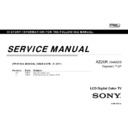Sony KLV-55BX520 Service Manual ▷ View online
KLV-55BX520(CH)
21
5. Press the or buttons to select the Color Temp type. (Cool,
Neutral, Warm1, or Warm2.)
6. After the correct Color Temperature is selected, press the
to
select the Temperature type that needs to be modified.
7. After the correct Temperature type is selected, press the
to
increase the data value, or press to decrease the data value.
8. Complete the data value adjustments to the remaining temperature
items within the selected temperature type.
NOTE: Changes to the data value must be saved within the Temperature
type selected before making changes to one of the other Temperature
types.
types.
4. Press to access Color Temp adjustments.
ADJUSTMENT
<COLOR TEMP>
Factory Mode
Input Source
<[
TV
]>
White Balance
<[
Off
]>
Internal Pattern
<[
Off
]>
Color Temp
>>
Aging Mode
<[
Off
]>
ADC Calibration
>>
TVD ADC Calibration
>>
Auto Phase
<[
Off
]>
Factory Reset(default) <[
Off
]>
EDID WP
<[ Protection ]>
Factory Reset(limited) <[
Off
]>
Recall Data
<[
Off
]>
Data Backup
<[
Off
]>
Site Air Channels
<[
Off
]>
Site Cable Channels
<[
Off
]>
Color Temp
ADJUSTING THE COLOR TEMPERATURE
The default White Balance data values as set for optimal viewing. The
following instructions are for technicians who have been requested to
customize calibrations for their customers.
following instructions are for technicians who have been requested to
customize calibrations for their customers.
1. TV must be ON.
2. Press the following buttons on the Remote Commander within a
second of each other:
3. Using the button, scroll down to select Color Temp.
<COLOR TEMP MENU>
Factory Mode
‐‐Color Temperature‐‐
Back
<<
Color Temp
<[
Cool
]>
R Gain
<[
508
]>
G Gain
<[
512
]>
B Gain
<[
540
]>
R Offset
<[
0
]>
G Offset
<[
0
]>
B Offset
<[
0
]>
Recall Data
<[
Off
]>
Data Backup
<[
Off
]>
Back
KLV-55BX520(CH)
22
9. To save the changes, press the to select Data Backup, then
press .
ADJUSTMENT
<COLOR TEMP MENU>
Factory Mode
‐‐Color Temperature‐‐
Back
<<
Color Temp
<[
Cool
]>
R Gain
<[
508
]>
G Gain
<[
512
]>
B Gain
<[
540
]>
R Offset
<[
0
]>
G Offset
<[
0
]>
B Offset
<[
0
]>
Recall Data
<[
Off
]>
Data Backup
<[
Off
]>
Data Backup
10. Do one of the following:
a. To make changes to one of the other Temperature types, repeat
steps 5 through 9.
b. To exit Factory mode, press .
KLV-55BX520(CH)
23
SEC 3. DIAGRAMS
3
-1. BLOCK DIAGRAM
Pre Amp
Audio Amp
Audio Processor
Tuner Decoder
Analog
Front end
Digital Video
Processor
USB
2.0
LVDS
PSU
IR/LED
Keypad
Flash
EEPROM
DDR2
DDR2
EEPROM
EEPROM
EEPROM
Audio
Jack
HDMI 2
HDMI 3
PC
Y/PbPr
AV
RF IN
SPIDF Out
Speaker
USB 2.0
IC
Controller
HDMI RX
Memory
Controller
MCU
SPI
Panel
Inverter
DDR2
MT8282
MTK5338L
KLV-55BX520(CH)
24
DIAGRAMS
3
-2. CONNECTOR DIAGRAM
MB
PSU
Inverter
KEY PAD
IR
SPEAKER
CHL-
4
NC
3
CHL+
5
CHR-
2
CHR+
1
PIN Name
PIN Num
Main board
A2501WR2-5P-6T-5E
Vendor PN:
JWT
Vendor
LED_STBY
5
+3V3SB
3
LED_PWR
4
LED_TIMER
6
LED_PICTURE
7
DV33
8
SDA
9
SCK
10
GND
2
IR
1
Pin name
Pin
IR Board
A1501WR0-10P
Vendor
P/N:
JWT
Vendor:
GND
3
KEY_AD
1
POWER
2
Pin name
Pin
Keyboard
JS-1174R-03
Vendor
P/N:
CHYAO SHIUNN
Vendor:
GND
3
GND
4
ADC_KEY
2
PWR_KEY
1
Pin name
Pin
Main board
HS7204E
Vendor PN:
FOX
Vendor:
LED_STBY
6
+3V3SB
8
LED_PWR
7
LED_TIMER
5
LED_PICTURE OFF
4
DV33
3
OSDA0
2
OSCL0
1
GND
9
OIRI
10
Pin name
Pin
Main board
HS7210E
Vendor PN:
FOX
Vendor:
LVDS_PWR_ON
13
AUDIO_12V
5
GND
2
GND
4
GND
6
+12V
1
+12V
3
Inverter_ERR_DEC
14
BKL_ON_OFF
10
I_PWM
8
NC
7
POWER_ON_OFF
16
T-CON-VCC_12V
11
NC
15
AC_ERROR_DEC
12
+3V3SB_PWR
9
Pin
Pin Name
Main board
HD5508E
Vendor PN:
FOXCONN
Vendor:
REG24V
19
GND
18
GND
16
GND
17
REG24V
20
REG24V
21
GND
15
REG24V
22
REG24V
23
REG24V
24
REG24V
25
REG24V
26
REG24V
27
NC
4
BL_ERR
5
NC
6
NC
7
NC
8
GND
9
GND
10
GND
11
GND
12
GND
13
BL_ON
3
GND
14
REG24V
28
NC
2
Dimmer
1
Pin
Pin Name
Power board
SJW20-28WLAB
Vendor
PN:
JAM
Vendor:
T_CON_ON
15
AUDIO 12V
4
AUDIO 12V_GND
5
REG 12V_GND
6
REG 12V_GND
7
REG 12V
8
REG 12V
9
BL_ERR
10
BL_ON
11
Dimmer
12
NC
13
POWER_ON
3
T_CON_Vcc_12V
14
AC_OFF_DET
2
STBY 3.3V
1
Pin
Pin Name
Powerboard
B15B-XASK-1
Vendor
PN:
JST
Vendor:
+24V Power Input
3
+24V Power Input
2
+24V Power Input
4
GND
9
GND
7
GND
8
GND
10
+24V Power Input
1
GND
6
+24V Power Input
5
+24V Power Input
1
+24V Power Input
2
+24V Power Input
3
GND
GND
GND
GND
GND
Status
V on/off
NC
EXTV BR-B
Pin
20022WR-14B1
Yeonho
5
4
12
11
Pin Name
Inverter (slave 12pin)
Vendor
P/N:
Vendor:
14
NC
NC
NC
6
7
8
9
7
8
9
10
12
+24V Power Input
+24V Power Input
+24V Power Input
11
13
Pin
Pin Name
Inverter (master 14 pin)
20022WR-12B1
Vendor
P/N:
Yeonho
Vendor:
Click on the first or last page to see other KLV-55BX520 service manuals if exist.