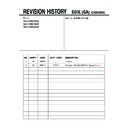Sony KLV-40W450A / KLV-46W450A / KLV-52W450A Service Manual ▷ View online
– 16 –
KLV-40, 46, 52W450A
RM-GA011
4-1-9. Connector Assy 30P, Connector Assy
13P & LVDS Connector dressing
4-1-11. AC inlet dressing
4-1-10. MDF Connector & Connector Assy
7P dressing
Refer to boxed area:
Conn Assy 30P is
placed above of Conn
Assy 13P
--> to keep Conn Assy
30P close to bracket
Conn Assy 30P is
placed above of Conn
Assy 13P
--> to keep Conn Assy
30P close to bracket
LVDS
Conn Assy 13P
Connector assy 30P
NWFT
Tape(LCD)
Datum:
Screw hole center
Screw hole center
Datum
Corner of main bkt
1) Tape MDF conn
using Sheet Core, E
above blue UL tape
by taking panel
emboss as reference
2) Tape Conn Assy
7P using Tape (LCD)
by taking panel imprint
as reference.
using Sheet Core, E
above blue UL tape
by taking panel
emboss as reference
2) Tape Conn Assy
7P using Tape (LCD)
by taking panel imprint
as reference.
Conn. Assy 7P
MDF conn
Sheet Core, E
UL tape
Panel imprint
Caution: Ensure tapes are wrapped around wire for better adhesiveness
Cable tie
AC inlet
Bottom frame imprint
NWFT
Datum:
Board & frame edge
Board & frame edge
NWFT is taped 'Ω' shape
--> ensure more adhesive area
on wire for secured taping
--> ensure more adhesive area
on wire for secured taping
Cable tie
1) Taking cable tie as reference, tape AC inlet wire with NWFT at bottom frame imprint.
Caution: Keep AC inlet wire close to bottom frame surface --> keep away from spine frame edge
2) Tape AC inlet wire with NWFT at below cable tie by taking edge of board & frame as reference
2
3
1
2
1
2
1
– 17 –
KLV-40, 46, 52W450A
RM-GA011
4-2-1. Wire Dressing Overview
4-2-2. Connector Assy 30P & SP Connector Assy 4P dressing
P2-5
P6
P7
P8
P11
P12
i) : 1) Keep SP Conn Assy 4P (right) straight then tape to speaker using Tape (LCD)
2) Tape SP Conn Assy 4P & Conn Assy 30P with NWFT --> use speaker bracket edge as datum
ii) : Keep SP Conn Assy 4P (left) straight then tape to speaker using Tape (LCD)
Datum:
Speaker bracket edge
Speaker bracket edge
SP Conn Assy 4P
Conn Assy 30P
Tape (LCD)
Caution:
Do not overlap at speaker hole
Do not overlap at speaker hole
Exit of Conn Assy 30P
NWFT
straight
Caution:
Do not overlap at speaker hole
Do not overlap at speaker hole
Tape (LCD)
SP Conn Assy 4P
2
1
4-2. (KLV-46W450A)
– 18 –
KLV-40, 46, 52W450A
RM-GA011
4-2-3. LVDS Connector & Center Frame dressing
4-2-4. SP Connector Assy 4P & Connector
Assy 30P dressing
4-2-5. Connector Assy 30P & Connector Assy 13P dressing
Conn Assy 4P+ 30P
Slide clamp
LVDS
1) Ensure SP Conn Assy 4P is under of Conn Assy 30P --> keep away from
Spine Frame edge
2) Dress Conn Assy 30P with NWFT at white UL tape below screw hole tab
3) Dress SP Conn Assy 4P (left) at bracket hole edge
3) Dress SP Conn Assy 4P (left) at bracket hole edge
Dress SP Conn Assy 4P with NWFT below screw hole tab
Refer to boxed area:
Ensure SP Conn Assy 4P is under of Conn Assy 30P
--> keep away from Spine Frame edge.
Ensure SP Conn Assy 4P is under of Conn Assy 30P
--> keep away from Spine Frame edge.
Connector assy 30P
Sp Conn Assy 4P
NWFT
Datum:
Bracket hole
Bracket hole
Tape(LCD)
Tab
LVDS
Connector assy 30P
Conn Assy 13P
NWFT
Tape(LCD)
Datum:
Screw hole center
Screw hole center
Datum
Dress Conn Assy 30P with
Tape (LCD) by taking screw
hole center as datum
Tape (LCD) by taking screw
hole center as datum
Place Conn Assy 30P above of Conn Assy 13P, then dress with NWFT
2
2
1
1
– 19 –
KLV-40, 46, 52W450A
RM-GA011
4-2-6. AC inlet dressing
4-2-7. MDF Connector & Connector Assy 9P dressing
AC inlet
Datum:
Frame spine edge
Frame spine edge
1) Keep cable tie & Frame Bottom 'T' hole edge align before taping AC inlet with NWFT.
Caution: Keep AC inlet wire close to 90° bending of frame --> to keep away from Vesa Frame edge
2) Tape AC inlet using NWFT by taking Frame Spine edge as reference
NWFT
Note:
For ease, use finger to hold down wire
before aligning cable tie & 'T' hole edge
For ease, use finger to hold down wire
before aligning cable tie & 'T' hole edge
align
Datum:
Cable tie &
'T' hole edge
Cable tie &
'T' hole edge
Tape AC inlet using NWFT by taking
Frame Spine edge
Caution:
Ensure tapes are wrapped around wire for better adhesiveness
Ensure tapes are wrapped around wire for better adhesiveness
Conn. Assy 9P
MDF conn
Sheet Core, E
UL tape
Tape (LCD)
Panel emboss
1) Tape MDF conn using Sheet Core, E
after white UL tape at panel emboss line
2) Tape Conn Assy 9P using Tape (LCD)
after white UL tape at panel emboss line
2) Tape Conn Assy 9P using Tape (LCD)
at panel emboss line
Caution: Ensure that MDF Conn 2P is fully
inserted & locked to panel & power board
Cable tie
2
1
2
1
Click on the first or last page to see other KLV-40W450A / KLV-46W450A / KLV-52W450A service manuals if exist.