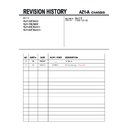Sony KLV-32EX600 / KLV-40EX600 Service Manual ▷ View online
– 6 –
KLV-32, 40 EX600
RM-GA018
Blinking times
Error
Countermeasure
(Replace either/all according to sequence)
2
Main Power Error
1) GE3B
2) BAA board
2) BAA board
3
DC_ALERT1 /
1) BAA board
Audio Error /
2) GE3B
Motionflow Error
3) TCON
4) Speaker
4) Speaker
4
Balancer Error
1) Panel
2) GE3B
3) BAA board
2) GE3B
3) BAA board
5
T-CON Error /
1) T-CON
Panel ID NVM Error
2) BAA
3) LVDS Cable
4) GE3B
3) LVDS Cable
4) GE3B
6
Backlight Error
1) GE3B
2) BAA
3) Panel
2) BAA
3) Panel
7
Temp Error
Replace either/all
1) BAA
2) Panel
3) GE3B
1) BAA
2) Panel
3) GE3B
2-5. Standby LED Error Display and Board Replacement Order
Perform below countermeasure according Standby LED blinking times
Note1: Each of the above blinking repeats 3 seconds.
Note2: Countermeasure is list out by priority.
Note2: Countermeasure is list out by priority.
– 7 –
KLV-32, 40 EX600
RM-GA018
2-6.
T
ria
g
e
Char
t
No Video
No Video
No Video
No Tuner
Tuner OK
No HDMI
No Audio
BL OK
No BL
BL OK
Video OK
Video 1-3
OSD OK
No OSD
Bad
BAA board
STATIC
CONVERTER(TV)-
GE3B
T-con board
Speaker unit
RF module
Panel module
FFC cable
Joint connector
Problem
No Power
BAA board
Balancer
TCON, Panel ID
Back light
Temperature
No Power
BAA board
BAA board
BAA board
BAA board
BAA board
BAA boa
rd
BAA board
Doubtful part
few possibility
No Power
Symptom (dead set)
Video distored or miss
ing
Reference
6Blinks
7Blinks
2Blinks
3Blinks
4Blinks
5Blinks
– 8 –
KLV-32, 40 EX600
RM-GA018
SECTION 3
TROUBLESHOOTING
3.1 Power Problem
3-1-1. General
START
Does the Power Led
stay on when the
TV is switched on ?
Is the Standby Led
blink ?
Is the Picture and
Sound OK ?
END
See
No Power
No Power
See
Standby LED Blink
Standby LED Blink
See Audio/Video
Troubleshooting doc.
Troubleshooting doc.
Green & Amber
blink?
See
Panel ID Error
Panel ID Error
No Power
Check AC voltage at
AC IN connector.
88 -132V for 110V models
176 ñ 264V for 220 ñ 240V
Models.
Harness
G* Board
Check
Between G* Board to
BAA Board Harness
BAA Board
NG
NG
OK
NG
OK
• See DDcon
Sheet
Replace
AC cord
AC cord
AC Source
Check Standby3.3V
at CN6200 pin 3
on BAA board
3.3V?
AC Cord
OK
NG
OK
Check REG12V
at CN6200 pin 10
on BAA board
Check Power_On
at CN6200 pin 5
on BAA board
3.3V?
NG
BAA Board
NG
OK
OK
Note:
G* - Power Board
3-1-2. No Power
– 9 –
KLV-32, 40 EX600
RM-GA018
3-1-3. DDCON Sheet
3-1-4. Standby Led Blink
START
Check JL6306 Voltage.
Is the voltage 3.3V?
Check JL6309 Voltage.
Is the voltage 1.1V?
Check JL6313 Voltage.
Is the voltage 1.8V?
Check JL6205 Voltage.
Is the voltage 1.25V?
Change
BAA Board
Check F6303
Check F6302 or F6305.
Check F6301.
Check +3.3V_Main
no
yes
no
yes
no
yes
no
yes
After checking, take note of
NG condition & change BAA board
NG condition & change BAA board
a) 3 times blinking
3 times Blinking
Check JL6315
Voltage on the
Voltage on the
BAA Board.
5.25V?
Check F6304.
BAA board
Speaker
Check
Speaker Impedance
at SP Connector
G* Board
Check +12.5V_AU1
at F4001 on
the BAA Board
F4001, IC4002,etc
(BAA Board)
IC9000,etc
(BAA Board)
DC_ALERT1
NG
OK
AUDIO
AUDIO
Motionflow
NG
OK
NG
AZ1A: 3x Blinking For
Audio Error
Audio Error
Check +12.5V
at pin 1 of
CN6200 on
the BAA Board
NG
OK
OK
Note:
G* - Power Board
Click on the first or last page to see other KLV-32EX600 / KLV-40EX600 service manuals if exist.