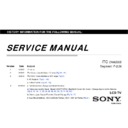Sony KLV-32EX330 / KLV-32EX33A / KLV-32EX33B / KLV-40EX430 / KLV-40EX43A / KLV-40EX43B Service Manual ▷ View online
KLV- 32 EX330, EX33A, EX33B, 40 EX430, EX43A, EX43B
RM-GA022
Troubleshooting
3-8. IR – Troubleshooting flow
TV cannot be controlled
by remote commander
OK
Green LED light
at Power LED indicator
Green LED blinks at Power indicator
when using commander
near sensor’s window
OK
Software NG
NG
Confirm Harness connection
NG
OK
OK on B*M Board and HT* Board
NG
Harness loose connection
Change Harness
Harness NG
NG
OK
OK
NG
Change HT*board
HT*board NG
OK
(*)
Size
B* Board
Type
HT* Board
Type
45
Change B* board
32”
BWM HTW
40’’
BFM HTF
KLV- 32 EX330, EX33A, EX33B, 40 EX430, EX43A, EX43B
RM-GA022
Troubleshooting
3-8-1. Touch Buttons – Troubleshooting flow
TV cannot be controlled
Mechanical NG
OK
By Touch Buttons
No
Service Menu
Mechanical : Change double sided tape and
b
b
l C
fi
d
bl
id d t
bl i
No
Yes
[Self Diagnosis[
TOUCHSNSR_ERR
≥ 1
bezel. Confirm double sided tape assembly is
OK (No air gap between tape & HT* board)
OK (No air gap between tape & HT* board)
NG
Software NG
Confirm Harness connection
OK on B* Board and HT* Board
Harness loose connection
OK
(*)
Size
B* Board
Type
HT* Board
Type
32”
BWM HTW
Change Harness
Harness NG
NG
OK
In [Self Diagnosis] screen
40’’
BFM HTF
1) change HT* board
Change Harness
Harness NG
NG
OK
in Service Menu,
press 8 then 0 sequentially
to reset TOUCHSNCR_ERR to 0 .
2) Run Tsensor_Calibration from
Service Menu (Set to 1 & Enter)
B* board NG
NG
HT* board NG
1) change B* board
2) Run Tsensor Calibration from
OK
46
B board NG
2) Run Tsensor_Calibration from
Service Menu (Set to 1 & Enter)
KLV- 32 EX330, EX33A, EX33B, 40 EX430, EX43A, EX43B
RM-GA022
Troubleshooting
3-9. RTC Troubleshooting Flow
Time in Photo Frame does not memorize
after AC off on.
[self diagnosis] RTC_ ERR > 1
?
RTC IC NG
Yes
?
No
SW NG
Change B* Board
(*)
Size
B* Board Type
32”
BWM
47
32
BWM
40’’
BFM
KLV- 32 EX330, EX33A, EX33B, 40 EX430, EX43A, EX43B
RM-GA022
Trouble Shooting
3-10. Troubleshooting Reference
3-10-1. BWM BOARD (KLV-32EX330, EX33A, EX33B)
D
Note: Refer to each Troubleshooting for details information.
C
B
A
BWM BOARD
Parts
Location
Parts
PWB Drawing Parts Location
CN3600
i) Pin 1
ii) Pi 3
i) Pin 1
ii) Pi 3
Parts
Location
Parts
PWB Drawing Parts Location
Pin 9
ii) Pin 3
iii) Pin 4
iv) Pin 6
v) Pin 7
vi) Pin 9
vii)Pin 10
i ) Pi 12
iii) Pin 4
iv) Pin 6
v) Pin 7
vi) Pin 9
vii)Pin 10
i ) Pi 12
IC5000
A
C
Pin 1
Pin 18
Pin 3
Pin 7
Pin 10
L3601
L3600
Pin 12
IC5000
ix) Pin 12
x) Pin 18
x) Pin 18
L3600
L3601
CN3600
Pin 4
Pin 6
Pin 16
Pin 15
Pin 15
JL6001
CN8700
JL6010
D
B
JL6001
CN8700
JL6010
48
Click on the first or last page to see other KLV-32EX330 / KLV-32EX33A / KLV-32EX33B / KLV-40EX430 / KLV-40EX43A / KLV-40EX43B service manuals if exist.