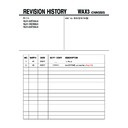Sony KLV-32D300A / KLV-40D300A / KLV-46D300A (serv.man2) Service Manual ▷ View online
– 40 –
KLV-32/40/46D300A
RM-GA008
2-25. 32 Inch LVDS Attention
2-26. 40, 46 Inch LVDS Attention
– 41 –
KLV-32/40/46D300A
RM-GA008
Please be careful of the following when perform
servicing.
1. Please protect caution items.
Parts that considered as caution or critical item when
servicing are shown by critical label or seal on cabinet,
chasis, parts etc.
Please make sure to protect these caution notes and
Instruction Manual.
servicing are shown by critical label or seal on cabinet,
chasis, parts etc.
Please make sure to protect these caution notes and
Instruction Manual.
2. Beware off electric shock
Live chassis can caused electric shock because its
connected to the ac power line. Therefore, please use
isolation transformer and gloves when changing parts or
remove plug. Please remember that there is high voltage
during servicing.
connected to the ac power line. Therefore, please use
isolation transformer and gloves when changing parts or
remove plug. Please remember that there is high voltage
during servicing.
3. Use specification parts.
Some parts has its characteristic such as fire retardancy
and voltage value specification. Therefore, please use the
same specification to replace parts. Parts identified by
shading and critical mark on the schematic diagrams,
exploded views, and in the part list are critical for safe
operation. Replace these parts with Sony parts whose part
numbers appear as shown in this manual or in supplements
published by Sony. Circuit adjustments that are critical for
safe operation are identified in this manual. Follow these
procedures whenever critical parts are replaced or improper
operation is suspected.
and voltage value specification. Therefore, please use the
same specification to replace parts. Parts identified by
shading and critical mark on the schematic diagrams,
exploded views, and in the part list are critical for safe
operation. Replace these parts with Sony parts whose part
numbers appear as shown in this manual or in supplements
published by Sony. Circuit adjustments that are critical for
safe operation are identified in this manual. Follow these
procedures whenever critical parts are replaced or improper
operation is suspected.
TO INSERT THE CONNECTOR
1
Press the middle
part of the connector
to insert till it locks.
2
Press the right
side to confirm it is
locked.
3
Press the left
side to confirm it is
locked.
Caution : The connector might not be properly locked when only pressed from the middle.
Be sure to press both sides to confirm it is property locked/
HIROSE MDF CONNECTOR INSERTION
HIROSE MDF CONNECTOR INSERTION
4. On a safety as before, attaching parts and leading wiring
by using insulated material such as tube and tape, there
are also parts that taken from printed wiring boards.
Therefore when doing the internal wiring by leading or using
clamper, make sure wires are kept away from sharp edges,
heat sink and high temperature or high pressure parts.
are also parts that taken from printed wiring boards.
Therefore when doing the internal wiring by leading or using
clamper, make sure wires are kept away from sharp edges,
heat sink and high temperature or high pressure parts.
5. Safety after sevicing
For safety, please check whether removed screws, parts
and wires are same as before. And check there is no
deterioration of seviced parts. Please make an insulation
checking between plug and external metal parts.
and wires are same as before. And check there is no
deterioration of seviced parts. Please make an insulation
checking between plug and external metal parts.
6. Do not fix internal of power supply board/inverter.
For safety, please do not perform service at the power
supply board or inverter.
supply board or inverter.
– 42 –
KLV-32/40/46D300A
RM-GA008
3-1.
How to enter Service Mode
1. Turn on the power to the TV set and enter into standby mode.
2. Press the following sequence of buttons on the Remote
2. Press the following sequence of buttons on the Remote
Commander (RM-GA008).
3. The following menu will then appear on the screen:
MIN:0, MAX:255
4. Move to the relevant command using the up or down arrow buttons
on the remote commander.
5. Press the right arrow button to enter into the required menu item.
6. Press the ‘Menu’ button on the remote commander to quit the
6. Press the ‘Menu’ button on the remote commander to quit the
service mode.
Note:
–
–
After carrying out the service adjustments, to prevent the customer
accessing the ‘Service Menu’ switch the TV set OFF and then ON.
accessing the ‘Service Menu’ switch the TV set OFF and then ON.
3-1-2.
Aging
1. Aging setting
i.
Set no signal and monitor as aging mode.
2. Aging condition
i.
Aging condition before white balance adjustment is as
follows:
Supply Voltage : Rating
Time
follows:
Supply Voltage : Rating
Time
: 20 minutes or over
(AGING_TIMER registor setting)
Ambient temp : 22 ~ 28
°C
Brightness
: Brightness is set by aging mode
Input
: Set no signal except digital and analog RF
(video/component/PC)
3. LED lighting pattern during aging
In case that AGING_TIMER > 0
Green (0.5s)
➔ off (0.5s) ➔ Green (0.5s) ➔ off (0.5s)
Notes: Green (Power LED is ON/OFF)
In case that AGING_TIMER = 0
Green (3.0s)
Green (3.0s)
➔ off (3.0s) ➔ Green (3.0s) ➔ off (3.0s)
Notes: Green (Power LED is ON/OFF)
Note:
If set is put on surface down, brightness surface irregularity is caused
by static electricity. If so turn set over or keep it upright more than 30
seconds. As surface irregularity is vanished away, the check the set.
If set is put on surface down, brightness surface irregularity is caused
by static electricity. If so turn set over or keep it upright more than 30
seconds. As surface irregularity is vanished away, the check the set.
i+
5
+
+
+
+
–
(CH 5)
(ON SCREEN
DISPLAY)
(STBY)
(POWER)
(VOLUME –)
SECTION 3
SERVICE ADJUSTMENTS
DC_DET
0
DC_ALERT1
0
DC_ALERT2
0
DC_ALERT3
0
BACKLIGHT
0
TEMPERATURE
0
AUDIO
0
AUSD FAN
0
DFE
0
B-ENGINE
0
HFR
0
MAIN VER.
1000
BOOT VER.
1000
H PACK VER
1000
S PACK VER
1000
NVM VER.
1000
EMMA VER.
2.12.15
STARTER
0.0.30
NVM VER
1000
USB VER
0.0.30
ETI1
65535h
ETI2
65535h
TEMPERATURE
i+
5
+
+
+
+
+
(CH 5)
(ON SCREEN
DISPLAY)
(STBY)
(POWER)
(VOLUME +)
R_DRIVE
256
G_DRIVE
256
B_DRIVE
256
R_BKG
512
G_BKG
512
B_BKIG
512
COLOR SAVE
R_DRIVE
256
G_DRIVE
256
B_DRIVE
256
R_BKG
512
G_BKG
512
B_BKIG
512
COLOR SAVE
OK
Cancel
3-2.
Accessing the Service Adjustment Menus
1. Turn on the power to the TV set and enter into standby mode.
2. Press the following sequence of buttons on the Remote
2. Press the following sequence of buttons on the Remote
Commander (RM-GA008).
3. The following menu will then appear on the screen:
4. Use the
. button to view the next category listing the white balance
adjustment items:
5. Use the
m or M button to select the item you want to adjust.
a. To increase the data value of the category, press the
, button.
b. To decrease the data value of the category, press the
< button.
6. To save the data value changes, press the
m button to select color
save and then press the 3 button.
a. To save the data value changes, select save by pressing the 3
a. To save the data value changes, select save by pressing the 3
button and then press the 3 button.
a. To cancel the data value changes, select cancel by pressing
the 3 button and then pressing the 3 button.
– 43 –
KLV-32/40/46D300A
RM-GA008
i+
5
+
+
+
+
+
(CH 5)
(ON SCREEN
DISPLAY)
(STBY)
(POWER)
(VOLUME +)
TEST RESET
FLAT PATTERN
PRODUCTION
1111111111111111
APC
NORMAL
OVER MODULATION
OFF
TUNING SYSTEM
DEFAULT
AUTOSET FACTORY
DEFAULT
SERIAL NUMBER EDIT
HPD_EXTRA TIME
0
ETI CLEAR1
ETI CLEAR2
MAIN VER.
1000
BOOT VER.
1000
H PACK VER
1000
S PACK VER
1000
NVM VER.
1000
EMMA VER.
2.12.15
STARTER
0.0.30
NVM VER
1000
USB VER
0.0.30
ETI1
65535h
ETI2
65535h
TEMPERATURE
R_DRIVE
256
G_DRIVE
256
B_DRIVE
256
R_BKG
512
G_BKG
512
B_BKIG
512
COLOR SAVE
3-3.
Resetting the User Menu - Factory Reset
The TEST RESET option resets all the customer adjustable data back
to the factory defaults.
to the factory defaults.
1. Turn on the power to the TV set and enter into standby mode.
2. Press the following sequence of buttons on the Remote
2. Press the following sequence of buttons on the Remote
Commander (RM-GA008).
The following menu displays:
3. Use the
. button to view the next category listing the white balance
adjustment items:
4. Continue pressing the
. button until next category list displays.
5. Press the
> button to select TEST RESET options.
6. Press the
> button to select OK.
7. Press the
> button to reset the TV.
3-4.
White Balance Adjustment
The White Balance only needs to be adjusted when you replace the
BG1 Board.
BG1 Board.
1. Through the Video 1 input, step Gray Scale with Setup.
2. Press MENU on the Remote Commander.
2. Press MENU on the Remote Commander.
The User Menu displays.
3. Press the
m button until Settings is selected, then press the e
button.
4. From the Picture menu, press the
, button to display the picture
mode options.
a. Press the
a. Press the
m button to select Custom, then press the e button.
5. From the Picture menu, press the
m button to select Color
Temperature.
a. Press the
a. Press the
, button to display the Color Temperature options.
b. Press the
m button to select Cool, then press the e button.
6. From the Picture menu, press the
m button to select Advanced
Settings.
7. Using the arrow keys set all the registes in the Advanced Setting
menu to Off.
8. Put the TV in standby mode. (Power off).
Click on the first or last page to see other KLV-32D300A / KLV-40D300A / KLV-46D300A (serv.man2) service manuals if exist.