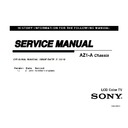Sony KLV-32BX300 / KLV-40BX400 Service Manual ▷ View online
KLV-32BX300/40BX400
16
DISASSEMBLY/PART NUMBER INFORMATION
NOTE: Les composants identifi es per un trame et
une marque
une marque
!
sont critiques pour la securite.
Ne les remplacer que par une piece portant le
numero specifi e.
numero specifi e.
NOTE: The components identifi ed by shading
and
and
!
mark are critical for safety. Replace only
with part number specifi ed.
NOTE: The components identifi ed by a red outline and a mark contain
confi dential information. Specifi c instructions must be adhered to whenever
these components are repaired and/or replaced.
See Appendix A: Encryption Key Components in the back of this manual.
confi dential information. Specifi c instructions must be adhered to whenever
these components are repaired and/or replaced.
See Appendix A: Encryption Key Components in the back of this manual.
REF. NO.
PART NO.
DESCRIPTION
[ASSEMBLY INCLUDES]
REF. NO.
PART NO.
DESCRIPTION
[ASSEMBLY INCLUDES]
REF. NO.
PART NO.
DESCRIPTION
[ASSEMBLY INCLUDES]
REF. NO.
PART NO.
DESCRIPTION
[ASSEMBLY INCLUDES]
(Check the
Sony Electronics Service Information
website for any additional service related issues for this model.)
*
251
1-837-731-11
(LVDS) FFC WITH CONNECTOR
*
252
1-910-059-66
MAIN HARNESS
1-7. CONNECTORS
1-7-2. KLV-40BX400
CN6401
CN6402
G2LE
CN6200
CN9701
CN4000
CN5600
BAA
SP
SP
H2LR
H2LS
INV
203
201
202
CN6401
CN6402
G2HE
CN6200
CN9700
CN4000
CN5600
BAA
SP
SP
H2LR
H2LS
INV
TCON
253
251
252
*
201
1-837-561-11
(LVDS) FLEXIBLE FLAT CABLE 30P
*
202
1-910-059-61
MAIN HARNESS
*
203
1-910-059-62
CONNECTOR ASSEMBLY 14P
*
253
1-910-059-67
CONNECTOR ASSEMBLY 14P
1-7-1. KLV-32BX300
KLV-32BX300/40BX400
17
DISASSEMBLY/PART NUMBER INFORMATION
1-8. ACCESSORIES
AND
PACKING
!
1-837-452-11
AC POWER SUPPLY CORD WITH CONN (LATIN SOUTH MODELS ONLY)
!
1-837-479-11
AC POWER-SUPPLY CORD (CHILE MODELS ONLY)
!
1-837-456-11
AC POWER-SUPPLY CORD WITH CONN (ARGENTINA MODELS ONLY)
(KLV-32BX300
ONLY)
3-299-071-03
FLYER, SAFETY
4-173-136-31
GUIDE, QUICK SETUP
4-172-665-32
MANUAL, INSTRUCTION
*
4-176-351-11
SUPPLEMENT (STAND INSTALLATION)
1-9. MISCELLANEOUS
3-700-528-01
CLAMP, CABLE
X-2348-140-3
SUPPORT BELT KIT
7-632-452-24
TAPE (NO.303) 18MMX35M YEL
1-10. REMOTE COMMANDER
1-487-827-11
REMOTE COMMANDER (RM-YD035)
KLV-32BX300/40BX400
18
SEC 2. SERVICE ADJUSTMENTS
2-1. ACCESSING SERVICE ADJUSTMENT MODE
1. TV must be in Standby Mode. (POWER off).
2. Press the following buttons on the Remote Commander
within a second of each other:
DISPLAY
Channel
5
Volume
+
POWER
POWER
Onscreen cursor
and select button
DISPLAY
RM-YD035
5
VOLUME+
Tuning System
<[Auto]>
No_Signal_Mute
<[Off]>
Serial Number Edit
Self Diagnosis History >>
LVDS Spectrum (%)
<[10]>
Low of HPD
<[5]>
VCR1
<[off]>
GAISOU
<[0]>
Sample Service Menu
2-2. VIEWING THE SERVICE MENU ADJUSTMENT DATA
Use the Remote Commander to view the service menu adjustment
data.
data.
1. Press
the or on the Remote Commander to highlight
the service menu option, and then press
.
Service Mode
Status Information >>
Test Reset
<[Off]>
Tuning System
<[Auto]>
No_Signal_Mute
<[Off]>
Serial Number Edit
Self Diagnosis History >>
LVDS Spectrum (%)
<[10]>
Low of HPD
<[5]>
Main Micro
SW Version
SW Version
TM0.341.012
NVM Version
TD0.341
Boot Version
TB0.341
Panel Version
MT0000.000.0030.LT
Flash PQ Version
AQ Version
AQ Version
AQ0.003
Sample Service Menu
KLV-32BX300/40BX400
19
SERVICE ADJUSTMENTS
2-3. CHANGING THE GAISOU (TV COLOR) ADJUSTMENT
OPTION
.
1. Access Service Mode.
a. TV must be in Standby Mode. (POWER off).
b. Press the following buttons on the Remote Commander
b. Press the following buttons on the Remote Commander
within a second of each other:
DISPLAY
Channel
5
Volume
+
POWER
2. Press
the on the Remote Commander to highlight the
GAISOU menu option, and then press
.
Service Mode
Status Information >>
Status Information >>
Test Reset
<[Off]>
Tuning System
<[Auto]>
No_Signal_Mute
<[Off]>
Serial Number Edit
Self Diagnosis History >>
LVDS Spectrum (%)
<[10]>
Low of HPD
<[5]>
VCR1
<[off]>
GAISOU
<[0]>
2. Using the table below, press the or to select the correct
data value for the set.
00
Default
01
Glossy Gun Metallic (back print)
02
Glossy Silver (back print)
03
Red
04
Blue
05
Matt Gun Metallic
06
Flat Gun Metallic Hairline
07
Silver
08
Black
Click on the first or last page to see other KLV-32BX300 / KLV-40BX400 service manuals if exist.