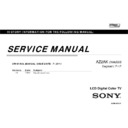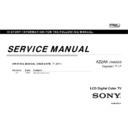Sony KLV-22EX310 / KLV-32EX310 / KLV-42EX410 (serv.man2) Service Manual ▷ View online
KLV-22/32EX310, 42EX410(CH)
25
DIAGRAMS
3-2-2. KLV-32EX310/42EX410
T-CON Board
Panel
CN14 (32EX)
CN1
CN16
CN41
CN4
Key
Pad b
oard
CN6401
LED Driver
CN6402
Main board
CN1
CN13 (42EX)
Power Board
16G(A) (32EX)
16G(B) (42EX)
16G(B) (42EX)
Panel
CN9101
IR board
KLV-22/32EX310, 42EX410(CH)
26
DIAGRAMS
3-3. CIRCUIT BOARDS LOCATION
KLV-22EX310
A Board
Switch Unit
WG22D Board
H Board
KLV-32EX310
KLV-42EX410
A Board
Switch Unit
G16A Board
H Board
A Board
Switch Unit
G16B Board
H Board
KLV-22/32EX310, 42EX410(CH)
27
END
9-888-453-01
English
2011GL08-Data
Made in Japan
© 2011. 07
Sony EMCS Corporation
Tokai TEC Inazawa Site
KLV-22/32EX310, 42EX410(CH)
28
PROCEDURE TO REMOVAL OF REAR COVER
1. Remove screws for RC and COVER AC.
2. Take away hooks to open RC toward to outside (direction of arrow) by both hand as figure “A”. (Procedure, 1 -> 2 -> 3 -> 4)
[Point]
- Hold backward of RC by finger as figure “B”
- Hook up frontward of RC by fingers as figure “C”
- Hold backward of RC by finger as figure “B”
- Hook up frontward of RC by fingers as figure “C”
APPENDIX-1
A
B
C
Please hook this
portion by fingers
portion by fingers
3. Take away hook #5 to lift up RC from bottom side after taking away other all hooks.
Note: When removal rear cover, please do not use tools.
1
1
2
2
3
3
4
4
5
5
5
5
5